Ask the Experts / How Do I Make Invisible Track?
-
 24-June 04
24-June 04
-

 Koaster_King
Offline
I have this supercool idea... erm I won't tell what. Whatever, it is a new project I will start and I have really planned it so that I know what I do. I need to know one thing first though. How do I make invisible track? I want to use it on a Go-kart ride... If I get the whole thing right, It is going to be really cool. So anybody who can tell?
Koaster_King
Offline
I have this supercool idea... erm I won't tell what. Whatever, it is a new project I will start and I have really planned it so that I know what I do. I need to know one thing first though. How do I make invisible track? I want to use it on a Go-kart ride... If I get the whole thing right, It is going to be really cool. So anybody who can tell?
It's in RCT2 if you wanted to know, I don't know if it matters
 KK
KK 
-

Richie Offline
Ill explain it to you on aim. But really, you should look around the forums, this has come up many times before.
*Edit* - your not online at the moment, so here it is.
Download 8cars trainer, put it somewhere for easy access like your desktop. Open your park in rct, and then use Alt + tab to minimize rct, and open up 8cars.
In 8cars click:
Rides > Edit Ride Stats > select the go cart track in the dropdown > set the track type to Crooked House > click 'apply'.
Now click on the rct bar at the bottom of you desktop to go back into rct, and the trackwill be invisible. This works for coasters too.Edited by Richie, 24 June 2004 - 12:20 PM.
-

 Koaster_King
Offline
Sorry don't have AIM. I checked the Expert forum, I didn't notice any topic about it but of course you are right. Is it very tricky? explanation too long too post here(NOT sarcastic)? any any help is good.
Koaster_King
Offline
Sorry don't have AIM. I checked the Expert forum, I didn't notice any topic about it but of course you are right. Is it very tricky? explanation too long too post here(NOT sarcastic)? any any help is good.
 KK
KK 
-

 JKay
Offline
Yeah, this is like the oldest hack in the book. But I'll quickly explain.
JKay
Offline
Yeah, this is like the oldest hack in the book. But I'll quickly explain.
1. build your ride
2. open 8cars trainer, go to edit ride stats
3. find your ride in dropdown
4. change track type to the Crooked House, click OK, not apply
5. return to game, should be trackless
That should do it.
*edit*- dammit richie, you always beat me on stuff like this...

-

Richie Offline
Koaster_King, on Jun 24 2004, 07:21 PM, said:
Its there. ^^^ KK.Sorry don't have AIM. I checked the Expert forum, I didn't notice any topic about it but of course you are right. Is it very tricky? explanation too long too post here(NOT sarcastic)? any any help is good.
 KK
KK 
@ JKay - Sorry bout that, ..not
and @ KK again, i assumed you had AIM coz the little box is there, you know if you dont have AIM/MSN/YIM your meant to leave the boxes blank? Not put 'No' in each. -

 Geoff
Offline
what if you wanted the track to be invisible, but to be on like powered launch mode, or shuttle mode or whatever. Is there a way to do that?
Geoff
Offline
what if you wanted the track to be invisible, but to be on like powered launch mode, or shuttle mode or whatever. Is there a way to do that? -

 MachChunk 3
Offline
I don't know. But you can't have inversions, vertical track, diagonal track, or turns leading to diagonal track, or sles it will cause an error trapper.
MachChunk 3
Offline
I don't know. But you can't have inversions, vertical track, diagonal track, or turns leading to diagonal track, or sles it will cause an error trapper. -

Silenced Offline
dragonfly, on Jun 24 2004, 03:59 PM, said:
It only matters what track pieces are there.what if you wanted the track to be invisible, but to be on like powered launch mode, or shuttle mode or whatever. Is there a way to do that?

-

 Kumba
Offline
Kumba
Offline
JKay, on Jun 24 2004, 11:22 AM, said:
I click apply then Ok. so i guess clicking apply will not hurt anything, well as long as you click Ok after it.4. change track type to the Crooked House, click OK, not apply
-
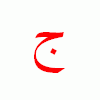
 John
Offline
Sometimes, if you click both "apply" and "ok", it'll do the function twice.
John
Offline
Sometimes, if you click both "apply" and "ok", it'll do the function twice.
Like if you want to raise/lower something, click only "ok". -

Richie Offline
If you click apply it will do it, and then it leaves the ride option box open for quicker access and searching for the ride again. Apply is just 'ok' without closing the box. -

 Koaster_King
Offline
Ok thanks for the help.
Koaster_King
Offline
Ok thanks for the help.
I guess I'll change that about that AIM and MSN stuff, seems to be confusing... so I'll do.
 kk
kk 
 Tags
Tags
- No Tags

