(Archive) Advertising District / Universal's Hollywood Hills
-
 14-March 04
14-March 04
-
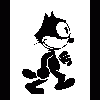
 Mike Robbins
Offline
nin.... If I send you the park, could you build a ride fully themed in a week? If you are familiar with Spiderman @ IoA, I need something similar. The screens you showed are obviously unfinished and not in the style I envisioned for this section, but if you think you can build a ride in the Marvel section, then I will send it to you. BUT.... If it goes on longer than a week, then I'll continue without you and get "I told you he won't finish" posts. So if you want to prove you can finish something, let me know.
Mike Robbins
Offline
nin.... If I send you the park, could you build a ride fully themed in a week? If you are familiar with Spiderman @ IoA, I need something similar. The screens you showed are obviously unfinished and not in the style I envisioned for this section, but if you think you can build a ride in the Marvel section, then I will send it to you. BUT.... If it goes on longer than a week, then I'll continue without you and get "I told you he won't finish" posts. So if you want to prove you can finish something, let me know. -
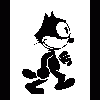
 Mike Robbins
Offline
nin.......... I sent you a reply to your PM a couple days ago. Email me when you get it or if you see this.
Mike Robbins
Offline
nin.......... I sent you a reply to your PM a couple days ago. Email me when you get it or if you see this. -
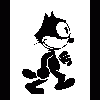
 Mike Robbins
Offline
nin... send an email directly to mine from yours. I got some sort of message generated by the forums here but it didn't have your email.
Mike Robbins
Offline
nin... send an email directly to mine from yours. I got some sort of message generated by the forums here but it didn't have your email. -
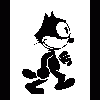
 Mike Robbins
Offline
nin now has the park.
Mike Robbins
Offline
nin now has the park.
I am also trying to post a screenshot. Problem is when I click a screenshot in the game, it says 'SCR16.BMP' saved, etc. like usual, but it is no longer saving under C://Program Files/Infogames/RCT2. Anyone know where else they could be going? I tried to search my C drive but nothing. -

 Carl
Offline
Well, there shouldnt be 2 slashes after the drive letter, and the slashes go the other way, but I assume you already knew that and looked in the right place despite your typing errors.
Carl
Offline
Well, there shouldnt be 2 slashes after the drive letter, and the slashes go the other way, but I assume you already knew that and looked in the right place despite your typing errors.
Off the top of my head, maybe try the C:\Documents and Settings\Your User Name Here\My Documents\My Pictures folder? -

 TombraiderTy
Offline
I am VERY impressed with your park's buildings. Great combination of CS pieces, makes them look very nice.
TombraiderTy
Offline
I am VERY impressed with your park's buildings. Great combination of CS pieces, makes them look very nice. -
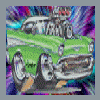
Havingfun Offline
Vista Users
If your useing vista & can`t find your Rct 2 folders, Try looking here.
Step 1.
Open the folder above the Computer icon on your desk top, Click tools at the top, then Folder Options & Click views & change the "Do not show hidden files & folders" to "Show hidden files & folders" & Click Apply & OK.
Step 2
You will see a folder called "AppData" Click the AppData folder, Then click Local, Then VirtualStore, Then Program Files.
Step 3
Find the company that made your game "Infograms Interactive" or "Atari" (for the Tripple Thrill Pack) Done.
Here you`ll find the Saved Games, Objdata folder with only custom made objects, (dat files) Track files & your screen shots.
If this applys to your computer you will have to clean this objdata folder when the Small Scenery scroll bar won`t move any more.
~Havingfun~ -

 JJ
Offline
Would it have anything to do with Full and Minimum Install? Because I do a full install and everything is where it would normally be. Just wondering
JJ
Offline
Would it have anything to do with Full and Minimum Install? Because I do a full install and everything is where it would normally be. Just wondering
-
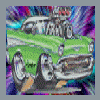
Havingfun Offline
I did the full install & thats where mine are, It does the same for Rct 3 & other programs even with the full install, Its just Vista...Would it have anything to do with Full and Minimum Install? Because I do a full install and everything is where it would normally be. Just wondering

~Havingfun~ -

 JJ
Offline
Hmmm okay
JJ
Offline
Hmmm okay
Wonder why that wasn't the case for me ^_^.
I know it's not cos I have british/euro vista cos x250 had the problem a while back . Wonder why it's different, I have Home Premium but most have that. It seems odd that some people just have them in the normal place while others not. There's gotta be something different
. Wonder why it's different, I have Home Premium but most have that. It seems odd that some people just have them in the normal place while others not. There's gotta be something different  . My RCT2 is the american one as well. Maybe me having the american one on the british vista helped lol or something
. My RCT2 is the american one as well. Maybe me having the american one on the british vista helped lol or something 
-
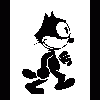
 Mike Robbins
Offline
Step 2 worked...... It is weird how it changed on me.....
Mike Robbins
Offline
Step 2 worked...... It is weird how it changed on me.....
Okay, this first screen is older. This is the main road outside the park. Just some shops, etc.
Second pic is part of Marvel area and the Wolverine coaster
Edited by Mike Robbins, 14 February 2009 - 03:55 PM.
-

 TombraiderTy
Offline
Wolverine looks as if it could use some more supports in the helix. Besides that, it all looks great.
TombraiderTy
Offline
Wolverine looks as if it could use some more supports in the helix. Besides that, it all looks great. -
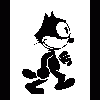
 Mike Robbins
Offline
I never noticed that. It's just kind of floating there isn't it? lol..... I don't have custom supports in this park so I need to do something about that later on.
Mike Robbins
Offline
I never noticed that. It's just kind of floating there isn't it? lol..... I don't have custom supports in this park so I need to do something about that later on.
nin.... If you see this, maybe you can take away a path tile and decorate it. -

 TombraiderTy
Offline
^You know you can add scenery to an already-created scenario, don't you? Cause you could just add a few custom supports and fix it.
TombraiderTy
Offline
^You know you can add scenery to an already-created scenario, don't you? Cause you could just add a few custom supports and fix it.
And just wondering... I don't think Wolverine flies, does he? So why exactly is it a flying roller coaster? I mean, in Marvel theme, wouldn't Iron Man make a bit more sense?Edited by TombraiderTy, 14 February 2009 - 10:37 PM.
-

 geewhzz
Offline
hi mike,
geewhzz
Offline
hi mike,
i love the coaster track on top of the building, although it could have been executed better, it's something familiar, like i know i've seen something like it in real life. nice idea. -

 Carl
Offline
Carl
Offline
There actually already is a flying coaster in the park with an Iron Man theme, and I think Wolverine is actually a B&M Invert. Also, he may not have any empty object slots for adding additional custom support objects.^You know you can add scenery to an already-created scenario, don't you? Cause you could just add a few custom supports and fix it. And just wondering... I don't think Wolverine flies, does he? So why exactly is it a flying roller coaster? I mean, in Marvel theme, wouldn't Iron Man make a bit more sense?
 Tags
Tags
- No Tags




