Custom Scenery Exchange / Colorable HP Diagon Alley and Hogwarts Scenery?
-
 17-June 24
17-June 24
-

 cruzy80
Offline
cruzy80
Offline
Hi!
Does anyone:
a. Have colorable HP walls, rooves, etc.
b. Know how to make them and could tell me how, or
c. Know how to make them and would be willing to do so? I'd be very grateful!
Thank you!
-

 deanosrs
Offline
deanosrs
Offline
I would check out this park, there's a lot of Harry Potter objects here: https://www.nedesign...f-harry-potter/
-

 cruzy80
Offline
cruzy80
Offline
Which objects are you looking for in particular? Can you share a screen?

In particular, I'm looking for colorable versions of the original Harry Potter set from RCT* Mart.
I'd like colorable versions of the walls & rooves from the "Build Your Own Hogwarts" , "Towers, Arches, Walls and Railings", and "Diagon Alley - Walls, Rooves and Towers."
I have the originals, but I love the aesthetics of the pieces, so I'd love to have colorable versions.
Here's the link to the Harry Potter set I have:
https://rctmart.rcts...harrypotter.php
Attached Files
-
 Unnamed park 2024-06-18 19-52-18.png (363.23KB)
Unnamed park 2024-06-18 19-52-18.png (363.23KB)
downloads: 30
-
-
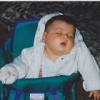
 Cocoa
Offline
Cocoa
Offline
I'm not sure they exist, at least I don't remember them. Its pretty easy to make an existing piece into a colorable one yourself using the object editor tool found here: https://www.nedesigns.com/utilities/. just load in the dat, select the two remapabble brushes and paint over whatever you want to be colorable. Just remember to save it with a unique object name and .dat filename! (ie, something with your name, like c80_hp01.dat)
Tolsimir has a better object editor but tbh I haven't used it yet lol
-

 cruzy80
Offline
cruzy80
Offline
Just load in the dat, select the two remapabble brushes and paint over whatever you want to be colorable.
Tolsimir has a better object editor but tbh I haven't used it yet lol
Ok, I've downloaded the tool, but I'm not sure how to make an object colorable. I see the "remap-aple brushes", but what option do i choose to make an object recolorable in game?
-
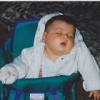
 Cocoa
Offline
Cocoa
Offline
you have to edit the actual sprite. select a colorable brush and then use it on the sprite. theres little tickboxes next to them, they have be ticked in order for the game to know its recolorable
 Tags
Tags
- No Tags
