Park / Six Frags - Workbench 2023
-
 19-October 23
19-October 23
- Views 4,186
- Downloads 593
- Fans 6
- Comments 11
-
 Description
Description
A good way to start your park with.
-
6 fans
 Fans of this park
Fans of this park
-
 Full-Size Map
Full-Size Map
-
 Download Park
593
Download Park
593
-
 Objects
1
Objects
1
-
 Tags
Tags
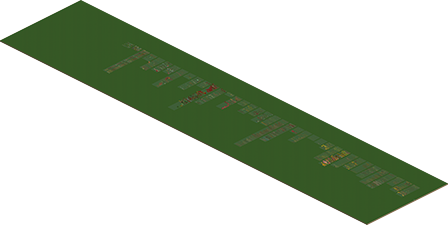
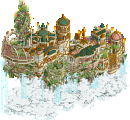
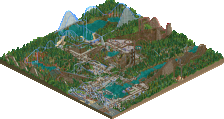
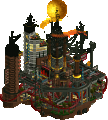
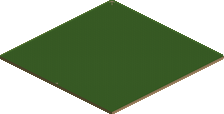

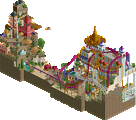
Welcome to my new workbench!
 invisible color.png (2.63KB)
invisible color.png (2.63KB)
 invisible color 2.png (9.55KB)
invisible color 2.png (9.55KB)
 road1.png (2.55KB)
road1.png (2.55KB)
 road2.png (2.51KB)
road2.png (2.51KB)
 crunch1.png (2.74KB)
crunch1.png (2.74KB)
 crunch2.png (2.6KB)
crunch2.png (2.6KB)
 path1.png (2.58KB)
path1.png (2.58KB)
 path2.png (2.51KB)
path2.png (2.51KB)
 eyedropper.png (2.46KB)
eyedropper.png (2.46KB)
It has been on my mind for several years, but with the introduction of .parkobj scenery groups I really became invested into creating this new workbench. Things started snowballing when Broxzier made the SceneryInfoPrinter plugin, which was essential to get everything grouped up nicely in-game and then only having to press 1 button in order to print all the object ID’s that are ingame at that moment. Then after some formatting in Excel it became really easy to create the groups. Once I created version 1 of the groups, it was easy to edit in new objects, or fix any errors.
There are 4 main categories/themes as you can see in the tab names:
1) Architecture: The largest category, and basically contains all objects related to constructing a building
2) Nature: All objects related to constructing a landscape
3) Park: All objects to decorate a park
4) Utility: Objects that make things run
Some objects could be within more than 1 tab, but I tried to have certain characteristics for the tabs, for example some objects may go in both ‘Trims’ and ‘Deco Walls’, but I made the rule that if trim objects can’t stack properly and leave a gap, then it would go to Trims, and otherwise to Deco Walls. I’ll not go into detail for every tab and object group, but I hope you get the gist, and find that they are grouped intuitively.
==============
Tips & Tricks
1) Use the invisible color! I constructed this bench thinking if an object used with invisible color could 'create' another object. This was particularly important to save Small Scenery slots (as well as Large Scenery), as we currently have a limited amount of 2047 slots available for them, and the majority of objects are small scenery. I also converted a lot of full tile Small Scenery objects to Large Scenery, and even some quarter tile objects that are exactly, pixel for pixel, the same when Large Scenery. I tried to do the latter mostly on the ones that could provide the most Small Scenery slots (such as quarter tile path objects) and not so often used quarter tile objects (as I realize it’s not the most user friendly when building a park).
Enable this option in “Cheats” - “Park cheats”
downloads: 4
downloads: 6
Some examples of what can be done with this trick:
-Use on the second remap color of road lines to create the stripes:
downloads: 7
downloads: 8
-Use on the first or second remap colors of the ‘crunch paths’ in the Crunch tab to create texture on paths:
downloads: 4
downloads: 5
-Use on path objects that have multiple colors available on them (the 3-colored quarter path tiles save 2 precious small scenery slots this way, and can create a diagonal, inner and outer corner piece, as well as a bonus middle path affect with only remap color 3 selected):
downloads: 3
downloads: 4
2) Use the Scenery Picker (eyedropper) tool. It's pretty meta nowadays to use it, but for the people unaware of this amazing feature, press the hotkey for it (default 'f') and click on an object. You can then copy it to any other place you want with the colors that object had. This is especially handy for the invisible color trick I mentioned above, so you don't have to select all the invisible colors all the time!
downloads: 3
3) Use the Scenery Manager to copy custom made modular pieces, which you can use to quickly create a building. The hotkeys ctrl+a to select an area, then ctrl+c to copy it to another place is very handy to save some time. Especially handy when you created a detailed wall and want to make a full building with it.
==============
Known Issues
-People that do not own RCT1 (or have not properly linked it to OpenRCT2) or WW & TT RCT2 expansions may encounter some errors or objects not loading properly. As RCT fans it’s probably not an issue to buy the RCT1 Deluxe Edition and Triple Thrill pack on Steam for (currently) 6 & 10 euro’s.
==============
This is an ongoing workbench, I realize this is never really finished, but I think this version has a good backbone to start a park with. Especially because I managed to get 60 free Small Scenery slots in, which I think is essential to a good workbench and being able to add objects specifically for the park project you’re making is kind of mandatory.
I want to do a yearly update with big changes, which I'll rename with the "(202X)" tag in front of it.
Have fun building awesome stuff with it!
-Six Frags
==============
That was from the attached readme in the .zip, looking forward hearing feedback. I'll post updates in this topic when I have them.
I forgot to thank the OpenRCT2 team for all their time and effort they put into creating this awesome game for us all, and helping me out when I needed help. Also thanks to the testers for their feedback along the way.
-There are 2 .park files in there: One with all the objects in it (Six Frags - Workbench 2023 (Open first!).park) which you should open first to load all new objects into your object folder, and the other is the general park file to create new parks with (Six Frags - Workbench 2023.park)
Reserved for updates
Thank you for this Six Frags. I know this has been a super long haul to get this workbench done. It's the first public workbench (IMO/that I've seen) that fully takes advantage of the expanded OpenRCT limits.
The version of the bench that just shows all the items is a great add, it's easy to miss stuff from the object selector (e.g. diagonal items always display weirdly at some rotations)
Really appreciate your hard work on it!
Thanks for all your hard work on this bench. There's such an overwhelming number of objects that it will take a ton of editing to reduce the amount of objects to what you need, but it's worth the download just to see all these different objects in one place. With the lack of a good way to search objects on the regular site, this is a lifesaver.
deano - Thanks man! Yeah, it's been a long road getting this done the way I wanted, and I feel I've succeeded into what I wanted with this bench. First and foremost I created it for myself to have a good base to start a new park from, because I've been struggling a lot starting a park and always felt I was missing things in the selection screen. Also people like you and Turtle that have been asking on Discord for a good up-to-date bench since coming back to the game helped me getting motivated to get this thing done. And yeah, the new limits was another major motivation, as while Xtreme's 2021 bench is an awesome bench, it didn't fully use the new limits the .park and .parkobj files use. Ethan did a bench too, but afaik he didn't release it publicly, and also didn't use the power of the printer plugin which can be used to get everything grouped nicely, and he also didn't work within the limits, so you still have to select objects when you want to start a new project.
The version with the objects was a necessity to load all those new objects into everyone's folder, but in hindsight it's indeed handy to view all the objects in-game, such as the animated objects and indeed those diagonals (altho if you turn those 1 time you can view them correctly again)
Ge-Ride - Thanks, and yeah, I can imagine for people viewing it for the first time it can be overwhelming. There's tons of objects and groups in there, but I tried to group everything in such a way that it should feel intuitive where everything is. It's not really recommended to edit it into what you only need tho, I highly advise if you want to work that way, to put the objects you want to use on the side of the map and then use the Scenery Picker (eyedropper) that I described in the readme, to copy them to where you need it on the map. That way you still have a large selection in your bench to choose from and what you really need often ready to be copied wherever you need. That's how quite a lot of people build nowadays.
But yeah, it can still be used as a place to search for objects, although I've not made it for that, and there's still a lot of objects I didn't manage to get in because of the small and large scenery limitations, but it has quite a lot of good 'base' objects I think.
Thanks for the input guys, keep them coming
This is a really nice bench and very helpful as I constantly struggle with choice paralysis on early RCT2 maps. The version with the objects laid out is very handy, it seemed to get my mind working on actual practical uses for objects and how to fit them together.
From what I could tell there was a lot of effort put into maximizing color options (and customizing with invisible color) on a lot of objects and it provides a great baseline to work off of with enough headroom to add specialized objects. I think you accomplished all of your goals with this and I would encourage others to check it out. Things like this and Arjan's tabs are a great service to the community.
incredible
milo - Thanks, and yeah, I also struggled a LOT with starting a park, that was the main reason for doing this. Glad you find the version with the objects laid out handy, I think it's indeed a nice way to familiarize yourself with what's in there, as there is a large amount of content to process first opening this.
And maximizing the color options was indeed a pretty large focus, especially later on when I found it out. Around the time FK released his and J K's GT entry where they used the invisible color option in such creative ways, it opened my eyes to new uses for this bench too, but at that point I was pretty far along with the bench already. I think with future updates I'll re-evaluate if more of these options will be implemented as there are more objects that could use it. Depends on my motivation though
cocoa - Thanks man
AntonStengel Offline
Wow, this is amazing!! As a newer player, this is exactly what I have been wishing for in order to get an idea for all the available options. Thank you so much for putting this together! The organization is perfect - I have no doubt this is going to make an incredible impact on what people build and the overall quality of work in the future.
I may actually be able to finish a park now, haha!
Small fix, as I found out the 'priority' can be set to have the scenery groups sorted in the correct way, even when there are a lot of other groups have been selected, and they don't get scattered.
Just overwrite the previous scenery group .parkobj's in your object folder.
downloads: 8
I created a discord for feedback, ideas and suggestions for a more community driven workbench project. The idea is to create a Core Group of scenery groups that you'd generally want to start out with, and then create Supplementary Groups with objects that are more project specific and/or contain more variations of certain objects, such as SpaceK did with his 1m Pipe set/hedges, or the tabs I did for Bene Volantes with Fisch' new objects.
I'm open to all sorts of ideas, and I think together we can streamline all the objects out there in a more organized future-proof way!
Here is the discord invitation: https://discord.gg/q86hd2Nu
Oh, and there's also a little tutorial in there (with the plugin) how to create your own scenery groups