Custom Scenery Exchange / ZeeMaji's Custom Objects Thread
-
 11-June 23
11-June 23
-

 ZeeMajora
Offline
Hi i'm ZeeMaji, i will be adding any custom objects i release to this thread to make them more widely available.All of these objects have been built in the same way the offical openrct2 objects repo builds objects, so all of their images are in the GX format which means they will have smaller file sizes and faster load times.To install them just simply extract the parkobjs to anywhere in your openrct2 objects folder like you would for dats and then they should be available from the object selection window.Pokemanic Tarmac CollectionSpecial thanks to pokemaniac from the openrct2 discord for permission to make these, this pack includes their lovely tarmac terrain surface in all of the built in tarmac colors.(brown, green, dark green, red, also ash and dirt since they use the tarmac texture)This also fixes a couple of issues with the original gray tarmac surface, so as to not cause issues with old parks this new gray tarmac has a separate ID and name from pokemaniac's original tarmac surface.Additionally every surface comes in a smoothing and non-smoothing version and the smoothing versions have a gradient icon in their preview to differentiate them from the non-smoothing versions.Download: https://github.com/Z...iac_tarmacs.zip
ZeeMajora
Offline
Hi i'm ZeeMaji, i will be adding any custom objects i release to this thread to make them more widely available.All of these objects have been built in the same way the offical openrct2 objects repo builds objects, so all of their images are in the GX format which means they will have smaller file sizes and faster load times.To install them just simply extract the parkobjs to anywhere in your openrct2 objects folder like you would for dats and then they should be available from the object selection window.Pokemanic Tarmac CollectionSpecial thanks to pokemaniac from the openrct2 discord for permission to make these, this pack includes their lovely tarmac terrain surface in all of the built in tarmac colors.(brown, green, dark green, red, also ash and dirt since they use the tarmac texture)This also fixes a couple of issues with the original gray tarmac surface, so as to not cause issues with old parks this new gray tarmac has a separate ID and name from pokemaniac's original tarmac surface.Additionally every surface comes in a smoothing and non-smoothing version and the smoothing versions have a gradient icon in their preview to differentiate them from the non-smoothing versions.Download: https://github.com/Z...iac_tarmacs.zip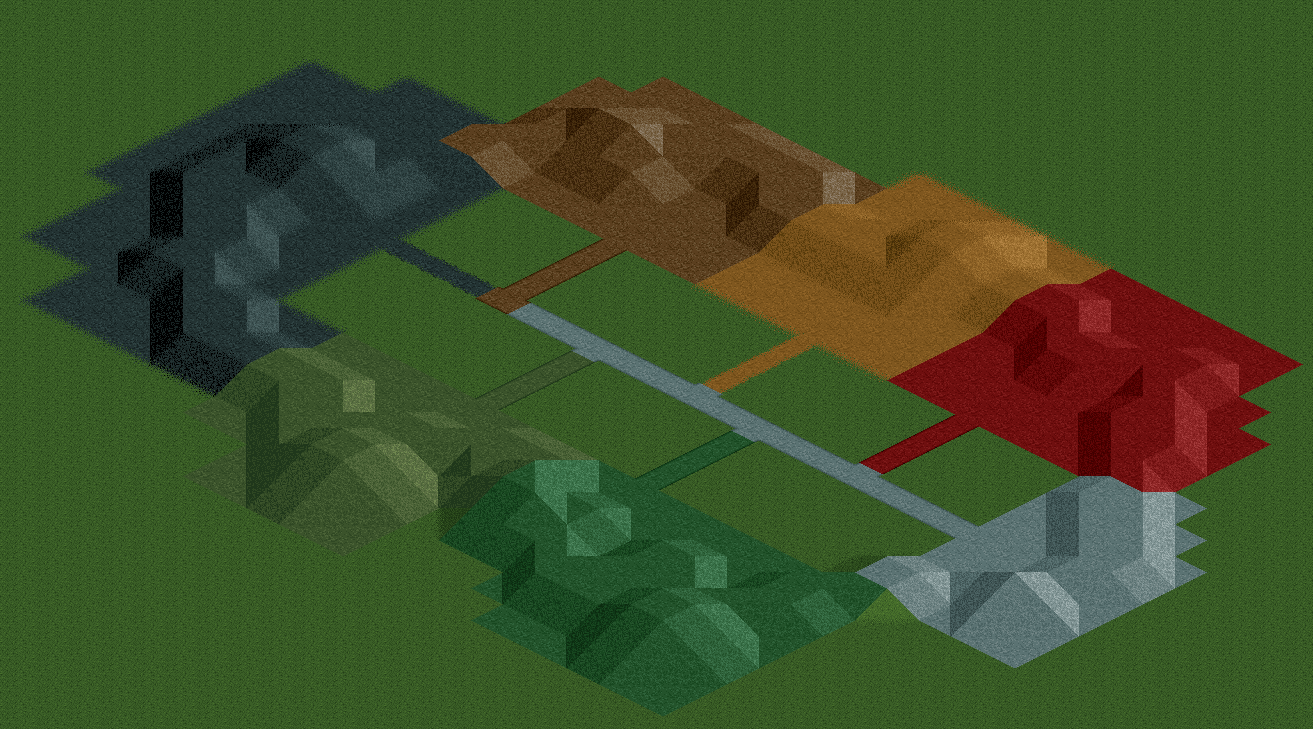 Locomotion Terrain Surface PortsContains ports of many terrain surfaces from chris sawyer's locomotion, i have made sure to polish them so they have proper grid images, rct style underground images, map colors, prices, etc...I have ported the following surfaces from locomotion:Grass (Renamed to Dull Grass so as not to be confused for RCT2's grass)Dry GrassBrown RockSnowGravel (From factory.dat)Concrete (From foodproc.dat)Tilled Soil (From farm.dat, also comes in a flipped variant)Updated 02/13/2024:Removed self smoothing from brown rock & gravel (original loco surfaces didn't do this)Download: https://github.com/Z...on_surfaces.zip
Locomotion Terrain Surface PortsContains ports of many terrain surfaces from chris sawyer's locomotion, i have made sure to polish them so they have proper grid images, rct style underground images, map colors, prices, etc...I have ported the following surfaces from locomotion:Grass (Renamed to Dull Grass so as not to be confused for RCT2's grass)Dry GrassBrown RockSnowGravel (From factory.dat)Concrete (From foodproc.dat)Tilled Soil (From farm.dat, also comes in a flipped variant)Updated 02/13/2024:Removed self smoothing from brown rock & gravel (original loco surfaces didn't do this)Download: https://github.com/Z...on_surfaces.zip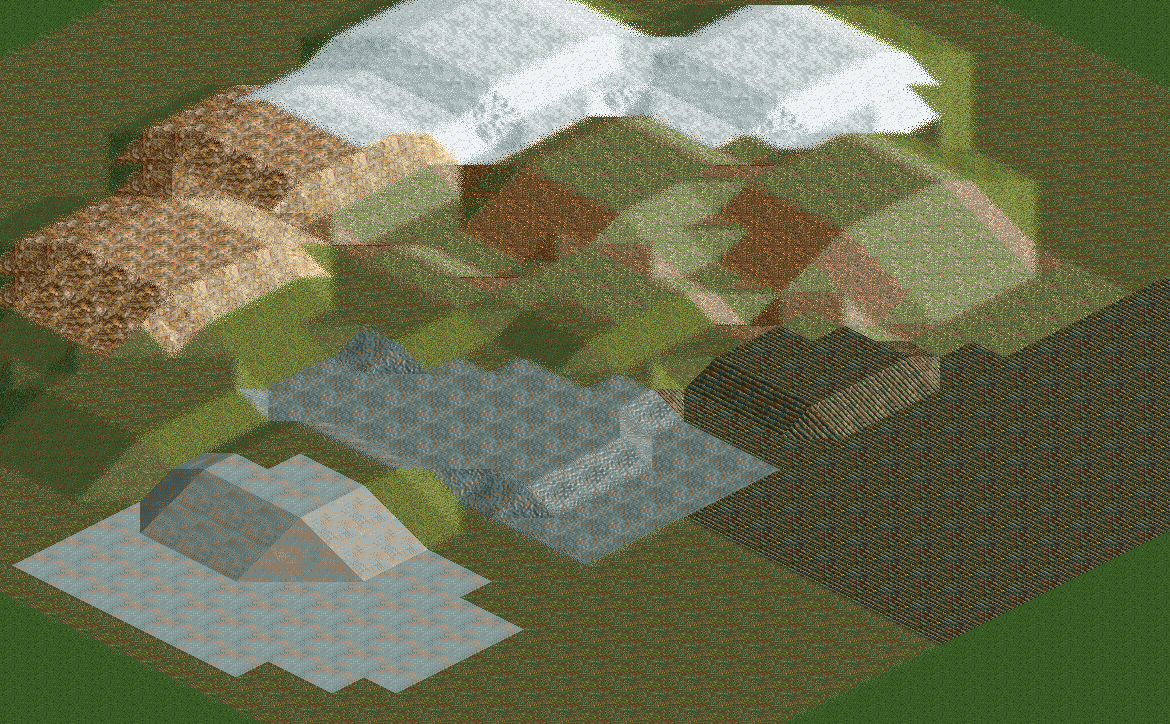 Static Grass SurfacesThese are static, non-growing versions of the RCT2 grass terrain surface. They come in all different versions of the RCT2 grass such as plain grass, both overgrown grass stages, mowed grass, and a bonus flipped version of the mowed grass.They are static and will not change their growth stage, and they are differentiated from the default grass in the land tool by having a lock icon in their previews.Download: https://github.com/Z...ss_surfaces.zipMissing Green PathsOpenRCT2 supplies footpath surface objects for all RCT1 and RCT2 footpath surfaces, with the RCT1 paths having slopes and the RCT2 paths having stairs.However due to the fact that the green tarmacs and queues are quite different shades of green between both games this meant that the lighter RCT1 green paths lacked stairs variants and the darker RCT2 green paths lacked sloped variants.I have created some objects to fill in these gaps, supplying stairs versions of the RCT1 green tarmac and green queue, and sloped versions of the RCT2 dark green tarmac and dark green queue.Note that you still need RCT1 for the green tarmac and green queue's sprites as i have only supplied the new custom sprites in the object, they will just simply show as their dark green RCT2 counterparts if you do not have RCT1.Download: https://github.com/Z...green_paths.zip
Static Grass SurfacesThese are static, non-growing versions of the RCT2 grass terrain surface. They come in all different versions of the RCT2 grass such as plain grass, both overgrown grass stages, mowed grass, and a bonus flipped version of the mowed grass.They are static and will not change their growth stage, and they are differentiated from the default grass in the land tool by having a lock icon in their previews.Download: https://github.com/Z...ss_surfaces.zipMissing Green PathsOpenRCT2 supplies footpath surface objects for all RCT1 and RCT2 footpath surfaces, with the RCT1 paths having slopes and the RCT2 paths having stairs.However due to the fact that the green tarmacs and queues are quite different shades of green between both games this meant that the lighter RCT1 green paths lacked stairs variants and the darker RCT2 green paths lacked sloped variants.I have created some objects to fill in these gaps, supplying stairs versions of the RCT1 green tarmac and green queue, and sloped versions of the RCT2 dark green tarmac and dark green queue.Note that you still need RCT1 for the green tarmac and green queue's sprites as i have only supplied the new custom sprites in the object, they will just simply show as their dark green RCT2 counterparts if you do not have RCT1.Download: https://github.com/Z...green_paths.zip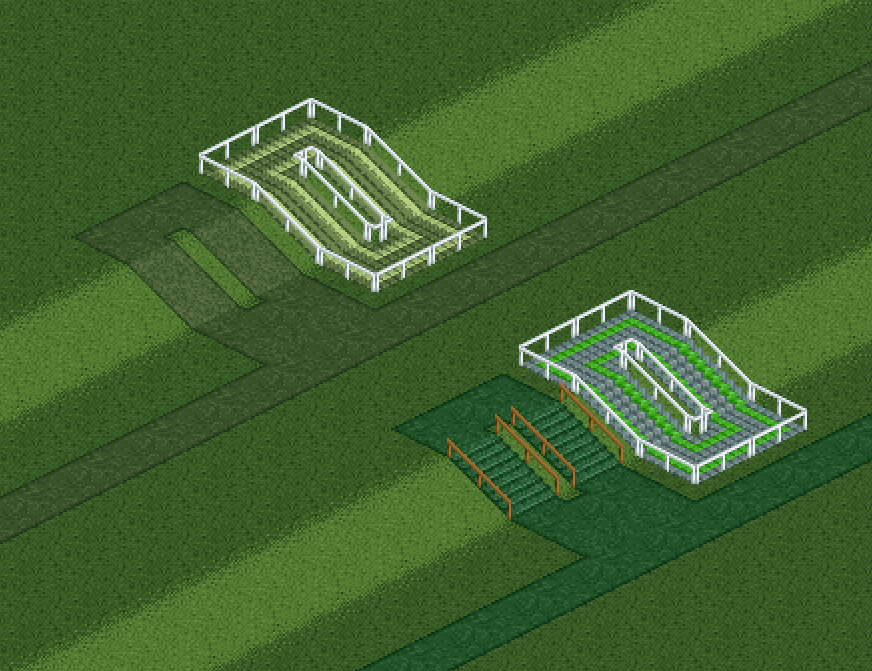 Extra QueuesMade at the request of someone from the OpenRCT2 discord, these are the classic queue footpath surfaces in many more colors. They also come in both stairs and sloped variants.Note that these are footpath surfaces and not legacy footpaths, so you can mix and match them with different footpath railing styles!Download: https://github.com/Z...xtra_queues.zip
Extra QueuesMade at the request of someone from the OpenRCT2 discord, these are the classic queue footpath surfaces in many more colors. They also come in both stairs and sloped variants.Note that these are footpath surfaces and not legacy footpaths, so you can mix and match them with different footpath railing styles!Download: https://github.com/Z...xtra_queues.zip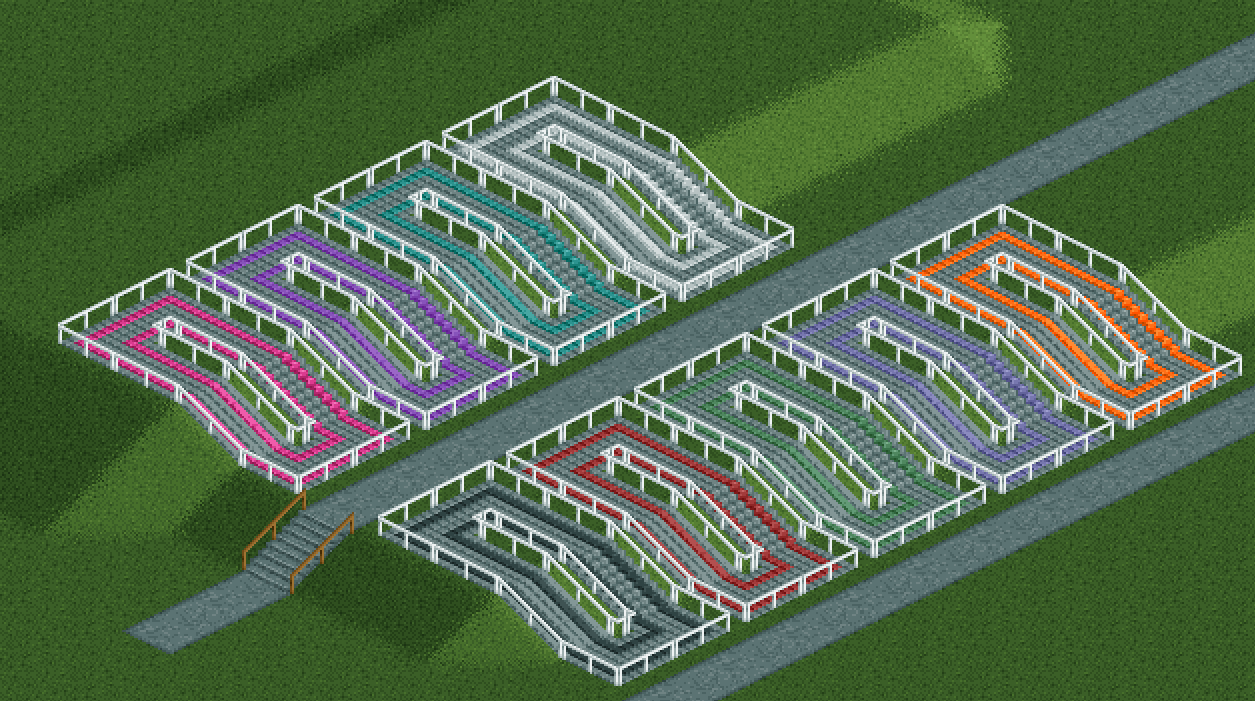 Tweaked Vanilla Footpath RailingsThese are tweaked versions of all of the vanilla footpath railings from rct1/rct2 to make them more coherent and flexible. The main changes include:Nearly all of them now use their normal railings for their queues rather than the white queue railingsThe green concrete railings now has matching green railings rather than dark brown railingsThe gray space railings now use the white queue railings for their regular railings instead of the white/red railingsThe black/brown bamboo & red space railings now have elevated footpath surfacesThey are differentiated from their vanilla counterparts in the path tool by a little blue wrench icon.Note that you still need RCT1 linked for the yellow bamboo railings' proper graphics, you do not need it for the gray space railings however.Download: https://github.com/Z...ling_tweaks.zip
Tweaked Vanilla Footpath RailingsThese are tweaked versions of all of the vanilla footpath railings from rct1/rct2 to make them more coherent and flexible. The main changes include:Nearly all of them now use their normal railings for their queues rather than the white queue railingsThe green concrete railings now has matching green railings rather than dark brown railingsThe gray space railings now use the white queue railings for their regular railings instead of the white/red railingsThe black/brown bamboo & red space railings now have elevated footpath surfacesThey are differentiated from their vanilla counterparts in the path tool by a little blue wrench icon.Note that you still need RCT1 linked for the yellow bamboo railings' proper graphics, you do not need it for the gray space railings however.Download: https://github.com/Z...ling_tweaks.zip AE Pirates of the Caribbean Scenery Group ObjectI'm sure all of us are familiar with the amazing earl and the catalog of custom content he created for RCT2 in the mid-2000s. He created many scenery sets, however. His pirates of the caribbean set lacks a scenery group. I've went ahead and created a parkobj scenery group that contains all of the items in alphabetical order with the originally intended icon for the group that you can see on one of the pages of the original AE site.NOTE: This does not include the original objects as this is only a scenery group object. you will need to get them off of an archive such as: https://ae.rctspace....d/AE-POTC01.zipScenery Group Parkobj Download: https://github.com/Z...theming.parkobj
AE Pirates of the Caribbean Scenery Group ObjectI'm sure all of us are familiar with the amazing earl and the catalog of custom content he created for RCT2 in the mid-2000s. He created many scenery sets, however. His pirates of the caribbean set lacks a scenery group. I've went ahead and created a parkobj scenery group that contains all of the items in alphabetical order with the originally intended icon for the group that you can see on one of the pages of the original AE site.NOTE: This does not include the original objects as this is only a scenery group object. you will need to get them off of an archive such as: https://ae.rctspace....d/AE-POTC01.zipScenery Group Parkobj Download: https://github.com/Z...theming.parkobj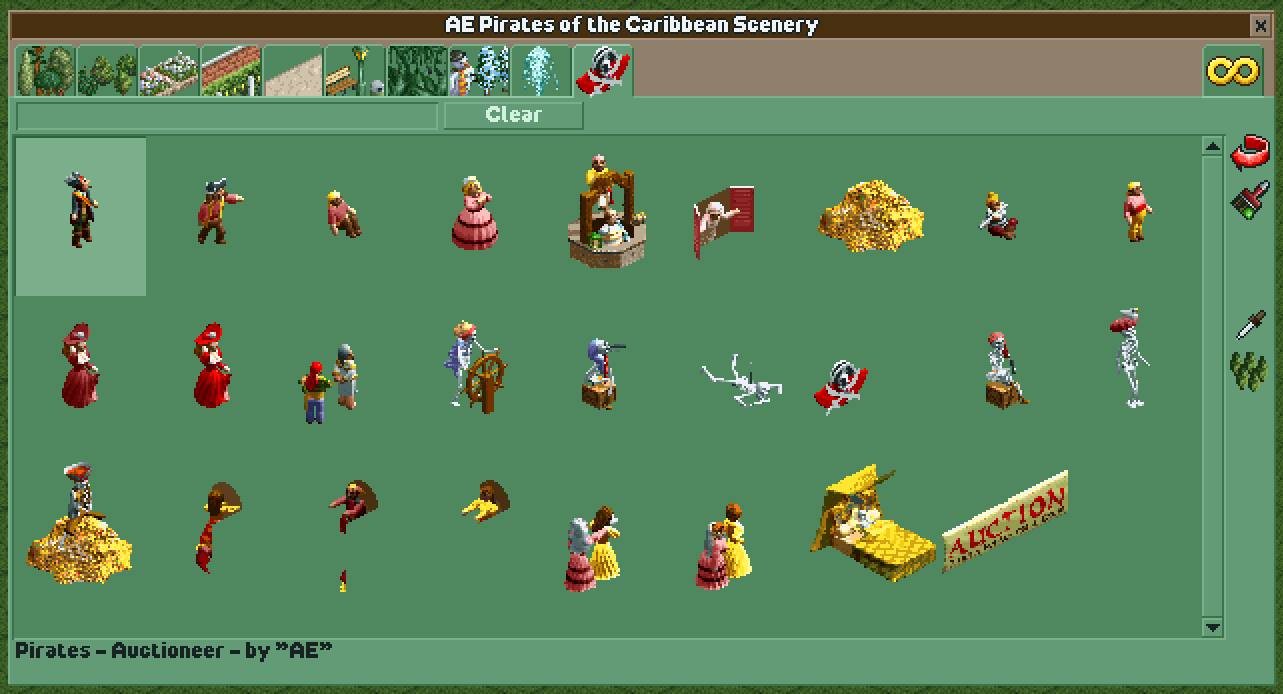 Footpath Surface BorderThis is an edit of the red brick footpath from the Disneyland Project of RCT*MART to replace the center brick texture with... Nothing, It's transparent leaving only the border textures on the edge of the tile. You can combine this with custom terrain surfaces to effectively use any terrain surface as a full tile footpath with a nice border! This works best with the tarmac surfaces from earlier but it should work well with any terrain surface that doesn't have smoothing enabled!Download: https://github.com/Z....border.parkobj
Footpath Surface BorderThis is an edit of the red brick footpath from the Disneyland Project of RCT*MART to replace the center brick texture with... Nothing, It's transparent leaving only the border textures on the edge of the tile. You can combine this with custom terrain surfaces to effectively use any terrain surface as a full tile footpath with a nice border! This works best with the tarmac surfaces from earlier but it should work well with any terrain surface that doesn't have smoothing enabled!Download: https://github.com/Z....border.parkobj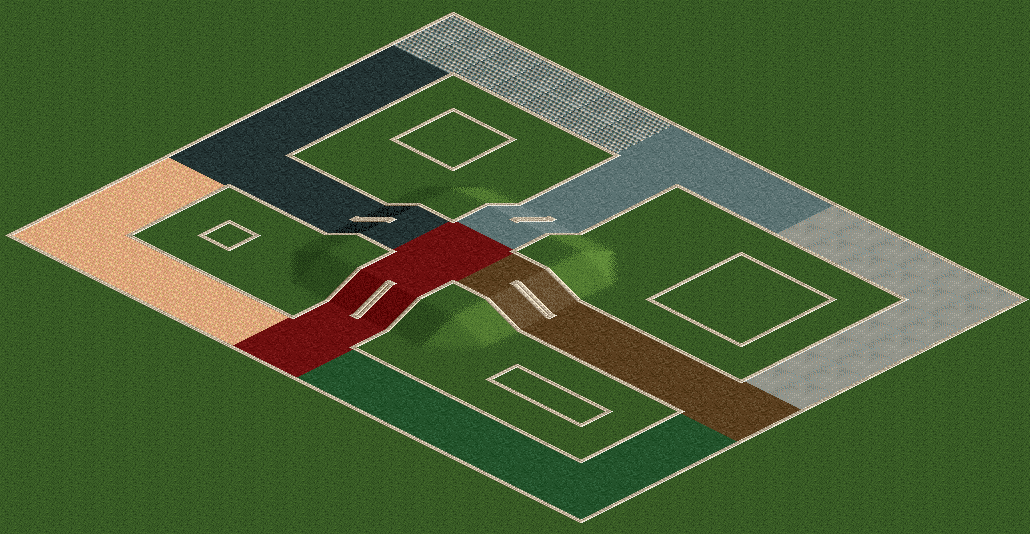 Original Custom Object UpdatesThere are many custom objects out there which have issues that cripple their usability or could benefit from modern tricks/features, so i figured i'd make updated versions of some of these objects. It's worth noting that these do not replace the original objects nor use originalId so these will not affect existing parks in any way.Enhanced AE Swimming PoolThis is an enhanced version of the swimming pool boat hire "vehicle" made by Amazing Earl, regular boat hire collision has been disabled which should greatly reduce the chances for guests to get stuck, and additionally thanks to that i have also set the vehicle sizes to be exactly 1 which allows you to put 255 "boats" on a small station without issues. Both of these changes should streamline the creation of AE style swimming pools considerably.Download: https://github.com/Z...nhanced.parkobj
Original Custom Object UpdatesThere are many custom objects out there which have issues that cripple their usability or could benefit from modern tricks/features, so i figured i'd make updated versions of some of these objects. It's worth noting that these do not replace the original objects nor use originalId so these will not affect existing parks in any way.Enhanced AE Swimming PoolThis is an enhanced version of the swimming pool boat hire "vehicle" made by Amazing Earl, regular boat hire collision has been disabled which should greatly reduce the chances for guests to get stuck, and additionally thanks to that i have also set the vehicle sizes to be exactly 1 which allows you to put 255 "boats" on a small station without issues. Both of these changes should streamline the creation of AE style swimming pools considerably.Download: https://github.com/Z...nhanced.parkobj Fixed Zipper custom flat rideThis was a request from the OpenRCT2 discord server, and also something that was bugging me for a while. This is a fixed version of the old custom zipper flat ride based on the swinging inverter ship, originally one of it's sprites had improper offsets which resulted in a very unpleasant looking appearance that basically killed the object's usability for people who prefer old style custom flats. I've fixed the improper offsets on the bad sprite which should hopefully make the object usable at least.Download: https://github.com/Z...per_fix.parkobj
Fixed Zipper custom flat rideThis was a request from the OpenRCT2 discord server, and also something that was bugging me for a while. This is a fixed version of the old custom zipper flat ride based on the swinging inverter ship, originally one of it's sprites had improper offsets which resulted in a very unpleasant looking appearance that basically killed the object's usability for people who prefer old style custom flats. I've fixed the improper offsets on the bad sprite which should hopefully make the object usable at least.Download: https://github.com/Z...per_fix.parkobj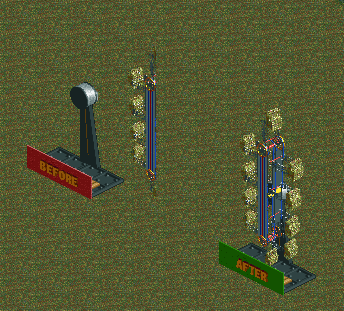 Invisible EntertainerThis makes use of the recently introduced peep animation objects to add an invisible entertainer to your game so you can benefit from their effects without having a bunch of dudes in costumes running around your park. They cannot be selected randomly when hiring staff.You will need to be on the latest OpenRCT2 0.4.18 development builds or release 0.4.19 or later releases to use this object.Download: https://github.com/Z...visible.parkobj
Invisible EntertainerThis makes use of the recently introduced peep animation objects to add an invisible entertainer to your game so you can benefit from their effects without having a bunch of dudes in costumes running around your park. They cannot be selected randomly when hiring staff.You will need to be on the latest OpenRCT2 0.4.18 development builds or release 0.4.19 or later releases to use this object.Download: https://github.com/Z...visible.parkobj -

 posix
Offline
posix
Offline
These are really lovely Majora, well done, and welcome.
I don't think you are using originalID in these as far as I can see which relieves me.
-

 spacek531
Offline
spacek531
Offline
I see these aren't using originalId, which OpenRCT2 still requires for td6 compatibility.
-

 ZeeMajora
Offline
ZeeMajora
Offline
Well, none of these are objects that you can currently save to td6 anyhow as td6 can't save the new LL style paths regardless and it doesn't save terrain at all.
If i do make any rides/scenery i will probably give them an originalId for td6 saving compatibility, probably using a naming system similar to the official rmc trains use for their originalIds to reduce the chance of conflicting with old objects (eg: #ZM#WL01)
-

 posix
Offline
posix
Offline
If I understand correctly, then the reason TD6 should be relevant at all is when people add scenery to a track save?
-

 ZeeMajora
Offline
ZeeMajora
Offline
Yes, it's rather niche these days with the scenery manager plugin but it's still a part of the base game so it is worth supporting in new custom objects to me at least.
-

 posix
Offline
posix
Offline
And I gather this is (from now on) only possible when originalID is used in objects to be included in TD6?
-

 ZeeMajora
Offline
ZeeMajora
Offline
Yes, TD6 still uses the old ID system and if you try to save a design that has an object without an originalId it will just give you an error and not save.
Once the new track design format happens originalId won't be needed anymore but that is a ways off and until then the only way to support saving designs with new custom objects to TD6 is to include an originalID.
-

 posix
Offline
posix
Offline
Okay, that's unfortunate. What if I just want to include a new object in my TD6 that isn't a derivative of any old one, and technically has no replacement dynamic?
And what if you just enter bogus data for originalID so it doesn't complain, but also doesn't cause any replacing damage?
-

 ZeeMajora
Offline
ZeeMajora
Offline
Generally the standard used in official objects (eg: the rmc trains) is to use an originalID starting with a #, something like this.
"originalId": "00000000|#HYBRIDC|00000000",That is the originalId line from the hybrid coaster trains, i imagine it was chosen due to the obscurity of the character in dat objects (a quick search on the object database doesn't seem to show any objects with a # in their id, were old object editors/vanilla rct2 even capable of saving/using dats with #s in their ids?)If vanilla does not support #s in object ids then that is probably the closest to bogus data for an originalId you could get. I don't have vanilla installed anymore so i cannot check for myself.Unrelated but i have also released a new pack of tweaked versions of the vanilla rct1/rct2 footpath railings with some adjustments made to make them more flexible. -

 ZeeMajora
Offline
ZeeMajora
Offline
First update in a long time, but i've updated the locomotion brown rock & gravel terrain surfaces to remove their self smoothing as they do not smooth in locomotion. I've also added a scenery group for AE's pirates of the caribbean theming as they previously lacked a scenery group object.
-

 Six Frags
Offline
Six Frags
Offline
How did you pack those land surface images into a .dat? Is there a tool that packs them into a .dat? Nice job though!
-

 ZeeMajora
Offline
ZeeMajora
Offline
The official openrct2 objects repo on github has a workflow & script that automatically builds objects and compiles their images to LGX. (.dat)
I just made my own fork of it, removed all of the original objects, and then added my objects within the objects folder and simply take the built objects zip from the actions page whenever i implement updates/new objects.https://github.com/Z...-custom-objects
There's probably a better way of handling it locally but this works fine for me. You can look at the scripts in the official objects repo to get an idea of what it does.
-

 ZeeMajora
Offline
ZeeMajora
Offline
New object added: Footpath border. This is an edit of the red brick footpath from the Disneyland Project of RCT*MART to remove the brick texture from the center of it, leaving only the border on the edge of the tile. This works wonderfully with custom terrain surfaces to let you effectively use any terrain surface as a full tile footpath with a nice border on the edges!
-

 Liampie
Offline
Liampie
Offline
Good idea! Are the red and green paths and such that you used in your screen land types?
 Tags
Tags
- No Tags

