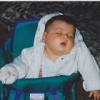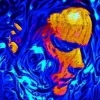Custom Scenery Exchange / New Object Maker - Part II: The new Creator
-
 20-June 22
20-June 22
-

 Tolsimir
Offline
Tolsimir
Offline
As some of you might know I'm currently working on a new object maker. Progress on it has been steady but slowly but it's coming along nicely. I don't want to give out any time frime for a first release but I think it's definetely over the 50% line already in the making. In this thread I'm going to post all releases of my future programms.
Object Creator
I'm thrilled to announce the first release of the new object creator version 0.1. It's still a long way to go but at this stage you are able to already use the program to edit at least simple (aka static) small scenery objects. For this type of objects the new editor already has more functionalities than the old editor by Dr. J such as one click remap, undo/redo feature, a brightness tool and other stuff.
Current version: https://github.com/d...reator/releases
Path Tile Generator
During H2H I started to use some programming to edit objects faster and more efficiently, that's the point when I also decided to develop this further and give non-coding affine people the access to these tools. I'm happy to present now the first program, the Path Tile Generator. As a training project I made it my first RCT program. This program is to make quickly path tile objects (LS). You just have to select a texture for example cropped from another texture in the game or import something you found on the internet, via the texture importer, which imports top-bottom view textures. Then select all the object types you want to create (shapes of the path tiles) and after giving basic info like creator name and object name you can generate all objects in one click! It's super fast and very easy. Basic image manipulation is included (adding remap colors). I'm going to add a picture based tutorial but I feel it is rather self-explanatory.
Download on the github page of the new object maker project:
Current version: https://github.com/d...ses/tag/ptgv0.2
Old versions:
https://github.com/d...ses/tag/ptgv0.1
Please file any bugs/issues you might encounter. There is a basic error treatment behavior so please post an error if you find one. Also of course if you have any feedback/suggestions please post them too! Also the folder is a mess right now, I don't know yet how I can generate the exe file with putting all the libraries and stuff into a separate sub folder. I think easiest would be to generate a shortcut or something. Also file size is quite big, here I also tried my best. If anyone has experience with building python programs to exe and don't make them huge please let me know.
Additional info for usage:
- A good resource for free textures: https://www.cgbookcase.com/textures/
- The ideal size for the importer is 46x46 pixels
-

 Tolsimir
Offline
Tolsimir
Offline
I have just released a new update of the path tile generator! Now in the texture importer you can immediately see how your current selection will map onto the path tile. Moreover some basic image manipulation tools were added to adjust the import in contrast, sharpness/blur and brightness.
-

 Tolsimir
Offline
Tolsimir
Offline
I'm thrilled to announce the first release of the new object creator version 0.1. It's still a long way to go but at this stage you are able to already use the program to edit at least simple (aka static) small scenery objects. For this type of objects the new editor already has more functionalities than the old editor by Dr. J such as one click remap, undo/redo feature, a brightness tool and other stuff.
Download the program here: https://github.com/d...leases/tag/v0.1
If you want to help or just give feedback, please join the discord for the new object creator: https://discord.gg/GHCP2K7d
-

 Tolsimir
Offline
Tolsimir
Offline
Version v0.1.1 has been released: https://github.com/d...ases/tag/v0.1.1
With this new release version you can install Object Creator to Windows. With this you will be able to open .parkobj files via double click. Moreover, there is now an updater that in future will check for new versions of the program and ask you to download the update. It then will automatically install it. Who doesn't want to install the program can also just download the zip file and extract as usual and run the exe there.
More to be read in the release page on github.
-

 posix
Offline
posix
Offline
This is amazing progress Tolsimir, congrats. Really having high hopes for this tool. Thank you so much for making it.
-

OddmentsAlchemyLab Offline
The increased size of the editing screen is really nice. The color selection and replacement is so much more accurate than Buggy's (which I think highly of). I'm still getting used to the orientation box, but it is really helpful in getting the size, shape and fit right. Its a solid tool even at this early development.
 Tags
Tags
- No Tags