(Archive) Advertising District / My first park - 2003 Carowinds Recreation
-
 30-June 03
30-June 03
-

 ErikHunter
Offline
Greetings everyone
ErikHunter
Offline
Greetings everyone
I'm a long time player of RCT and RCT2, and I've always marveled at the creations people like those on this site have been able to accomplish through a little bit of creativity and programming trickery. But I've decided to get off the sidelines and try my hand at it myself.
Rather than start an original park right off the bat, though, I've decided to hone my skills (meager as they are, at the moment) by doing as accurate a recreation of my home park, Carowinds, as possible. I'm heading over to the park today to shoot some video for reference, and hope to have pics of the opening area of the park to post by the end of this week, or sooner if I'm able.
But I'll need your help - as I've said, I'm new to all of this, and your honest and constructive feedback will be absolutely vital to me being able to do it.
Also, I have a question that has been bugging me about the game... if anyone here could answer it, I'd appreciate it.
1) How do you deal with building scenery when it becomes difficult to see where you're placing it? Or when you're dealing with large heights? For instance, I've had a number of problems trying to design an interesting elevator tower, because a) the scenery is so complex and it's so tall that it's hard to coordinate what I'm doing. I guess I'm just wondering if there are tricks or keyboard commands (other than holding shift to raise scenery) that will make this easier.
it's so tall that it's hard to coordinate what I'm doing. I guess I'm just wondering if there are tricks or keyboard commands (other than holding shift to raise scenery) that will make this easier.
Thanks for reading, and thanks in advance for your feedback - I hope to have some stuff for you to look at very soon. -
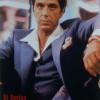
 Scarface
Offline
Hmmm im not sure if this is what u mean but ill give it a try.
Scarface
Offline
Hmmm im not sure if this is what u mean but ill give it a try.
When your holding down the shift button and then the scenery doesn't go any higher its because it is going off the screen. Move the mouse cursor a little higher and then you will be able to make the scenery go higher.
Thats obvious but its all i could think of.
I dont think their are any tricks so just practice on a map for a little while until you get used to it. -

 Xcitement
Offline
If you put your mouse over scenery that is the same height as the next scenery you want to place, Press control and the height should be locked.
Xcitement
Offline
If you put your mouse over scenery that is the same height as the next scenery you want to place, Press control and the height should be locked. -

 Hevydevy
Offline
You can also go to options and make the screen smaller. Therefore you'll be able to go higher with your cursor, and not go off the map.
Hevydevy
Offline
You can also go to options and make the screen smaller. Therefore you'll be able to go higher with your cursor, and not go off the map.
$Hevydevy $
$
-

 ErikHunter
Offline
Thanks guys... the control trick is exactly what I was looking for. I'd heard something about it once, but never knew exactly how to do it. I appreciate all your suggestions
ErikHunter
Offline
Thanks guys... the control trick is exactly what I was looking for. I'd heard something about it once, but never knew exactly how to do it. I appreciate all your suggestions
 Tags
Tags
- No Tags