RCT Discussion / OpenRCT: advantages and disadvantages
-
 06-February 16
06-February 16
-

IceKnight366 Offline
You guys are awesome and never cease to amaze me! This game is going to be amazing when done!
-

 SSSammy
Offline
SSSammy
Offline
does anyone know of any way to make your own keybinds? im sure its on your guys to-do list to impliment 100% button mapping capabilities, but in the mean time i wondered if there was a way similar to tf2, where you can make an exec for custom keybinds?
the essential one for me would be tile inspector.
-

 Gymnasiast
Offline
Gymnasiast
Offline
We don't have a mechanism for that, no. But it's not difficult to add extra shortcut definitions to the code, even if you only have basic C skills.
-

 Casimir
Offline
Casimir
Offline
Just saw this on /r/games:
OpenRCT2 now has OpenGL lighting support.
https://www.youtube.com/watch?v=bJxlCxnmRiU&feature=youtu.be
W.o.w.
-

 X7123M3-256
Offline
X7123M3-256
Offline
It's a little misleading to say "OpenRCT2 now has support" since it's a fork of the game and AFAIK there isn't a PR open for it yet.
-

 mintliqueur
Offline
mintliqueur
Offline
It's far from perfect, but it looks pretty cool. Interesting to see the game with a whole new look, definitely looks more modern.
-

 bigshootergill
Offline
bigshootergill
Offline
I love how this development team is playing with fresh ideas, they're being extremely creative in what they've added to the game, making the game insanely customizable for the many rct players. I think it would be fun to see parks with this lighting system, and like Jappy I'd rather not have it on at all times.
I just saw on reddit they're playing with the peep AI, that would be wonderful to see a major change get implemented over time, as peeps can be frustrating while building and operating a park.
-
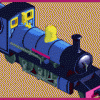
 Jappy
Offline
Jappy
Offline
And what's in these features you've posted here? Because tbh, I don't really see that much of a difference so far.
-

 G Force
Offline
G Force
Offline
Peeps do the things they were doing in my screenshot. Along with stop and wait for trains or rides to cross the path. Move aside to let others past... don't all follow the same path to one location.
This is a pretty early build though, more has already been implemented into test builds and other features are coming soon.
-

 saxman1089
Offline
saxman1089
Offline
Eh? I think it looks awful. Like someone smudged oil all over it.
I imagine it's going to get a lot better than this after some more work. The shadows are all entirely too long right now, everything's too dark. When they turn it into a more subtle effect and put the lightning source at a more realistic position, I think it's going to look amazing.
-

 X7123M3-256
Offline
X7123M3-256
Offline
The shadows are all entirely too long right now, everything's too dark. When they turn it into a more subtle effect and put the lightning source at a more realistic position, I think it's going to look amazing.
It's exactly where it should be, the light source is that low in vanilla as well. If you look at the shadows in vanilla, you can see they're just as long. -

 Gymnasiast
Offline
Gymnasiast
Offline
A contributor (oli414) has just implemented a command to remove all unused objects (except for park entrance, scenario text, water and scenery group objects). To use it, open the console and type 'remove_unused_objects'.
-

 bigshootergill
Offline
bigshootergill
Offline
^ Is there a specific web page that outlines all the commands that can be used in the console? I've looked but I haven't been able to find anything.
-

 G Force
Offline
G Force
Offline
^ Is there a specific web page that outlines all the commands that can be used in the console? I've looked but I haven't been able to find anything.
https://github.com/O...T2/wiki/Console
Found by Googling "Openrct2 console commands".
 Tags
Tags
- No Tags



