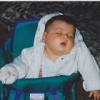Custom Scenery Exchange / Custom Rides by X7123M3-256
-
 12-June 15
12-June 15
-

 X7123M3-256
Offline
X7123M3-256
Offline
Isn't it possible to add turns, etc. to Inverted Impulse Coasters?
Yes. I think what he was getting at is that the Intamin invert track should be triple rail and impulse track is quad rail, so if you wanted to build something like Tornado, a new track type would be preferable.
existing track types with missing (useful) pieces.
That's pretty straightforward to do at this point* and not really what I was getting at. I found out that there are actually a handful of free slots so it would be technically feasible to do a completely new track without a new save format, so far as I can tell, and I was thinking of trying to do it. But it sounds like it's unlikely that such a change would be accepted upstream, so I probably won't actually attempt it except to see if it can actually be done.* The programming is straightforward. Creating the required sprites isn't, which is why I gave up trying to do it.
-

 detroitsaab
Offline
If what your saying is you can add a new track type can the RMC be added you worked on before? It seems you had most of the track pieces made in at least some state.
detroitsaab
Offline
If what your saying is you can add a new track type can the RMC be added you worked on before? It seems you had most of the track pieces made in at least some state. -

 X7123M3-256
Offline
X7123M3-256
Offline
It seems you had most of the track pieces made in at least some state.
Actually I only had a tiny fraction of the track pieces made. I still have those, and I've been experimenting with them, but I can't really make anything close to an RMC layout with what I have. I did experiment briefly with an Intamin invert:
 intamininvert.png (161.4KB)
intamininvert.png (161.4KB)
downloads: 214
but I still can't get the shading remotely right on either. It's still an interesting experiment though. -

 X7123M3-256
Offline
If anyone cares, I've just discovered that the RMC trains are about 5% oversized.
X7123M3-256
Offline
If anyone cares, I've just discovered that the RMC trains are about 5% oversized. -

 spacek531
Offline
spacek531
Offline
I wouldn't worry about it; a lot of people have commented saying that the peeps are undersizes by a non-insignificant amount, so it probably evens out. I have thought of making my own version of the RMC trains that are even larger (because RCT2 isn't exactly the pinnacle of scale model theme park design) and include sprites so the train can be inverted for long periods of time.
On the topic of the muted colors: have you considered combining the ranges of the light green and dark green and possibly even the moss green? IIRC you only have 9 colors in each, but from appearances, the rails ingame are not so limited.
-

 mintliqueur
Offline
mintliqueur
Offline
I'd say that Intamin invert looks pretty good, actually! Exciting to see, even if it's just an experiment.
-

 X7123M3-256
Offline
X7123M3-256
Offline
I have thought of making my own version of the RMC trains
If you want I can send you the model I used. I've also come across a dimensioned schematic on on this page but take note of the fact that the dimensions are in inches, not millimetres.
On the topic of the muted colors: have you considered combining the ranges of the light green and dark green and possibly even the moss green? IIRC you only have 9 colors in each, but from appearances, the rails ingame are not so limited.
If you want it to be remappable, you stick to remappable colors, which have 12 shades each. If you don't wan it to be remappable, then the renderer I use for track will make use of the full available palette, but the one used for rides does not.I'd say that Intamin invert looks pretty good, actually! Exciting to see, even if it's just an experiment.
That was from a few months ago. The track renderer currently only supports the most basic of pieces, so I was playing around to see what I could make with that. -

 spacek531
Offline
spacek531
Offline
in my experience with the colors available in the ride generator, there's 3 yellow colors that are actually remappable. I'm also certain there are 3 green colors that are remappable and 3 pink colors that are remappable. But what do I know.
I've found that dimensions are not that helpful in my workflow. Pixel art does not lend itself to the intersection of scale representations and recognizeable/pretty representations that well.
-

 X7123M3-256
Offline
X7123M3-256
Offline
in my experience with the colors available in the ride generator, there's 3 yellow colors that are actually remappable. I'm also certain there are 3 green colors that are remappable and 3 pink colors that are remappable. But what do I know.
There are three yellow colors that are remappable. But they both map onto the same 12 shades. The colors selectable in the ride generator are the same ones available in the ride paint window; they don't correspond to palette entries. Each remap color has 12 shades each, and it does make use of all of them.
The track renderer works differently - the model is rendered in true color, and then the final image is converted to the game palette using the Floyd-Steinberg dithering algorithm. -

 X7123M3-256
Offline
X7123M3-256
Offline
Had a go at Raptor track:
 raptor.png (1.66MB)
raptor.png (1.66MB)
downloads: 98I was hoping to make the trains but I'm struggling to find good photographs to work from so I might have to do without.
-
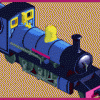
 Jappy
Offline
Jappy
Offline
Looks cool! But can you make a screen of it in another colour? So we can see some contrast with the grass.
-

 CedarPoint6
Offline
CedarPoint6
Offline
Well the real RMC single rail track is only about 12" wide. Much smaller than a B&M spine.
I think this looks great. Will be curious how the trains overlay onto this, though, from a scale perspective.
-

 X7123M3-256
Offline
X7123M3-256
Offline
Is it too thin? It doesn't even look as thick as a b$m spine
Numerous websites give the track gauge as 15.5 inches (which is about 40cm). That sounds incredibly narrow to me (B&M track is 48 inches rail to rail), but it's all I have to go on.
If I am able to make the cars to scale, I'll have a better idea if this number is right (if they are too small they won't fit the peeps).
-

 spacek531
Offline
spacek531
Offline
I use peeps at 1.1 scale (taken from the LSM) and that works pretty well in terms of scaling to existing peeps. When I used them at 1.0 scale, in the scenic railway, people complained that the peeps looked too small. I think the track could use this same treatment simply because most things in RCT are a bit exaggerated.
-

 X7123M3-256
Offline
X7123M3-256
Offline
The problem is that RCT doesn't have a consistent scale to match against - the size of track sprites in game doesn't seem to have any correlation to their size IRL. That means any scale is equally valid, so I use this one because it matches the height marks and my existing custom trains. I have long since given up trying to match the style of the vanilla sprites.
-

 X7123M3-256
Offline
I've been experimenting with Oli414's new sprite renderer. I like it, but I've had to tone down the colors because it was coming out very bright. I think it's a big improvement but these sprites don't really show much, I think I will need to try it in game to really see the difference.
X7123M3-256
Offline
I've been experimenting with Oli414's new sprite renderer. I like it, but I've had to tone down the colors because it was coming out very bright. I think it's a big improvement but these sprites don't really show much, I think I will need to try it in game to really see the difference. 0.png (24.07KB)
0.png (24.07KB)
downloads: 39 1.png (22KB)
1.png (22KB)
downloads: 41 2.png (21.67KB)
2.png (21.67KB)
downloads: 20 3.png (24.8KB)
3.png (24.8KB)
downloads: 13
 Tags
Tags
- No Tags