Ask the Experts / The RCT Guide to Windows 7/8 [Merging & Window Mode Guide Too]
-
 03-November 13
03-November 13
-

 Shadow49
Offline
Shadow49
Offline
im also trying to run 8 cars and it will crash the game. My game works fine its just there isnt a compatibility mode for it and therefore i cant use the trainer. Thats what im trying to find out how to fix.
-

 Austin55
Offline
Austin55
Offline
Does windowed mode effect how the game reads .dats? Its saying I'm missing .dats like liams trees... Is that unusual?
-

 Shadow49
Offline
Shadow49
Offline
ok so i went ahead an bought the digital version off amazon to replace the steam version and now it works. Now a big concert i have is i get an error for pulling up 8 cars per trainer after rct2 is up. Note it does not say "no process". Any clue as to how this can be solved?
-
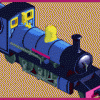
 Jappy
Offline
Jappy
Offline
Okay, I've recently had to reinstall RCT2 on my windows 8.1. Now I should note that before, it worked perfectly. All trainers worked, and it looked brilliant in-game. From what I remember, it ran in compatability mode with Windows XP/Service Pack 3, reduced color mode and in administrator mode. Only strage thing was, it kept searching the disk in my D:drive, and before start, had to type F, instead of D. Now, I've reinstalled it with the same settings, but it won't work as it used to. Same settings, the game looks stretched and ugly, alt-tab out, and it closes because of an error, and I've tried everything. Can somebody help me? I've tried the settings on page 1, but they did no good sadly.
EDIT: Nevermind, fixed the problem. Fiddled with the settings in-game, and alt-tabbing is no problem anymore as well... so fixed!
-

 bigshootergill
Offline
bigshootergill
Offline
So I've been reading over this forum a bit. I just got a new computer, has windows 8.1 on it. What's the opinion of those who use rct2 on Windows 8.1? I basically only use 8cars and rct2. Some say only some of the functions work for the trainers, others say the trainers are fine... Maybe it depends on the mood of the computer. I assume you can run rct2 in windows mode? I'm basically looking for the opinions of those who use windows 8.1... thanks!
I do have the option of installing Windows 7 on it too, but I don't know if I really want to.
-
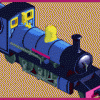
 Jappy
Offline
Jappy
Offline
For me personally, everything works fine, from zero-clearance to MoM. Windowed mode, I wouldn't know, usually I play full-screen, and alt-tab out for the trainers.
-

 G Force
Offline
G Force
Offline
Everything works except for raising and lowering track in the ride edit window, you have to use MoM for that. Just make sure you run the trainers and RCT on the correct compatibility setting and start the trainers before the game, just helps eliminate glitches when restoring clearance. You can find the correct compatibility settings in this thread somewhere or with a google search.
-

 bigshootergill
Offline
Ok, I'll review all that jazz when I get a chance to install it. I don't think raise/lower track works in ride edit mode for me on Win7 either, I always use MoM for that anyway.
bigshootergill
Offline
Ok, I'll review all that jazz when I get a chance to install it. I don't think raise/lower track works in ride edit mode for me on Win7 either, I always use MoM for that anyway.
Anybody know about window mode?... Happy, it's great if it does work! I'll let you know. -

 G Force
Offline
G Force
Offline
Ok, I'll review all that jazz when I get a chance to install it. I don't think raise/lower track works in ride edit mode for me on Win7 either, I always use MoM for that anyway.
Anybody know about window mode?... Happy, it's great if it does work! I'll let you know.
Windowed mode does work on Windows 8.1.
