RCT Discussion / Live Streaming Topic
-
 30-September 13
30-September 13
-

 PizzaWurscht
Offline
PizzaWurscht
Offline
question : I´ve got a second PC for RCT2 and this Pc runs witch win Xp . Is there software for streaming on twitch with win Xp ?
-
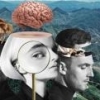
 Lotte
Offline
Lotte
Offline
OBS should work with it, be sure to have windowed hack on your computer. a mic isn't mandatory but it's a lot more interactive
-

 PizzaWurscht
Offline
PizzaWurscht
Offline
I want to install OBS , but there comes a information that OBS only is for Vista , Win 7 and Win 7 . So is there an other software for streaming wich is for Xp ^^
robbie , what do you use , if you have Xp ? I don`t know ...

-

 csw
Offline
csw
Offline
PizzaWurscht, I run XP and have never been able to get the windowed hack to work. Perhaps you can but just throwing a data point out there.
-

 BelgianGuy
Offline
BelgianGuy
Offline
I'd love to stream but I'm having problems with the windowed mode, it keeps screwing with the menu tabs position and the mouse pointer calibration... any thoughts on this?
-

 Stoksy
Offline
Stoksy
Offline
^I believe some people had the same issue; http://www.gog.com/f...owed_mode/page1 maybe take a few minutes to read through the forum and see if there are any suggestions. I also had a few problems at first but eventually got it to work.
I finally got it to work
 !!!
!!!Not sure what I did specifically that made it do so but if people are getting odd colours and/or a high screen after doing all the compatibility mode stuff you need to use the debugged version and rename the program file RCT2.exe.
(ie after extracting to Program Files -> Infogrames/Atari; rename RCT2 to RCT2.exe)
Hopefully that works for others, and I made sense.
Should note that I'm using RCT2 TTP (both expansion packs).
I don't know if this will fix your calibration problem but it's how I got it to work for me.
-
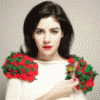
 trav
Offline
trav
Offline
I had calibration problems at first, the game started in the middle of the screen but would then jump to the top left corner but would leave the mouse calibrated as though it was still at the same height as it was in the middle, but after messing around with the resolution options and restarting the game it worked.
-

 Louis!
Offline
Louis!
Offline
It does this every so often. You just have to keep reloading until it works. It's a common problem.
-
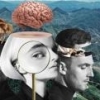
 Lotte
Offline
Lotte
Offline
i only get that problem when changing the resolution, you just need to reload your game when that happens
-

 Coasterbill
Offline
Coasterbill
Offline
http://www.twitch.tv/robbie_92
Streaming a little early for the European crowd... If you're there

I just skimmed through the one from late last night. That wood coaster track bridge is amazing.
 Tags
Tags
- No Tags



