Ask the Experts / Make track invisible option not working?
-
 02-June 13
02-June 13
-

Shaman Offline
I'm attempting to follow the "Hack like a WinHacker" post to make parts of rides invisible, but the "make invisible" checkbox in the ride editing window to make the dummy track invisible has no effect. Is there an alternative to make things invisible? Has a newer/modified version of 8cars been released?
I'm building a small project similar to the peepable waterslides from CedarPoint6's Six Flags Carolina but of course I can't make it look all nice and realistic with visible stations and entrance/exit huts. What are my options, short of hacking the actual programming? -
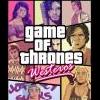
 dawidox
Offline
To make the Dummy Track invisible you have to choose "main" color scheme (right hand side of the edit ride window). I guess this'll do.
dawidox
Offline
To make the Dummy Track invisible you have to choose "main" color scheme (right hand side of the edit ride window). I guess this'll do.
Auf Wiedersehen -

Shaman Offline
To make the Dummy Track invisible you have to choose "main" color scheme (right hand side of the edit ride window). I guess this'll do.
Auf Wiedersehen
I just tried this and it didn't work either. -

 csw
Offline
It probably has to do with your version of 8 Cars or your operating system, if you are on Windows 7 your difficulties are likely stemming from that. That's about all the reasons it doesn't work I can think of, but I'm really not the expert for 8 Cars around here.
csw
Offline
It probably has to do with your version of 8 Cars or your operating system, if you are on Windows 7 your difficulties are likely stemming from that. That's about all the reasons it doesn't work I can think of, but I'm really not the expert for 8 Cars around here. -

 AK Koaster
Offline
Most of the options (like make invisible or lower) don't work on Windows 7, you need an XP or older machine to do that. You should probably try the Crooked House hack, that's the one I always use and it works much better, other than the occasional error-trapper. Unfortunately, that doesn't do anything for the station huts. I haven't managed to figure out how to do that with MOM or other techniques, so you'd need a virtual machine to do that.
AK Koaster
Offline
Most of the options (like make invisible or lower) don't work on Windows 7, you need an XP or older machine to do that. You should probably try the Crooked House hack, that's the one I always use and it works much better, other than the occasional error-trapper. Unfortunately, that doesn't do anything for the station huts. I haven't managed to figure out how to do that with MOM or other techniques, so you'd need a virtual machine to do that. -

Shaman Offline
Would it work if I just ran RCT and 8cars in compatible mode for XP? What about the Son of Beast trainer? I have no experience with it but is it less buggy on Windows 7?
 Tags
Tags
- No Tags