Ask the Experts / Arjan's Parkdat Tutorial
-
 04-September 12
04-September 12
-

 Arjan v l
Offline
I feel there's a need for this.
Arjan v l
Offline
I feel there's a need for this.
So here it comes...
Parkdat Tutorial.
We will start in RCT 2 scenario editor.
Run the game and go to scenario editor, click it.
You'll see a big green flat screen with a options bar.
Go to advanced (gevorderd).
Now you can select a tab ,in this explanation we'll go to the 2nd left tab ,wich is the small scenery tab.
 1.jpg (207.16KB)
1.jpg (207.16KB)
downloads: 119
Now select the items you want to use in your park.
I've made a quick selection ,since this is just an example.
Next step is to make a selection of land and to put down an entrance with path to the edge of the map. Like this.
 2.jpg (287.5KB)
2.jpg (287.5KB)
downloads: 118
Put the items in there ,that you want to have. When an item is in the park, it will be easyer to find it in parkdat, since parkdat marks items with an x ,when they are in the park.
 3.jpg (291.74KB)
3.jpg (291.74KB)
downloads: 76
Now you'll need to make it a scenario (follow the game's basic steps)
Call it whatever you want, but in this case i have called it parkdat park, as you can see.
 4.jpg (265.92KB)
4.jpg (265.92KB)
downloads: 76
Save the scenario and start a new game, open the scenario that's called 'parkdat park' ,and this will be what you see.
 5.jpg (281.43KB)
5.jpg (281.43KB)
downloads: 78
Next step is to save the game.
Now you'll have the sv.6 savegame that's needed to open with parkdat.
Exit RCT 2 and go to the map where parkdat is.
 6.JPG (63.46KB)
6.JPG (63.46KB)
downloads: 110
Open parkdat, like this.
 7.JPG (50.14KB)
7.JPG (50.14KB)
downloads: 122
Click on the small square left to the big square that says 'open'
You'll see this.
 8.JPG (53.45KB)
8.JPG (53.45KB)
downloads: 124
Next thing will be to look for the savegame we've just created, parkdat park in this case.
Double click it to open. After that click the square that says 'open'
Then you'll need to scroll down until you find the items that you want, like i said before ,if you have put them in the park ,then you'll see that they are marked with an x.
Like this.
 9.JPG (60.53KB)
9.JPG (60.53KB)
downloads: 134
Next step will be to open parkdat again, don't close the first one ,just open it twice.
Repeat the steps like i told ,to open your park where you're missing the files you so badly want. In this case i've used electric land for it ,as you can see.
 10.JPG (105.54KB)
10.JPG (105.54KB)
downloads: 141
Now you need to scroll down untill you find an empty slot or a slot that contains an item you don't need ,beware that the slot should be the same: SS - SS ,LS - LS and so on.
If you find an empty slot, then select it and then click the button 'add'
If you want to replace an item ,then click 'replace selected'. Beware ,not to replace an item that's marked with an x (so it's in the park), if you do, your savegame won't work anymore ,unless you restore the x-marked dat. If it's not marked ,then there won't be a problem to replace it.
When you have clicked add or replace, then you'll see this appear.
 11.JPG (64.25KB)
11.JPG (64.25KB)
downloads: 91
Now look at the parkdat screen on you right to see the datnames.
Type the datname and it will probably appear before you're finished typing the whole datname.
 12.JPG (64.98KB)
12.JPG (64.98KB)
downloads: 72
Select this dat and save (opslaan) it.
You can see that the item is in your (other) park now.
Click the 'save' button in the upper right of the screen and you're done.
 13.JPG (113.21KB)
13.JPG (113.21KB)
downloads: 66
I hope this was clear enough, and that it may help many users.
Can someone pin this please?
Thanks. -

 Arjan v l
Offline
You're welcome, and sorry i forgot to tell ,to save the game afterwards ,but i've allready edited the post.
Arjan v l
Offline
You're welcome, and sorry i forgot to tell ,to save the game afterwards ,but i've allready edited the post. -

 Xtreme97
Offline
Great tutorial Arjan. One thing though, when you replace an object that's used in the park, it will replace the object ingame as well. Things get sticky when you involve clearances and size.
Xtreme97
Offline
Great tutorial Arjan. One thing though, when you replace an object that's used in the park, it will replace the object ingame as well. Things get sticky when you involve clearances and size. -

 Casimir
Offline
When you replace a used object, chances are you'll get an error trapper one way or the other.
Casimir
Offline
When you replace a used object, chances are you'll get an error trapper one way or the other. -

 posix
Offline
Let me throw this in: oftentimes Parkdat is too small to show enough dat entries. A while back I googled up a tool allowing you to resize any window called "ResizeEnable". The scaling is a bit buggy sometimes and hides parts of ParkDat, but if you know the keyboard shortcuts it's no big deal.
posix
Offline
Let me throw this in: oftentimes Parkdat is too small to show enough dat entries. A while back I googled up a tool allowing you to resize any window called "ResizeEnable". The scaling is a bit buggy sometimes and hides parts of ParkDat, but if you know the keyboard shortcuts it's no big deal. parkdat-resize.png (48.31KB)
parkdat-resize.png (48.31KB)
downloads: 24 -

 Xtreme97
Offline
^^I've never had that problem before. Whenever I use Parkdat, I place the object I want to get rid of ingame and it works every time.
Xtreme97
Offline
^^I've never had that problem before. Whenever I use Parkdat, I place the object I want to get rid of ingame and it works every time. -

 Arjan v l
Offline
Thanks Posix ,i know what you mean.
Arjan v l
Offline
Thanks Posix ,i know what you mean.
It's when a datname is too long, i just kept typing the next dat in that case, until i found the right one.
But what you just provided, makes that easyer though.
Edit: You're right Casimir, taking out a used item, causes an errortrapper in most cases.
So you must have been lucky Xtreme97.
-

 Arjan v l
Offline
Bump...
Arjan v l
Offline
Bump...
Louis ,could you please pin this topic ,if you're able too.
It's a tutorial, and i didn't wrote it to let it disappear into the dust.
Thanks.
-

 Arjan v l
Offline
Thanks a lot
Arjan v l
Offline
Thanks a lot , and no need to excuse and i'm sorry if the list is becoming too long.
, and no need to excuse and i'm sorry if the list is becoming too long.
There are/where several newer and still new users that asked for it, so that's why i wrote it. -
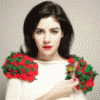
 trav
Offline
Maybe it might be easier to make a 'Tutorials' forum where noone can post new topics, and only Admins can move topics to the forum?
trav
Offline
Maybe it might be easier to make a 'Tutorials' forum where noone can post new topics, and only Admins can move topics to the forum?
If that's possible of course. -

 Arjan v l
Offline
^^ That might be a good idea, as sort of a start for new users.
Arjan v l
Offline
^^ That might be a good idea, as sort of a start for new users.
Just a topic with all the tutorials together ,without further (unneccesary) comments. -

IceKnight366 Offline
Thanks for this Arjan!
I had a question about a park that I have.
There are a number of objdatas in my current park that I no longer want in there. Apparently I can't just remove them using Parkdat or I will error trapper and will be unable to open my park. But what about in the scenario editor? Suppose I want to open my park in scenario editor (thus causing all my rides to disappear, but oh well) and add/delete objects that way. Can I do this? Can I some how get rid of all my regular bushes without trying to look around my park for days so I can delete all 1000 of them? And THEN trying to remember where I placed them all? (Or I guess if I replace them as I go is fine, but still, the deleting and looking would take days, weeks even).
Thanks! -

 Liampie
Offline
That's not possible. Here's a way: I assume it's a quarter tile object? Get the dat name of a quartertile object that's really high and colourful, and replace the bush with that object. In game it will look ridiculous, but it's easy to find all the former bushes and delete them. Then you can delete the object from the savegame to free up the slot.
Liampie
Offline
That's not possible. Here's a way: I assume it's a quarter tile object? Get the dat name of a quartertile object that's really high and colourful, and replace the bush with that object. In game it will look ridiculous, but it's easy to find all the former bushes and delete them. Then you can delete the object from the savegame to free up the slot.
But what do you want to achieve here? If you just want another bush in its place it's even easier. Just replace it. -

IceKnight366 Offline
That's not possible. Here's a way: I assume it's a quarter tile object? Get the dat name of a quartertile object that's really high and colourful, and replace the bush with that object. In game it will look ridiculous, but it's easy to find all the former bushes and delete them. Then you can delete the object from the savegame to free up the slot.
But what do you want to achieve here? If you just want another bush in its place it's even easier. Just replace it.
Thanks Liam! That would save me so much time.
So I would do that using Parkdat? I haven't used that program yet so I'll download it and try it out
-

IceKnight366 Offline
Apparently this thing is hard to find a download for. Do you guys happen to have a download for it? Thanks -

IceKnight366 Offline
That was the only website I found and it looked kind of sketchy to me. But already
 Tags
Tags
- No Tags

