Ask the Experts / Scenario Editor Problem
-
 25-April 12
25-April 12
-

 Nilsson Schmilsson
Offline
The small scenery selection menu in my scenario editor appears to be stuck and won't let me scroll down. Is there any way I can fix this?
Nilsson Schmilsson
Offline
The small scenery selection menu in my scenario editor appears to be stuck and won't let me scroll down. Is there any way I can fix this?
Thanks. -

 RCTMASTA
Offline
This scrolling issue is caused by there being an excess of small scenery files in the ObjData folder. Almost everyone here has this problem, and the only way to fix it is to reduce the amount of small scenery.
RCTMASTA
Offline
This scrolling issue is caused by there being an excess of small scenery files in the ObjData folder. Almost everyone here has this problem, and the only way to fix it is to reduce the amount of small scenery.
I don't recommend such course of action unless you know exactly what you want to get rid of (as deleting any core/expansion pack files will cause the game to stop functioning entirely.)
TLDR version: Not easily; it involves a lot of different programs.
If you'd like me to go a little more in-depth on how to fix it, just say so.
By the way, welcome to New Element!
-

 111112oo
Offline
111112oo
Offline
Yet he joined in 2011, but this is his first post.By the way, welcome to New Element!

Anyway, what about importing the objects later through parkdat? Or does that stop working as well? Anyway I don't know so listen to the guy above me and other posts. -

 RCTMASTA
Offline
^Parkdat always works in this case (barring OS conflicts or missing DLLs), as long as at least one of the ride/object slots in the save is unused (even occupied slots can be replaced, as long as that object isn't in use in the save. Replacing an in-use object can have...interesting results.)
RCTMASTA
Offline
^Parkdat always works in this case (barring OS conflicts or missing DLLs), as long as at least one of the ride/object slots in the save is unused (even occupied slots can be replaced, as long as that object isn't in use in the save. Replacing an in-use object can have...interesting results.)
Just thought I'd explain that. -
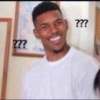
 MikaRCT2
Offline
If you have WW and TT, I can send you the complete objdata folder with only RCT2, WW and TT objects in it. I had the same problem.
MikaRCT2
Offline
If you have WW and TT, I can send you the complete objdata folder with only RCT2, WW and TT objects in it. I had the same problem. -

 AK Koaster
Offline
^^Quite. It has gotten extremely annoying in Scenario Editor when selecting scenery objects with all the WW/TT stuff in the way. I rarely use any of that stuff.
AK Koaster
Offline
^^Quite. It has gotten extremely annoying in Scenario Editor when selecting scenery objects with all the WW/TT stuff in the way. I rarely use any of that stuff. -

 Cena
Offline
Just backup your stuff with plugin on, then do a reinstall for RCT2. Make sure you remove everything first before installing again.
Cena
Offline
Just backup your stuff with plugin on, then do a reinstall for RCT2. Make sure you remove everything first before installing again. -

 Nilsson Schmilsson
Offline
Thanks a lot guys, I took your advice and moved some of the newer dated items out of my OBJDATA folder since they were installed too recently for me to have used them in my park yet. Seems to have fixed the problem for now, but I'll definitely be checking out that parkdat program for a more secure fix. Thanks again everyone, and thanks for the welcome RCTMASTA
Nilsson Schmilsson
Offline
Thanks a lot guys, I took your advice and moved some of the newer dated items out of my OBJDATA folder since they were installed too recently for me to have used them in my park yet. Seems to have fixed the problem for now, but I'll definitely be checking out that parkdat program for a more secure fix. Thanks again everyone, and thanks for the welcome RCTMASTA
 Tags
Tags
- No Tags