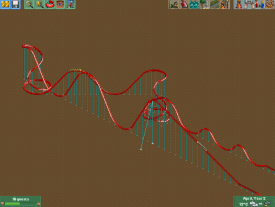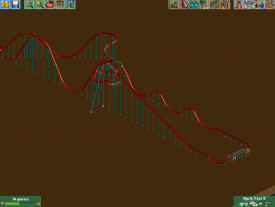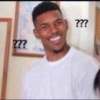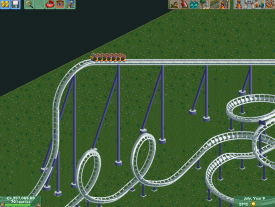(Archive) Advertising District / Thrill Village
-
 08-April 12
08-April 12
-

 Ruben
Offline
No problem, that's what the forum is for right?
Ruben
Offline
No problem, that's what the forum is for right? Hope it can help you in improving the ride. Or at least inspire you to find some other solutions to the somewhat repetitive lay-out.
Hope it can help you in improving the ride. Or at least inspire you to find some other solutions to the somewhat repetitive lay-out. 
-

 BC(rct2)
Offline
BC(rct2)
Offline
Your help is welcome!Hope it can help you in improving the ride. Or at least inspire you to find some other solutions to the somewhat repetitive lay-out.


.::::::::::::::::::::::::::::::::::::::::::::::::::::::::::::::::::::::::::::::::::::::::::::.
I think that I did what you said to do... I tried the two options and here they are:
Kamikaze 1#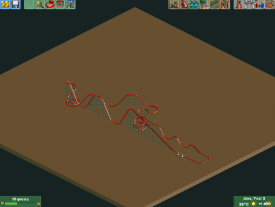
I had to do some changes in the final part...
Kamikaze 2#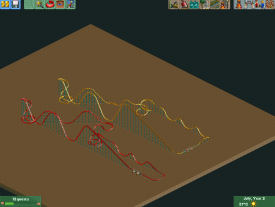
I had to do some changes in the final part too...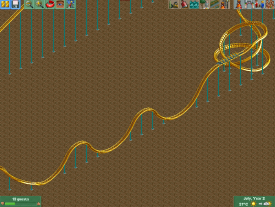
Hope that is this what you ment to do!
-

 Ruben
Offline
In the yellow one I'd say move up directly after the 2nd bunny hop, and then move into the helix element with only óne half turn (So the one that's now on the floor, right after the hop, should be at the hight of the element and actually start it) this loses you some of those ugly turns you now need to get into that element correctly.
Ruben
Offline
In the yellow one I'd say move up directly after the 2nd bunny hop, and then move into the helix element with only óne half turn (So the one that's now on the floor, right after the hop, should be at the hight of the element and actually start it) this loses you some of those ugly turns you now need to get into that element correctly.
Next to that I'd lóse the MCBR since there's réálly no use for it in this lay-out, and possibly turn the station 90 degrees around (so in line with the last bunny hops) so that you don't need to ''fill up'' extra space.
Hope it helps, hope you like the suggestions.
-

 Ruben
Offline
In the red one? Lose the mid course break run, make sure the 2 last bunny hops are full copies of each other, make the last break run (before the half turn towards the station) longer. Other than that I'd leave it as it is.
Ruben
Offline
In the red one? Lose the mid course break run, make sure the 2 last bunny hops are full copies of each other, make the last break run (before the half turn towards the station) longer. Other than that I'd leave it as it is. -

 Fizzix
Offline
Specifically, you could use more undergrowth, and color the trees less like mold. Try using the natural green, I think it's next to the pine-ish green on the right. Should give it a more natural look!
Fizzix
Offline
Specifically, you could use more undergrowth, and color the trees less like mold. Try using the natural green, I think it's next to the pine-ish green on the right. Should give it a more natural look! -

 Ruben
Offline
Your foliage needs work, but I guess you already figured after the previous comments.
Ruben
Offline
Your foliage needs work, but I guess you already figured after the previous comments.
On the upside: The coasterlayout, after all the adjusting etc., looks pretty solid. If you can implement it in a nice environment and get some interaction with another ride (I feel like this coaster asks for something like a rapid river underneath it) it can get pretty interesting. If you get the environment/supports right this layout can get pretty succesful.
Furthermore, even though your architecture still needs quite some improvement, I have to congratulate you on the blue-white-red structure in the last screen. It's by far the best structure you've shown us. Still need lots of work, but a major step in the right direction.
Tips for now: Follow tips builders give you, but I guess you're really into that (looking at how you approached my comments. ). Practice, and look at other builders' work/pictures. If you do that we should see a steady progress going on over here.
). Practice, and look at other builders' work/pictures. If you do that we should see a steady progress going on over here.
-

 BC(rct2)
Offline
Thank you! I will work on the Kamikaze zone, and I will check pictures of buildings here! Btw, does Cyclone (the wooden coaster) looks good?
BC(rct2)
Offline
Thank you! I will work on the Kamikaze zone, and I will check pictures of buildings here! Btw, does Cyclone (the wooden coaster) looks good?
Thank you for the advice!
-

 BC(rct2)
Offline
.:Thrill Village:.
BC(rct2)
Offline
.:Thrill Village:.
Update 2.1#
I've been working on layouts and do you remember the orange one with those crazy supports?
I deleted that coaster, now I'm working on that zone but I just had time to delete the supports,
which I have to delete one by one. Btw, does anybody knows how to delete this scenery really quickly?
I really appreciate the help because I'm freaking out on delete one by one!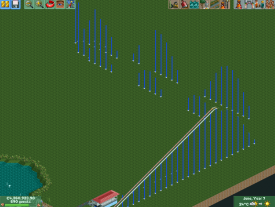
BC
-
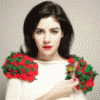
 trav
Offline
Can you not use the bulldoze option, the button across the top next to the raise/lower land.
trav
Offline
Can you not use the bulldoze option, the button across the top next to the raise/lower land. -

 Liampie
Offline
Map object manipulation. Colour the land under the objects, and remove all large scenery on that land type.
Liampie
Offline
Map object manipulation. Colour the land under the objects, and remove all large scenery on that land type. -

 BC(rct2)
Offline
BC(rct2)
Offline
thank you Liam! that worked!Map object manipulation. Colour the land under the objects, and remove all large scenery on that land type.

-

 BC(rct2)
Offline
BC(rct2)
Offline
.:NEW:.
I have a sad and a happy new for ya, the sad one is that this is not a duo park anymore, franciscowdwpatrão doesn't have time to do this park with me because of the school and other things, but we will do a duo park for sure! The happy new is that this park will continue, it's a solo and this will be made with time and more dedication, I'm not saying that I didn't had dedication on this, I'm just saying that this need more. Well, the next update will be in June (school sucks). Well, see ya until then!
 Tags
Tags
- No Tags