RCT Discussion / 8cars and Windows 7
-
 07-April 12
07-April 12
-

 Cena
Offline
Thats what I meant with it. Addon in 4.0.2 gives trouble, thats why you should take 3.1.5
Cena
Offline
Thats what I meant with it. Addon in 4.0.2 gives trouble, thats why you should take 3.1.5 -

 Ling
Offline
I'm getting determined with this. I did some searching and tried every combination of compatibility (for RCT2.exe and 8cars) I could find. There's got to be a way to make this work without dicking around with XP Mode and a third party virtual machine. Porting my stuff to my laptop and back is more of a hassle than I ever thought it could be.
Ling
Offline
I'm getting determined with this. I did some searching and tried every combination of compatibility (for RCT2.exe and 8cars) I could find. There's got to be a way to make this work without dicking around with XP Mode and a third party virtual machine. Porting my stuff to my laptop and back is more of a hassle than I ever thought it could be. -

 ThrillsChills24
Offline
I got this same problem except I am using a Toshiba Windows Vista laptop, and only some things work on 8cars. The things that don't work puts a glitch in the game, were some of the track is missing. Another thing I noticed and I know it's not about 8cars but when I go to take a screen I have no idea where it goes in my laptop.
ThrillsChills24
Offline
I got this same problem except I am using a Toshiba Windows Vista laptop, and only some things work on 8cars. The things that don't work puts a glitch in the game, were some of the track is missing. Another thing I noticed and I know it's not about 8cars but when I go to take a screen I have no idea where it goes in my laptop. -

 Ling
Offline
I keep hearing about the screenshot issue, and I keep seeing people that solved it but never post how they did. I think it has something to do with C:\Users\<you>\AppData
Ling
Offline
I keep hearing about the screenshot issue, and I keep seeing people that solved it but never post how they did. I think it has something to do with C:\Users\<you>\AppData -
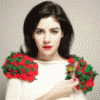
 trav
Offline
The screenshots just go into your Compatibility Files. Go to your RCT2 folder, and then at the top, underneath the address bar type thing, there should be a button that says 'Compatibility Files'. Just click that and they should be there.
trav
Offline
The screenshots just go into your Compatibility Files. Go to your RCT2 folder, and then at the top, underneath the address bar type thing, there should be a button that says 'Compatibility Files'. Just click that and they should be there. -

 ThrillsChills24
Offline
ThrillsChills24
Offline
The screenshots just go into your Compatibility Files. Go to your RCT2 folder, and then at the top, underneath the address bar type thing, there should be a button that says 'Compatibility Files'. Just click that and they should be there.
Thank you, I have found it!
 Tags
Tags
- No Tags