Ask the Experts / ObjectData Managment Pack
-
 16-September 11
16-September 11
-

 Flap
Offline
ObjData Management Pack:
Flap
Offline
ObjData Management Pack:
he ObjData Management Pack helps to manage the ".DAT" files that are in RCT2's ObjData folder. With it, you can:
Find and move out files that are exact duplicates of others. For example, maybe you have files called 3DLETTER.DAT and 3DLETTER_THEME.DAT that have exactly the same contents inside of them. If so, this package will see that they are exact copies and will move the file 3DLETTER_THEME.DAT to a DuplicateDats folder, leaving 3DLETTER.DAT in the ObjData folder. RCT2 only needs one of them. This pack will only move out exact duplicates. Sometimes there are files that RCT2 and DatChecker see as duplicates, but are not exact duplicates. For example, you might have the Super Looper files AE-LOOP.DAT and AE-LOOP2.DAT, which RCT2 and DatChecker see as being identical. But the files are different sizes (probably because they are using different compression inside the files and are probably identical when uncompressed by RCT2 or DatChecker). To be safe, since the files are different sizes, this pack will not see them as exact duplicates.
Find, move out, and move back custom files that use the same internal name as something that comes with RCT2, WW, or TT. When custom files use the same internal name as something that comes with RCT2, WW, or TT, you will not be able to select one of them in the object selection screen of RCT2's scenario editor. This pack helps manage those files to help prevent the chance of selecting the custom one when you intend to select the one that came with RCT2, WW, or TT.
Move out and move back files by object type or expansion. A tab in the object selection screen of RCT2's scenario editor has problems when there are more than 2724 items in the tab. This pack helps to manage how many items are in the ObjData folder for each object type, to help avoid this problem in the scenario editor. Also, this pack allows you to manage the files that come with RCT2, WW, or TT. That can help if you are working with a backup of the ObjData folder or if you want to create a scenario and want to make sure it is not using any WW or TT object.
The files in this pack should be put inside a folder that contains an ObjData folder. Normally this would be inside RCT2's main folder, but it might also be in a backup folder. The files would not be put inside an ObjData folder itself. The InstructionsForTheObjDataManagementPack.txt file inside the pack contains further instructions. It can be opened with any text editor, such as WordPad.
--------------------------------------------------------------------------------------------------------------------------------------------------------------------------------------------------------------------------------------
Source: rctobjectlist.com
It looks so helpfull, But i don't trust it at the moment.
Does anyone have any experience with this?
Download: KLICK
Oh you need to be member and you need to place one post in the forums. -
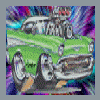
Havingfun Offline
This is rct2Jay`s new project, And it works great, I tested it, It cleaned out my massive objdata folder of all the custom objects & left the original 2122 game files to give me a clean objdata folder in only a few minutes.
The 2 .exe`s read the files in the objdata folder & creates windows batch (.bat) files for the custom .dat`s.
Once the bat files are created you can double click them, they make a new folder & move the files listed in the .bat file to the new folder..
It also includes a move TT & WW dats for the Tripple Thrill Pack, or you can remove the Rct 2, TT & WW dats from a backup objdata folders in less then a minute....
This is what every one has been asking for, A fast way to clean the objdata folder. No searching & removing them 1 by 1 any more..... -

 Levis
Offline
if you want to check for dublicates you need to check the file header. thats what rct2 looks at. if that is the same its the same object.
Levis
Offline
if you want to check for dublicates you need to check the file header. thats what rct2 looks at. if that is the same its the same object.
If you move one to the dublicate folder it can be an other park can't be opened anymore because it uses the dublicated object. -
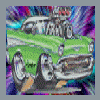
Havingfun Offline
But it only removes all the custom content?
It does obviously only remove the duplicate dat files?
It MOVES both & more if you want it too.... -

 Flap
Offline
So you only keep the original RCT files in your ObjData folder?
Flap
Offline
So you only keep the original RCT files in your ObjData folder?
The files that Infrogames has designed to be used only? -
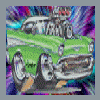
Havingfun Offline
So you only keep the original RCT files in your ObjData folder?
The files that Infrogames has designed to be used only?
Yes, If you want a clean objdata folder like it was when you installed the game it will do that for you. -

 kit10n
Offline
kit10n
Offline
Anyone have this program?? the link is no longer working and have tried web archive, with no luck. I know its a long shot since this topic is 14
= years old, but some of us prefer "old school" lol
-

 Six Frags
Offline
Six Frags
Offline
tbf, we all converted to .parkobj (the format OpenRCT2 uses), so I doubt you'll get any useful responses for .dat stuff.
-

 kit10n
Offline
kit10n
Offline
well, tbf, we "all" havent converted, some still use dats,td4's and td6.
but again thank you for your response

 Tags
Tags
- No Tags