Ask the Experts / Winhack hates me too....
-
 20-July 11
20-July 11
-

 K0NG
Offline
Ok, since I seem to be black hole bait as of late, prod gave me a little tutorial on how to fix them myself on AIM. The problem is, I opened the Winhack zip, extracted the files to my RCT2 folder and tried to open it. Every time I click on the exe. it brings up the InstallShield window asking me if I want to install Winhack v.2.00. I click it and it goes through the install process....but, that's it.
K0NG
Offline
Ok, since I seem to be black hole bait as of late, prod gave me a little tutorial on how to fix them myself on AIM. The problem is, I opened the Winhack zip, extracted the files to my RCT2 folder and tried to open it. Every time I click on the exe. it brings up the InstallShield window asking me if I want to install Winhack v.2.00. I click it and it goes through the install process....but, that's it.
Any ideas? -

 prodigy
Offline
Which windows version do you use? Winhack works fine on my winXP notebook, but on my win7(64bit) notebook it doesn't work...
prodigy
Offline
Which windows version do you use? Winhack works fine on my winXP notebook, but on my win7(64bit) notebook it doesn't work... -

 K0NG
Offline
I'm running XP. I extracted WH first to my desktop....thought MAYBE it needed to be in the RCT2 folder so I extracted it to there. I see the WH200.exe, but when I click on it to open it, it just goes into the install thing again.
K0NG
Offline
I'm running XP. I extracted WH first to my desktop....thought MAYBE it needed to be in the RCT2 folder so I extracted it to there. I see the WH200.exe, but when I click on it to open it, it just goes into the install thing again.
Do I need to copy the TGL files to the "System" folder like the DLL files for 8Cars?
Maybe I need to try a different version? The zip I have is "WinHack 2[1].00.zip"
Is there another one and where might I find it if there is? -

 K0NG
Offline
Thanks, but it's the same one I already have and does the same thing.
K0NG
Offline
Thanks, but it's the same one I already have and does the same thing.
When I click on the exe. to open it, I get this....every time.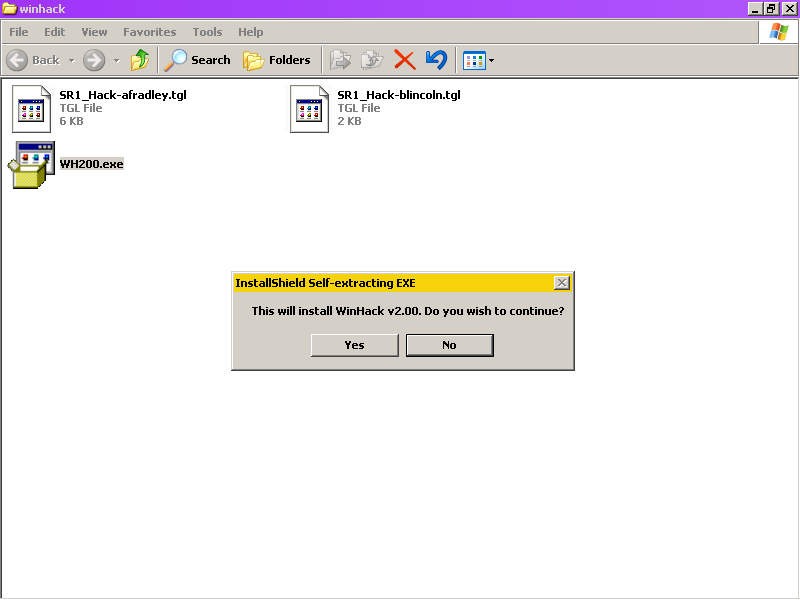
So, I guess it's installed about 5 times somewhere on my comp. I just have no idea where. -

 Cena
Offline
Already did a search for the files with the search option?
Cena
Offline
Already did a search for the files with the search option?
For me it is located here (default installation on Windows XP)
C:\Documents and Settings\All Users\Menu Start\Programma's\WinHack v2.00 -

 K0NG
Offline
Ok, after it's installed...what exactly is the actual program named? Like, when you click on it to run it? I see that the install file is "WH200.exe" (as pictured above).I figured that I'd have better luck searching for it if I knew what exactly I was searching for.
K0NG
Offline
Ok, after it's installed...what exactly is the actual program named? Like, when you click on it to run it? I see that the install file is "WH200.exe" (as pictured above).I figured that I'd have better luck searching for it if I knew what exactly I was searching for. -

 RCTMASTA
Offline
eh I think it's winhack.exe?
RCTMASTA
Offline
eh I think it's winhack.exe?
Can't be 100% sure as I don't have it. But that would still be the most likely name.
And anyway, wouldn't a shortcut be in the Start Menu? -

 Cena
Offline
@ K0NG, Winhack v2.00
Cena
Offline
@ K0NG, Winhack v2.00
@ RCTMASTA, get the hell out of these kind of topics if you can't contribute anything. -

 Goliath123
Offline
Yeah its v.200, when i installed it awhile ago it took about 10 mins before it loaded up the complete screen then i had to manually search for it with the search function. It wasnt hidden i just didnt know where to look.
Goliath123
Offline
Yeah its v.200, when i installed it awhile ago it took about 10 mins before it loaded up the complete screen then i had to manually search for it with the search function. It wasnt hidden i just didnt know where to look. -

 geewhzz
Offline
does anyone know how to get this to work on win7 64bit? i've tried everything and can't get it to install
geewhzz
Offline
does anyone know how to get this to work on win7 64bit? i've tried everything and can't get it to install
 Tags
Tags
- No Tags

