Ask the Experts / At a complete loss...
-
 20-November 10
20-November 10
-

 gerankel
Offline
I hope someone can help me with this issue...I've put together a Christmas/Winter scenario but after saving said scenario it will not open at all.
gerankel
Offline
I hope someone can help me with this issue...I've put together a Christmas/Winter scenario but after saving said scenario it will not open at all.
I've checked for all the usual culprits and cant find anything wrong. All default tabs are present, and have at least one item in them. There are no blank tabs and the map itself is completely flat and blank with a simple entrance and path.
Could I request someone take a look at it for me? I'd really appreciate it. I've spent days now trying to figure this out.
Cynthia -

 gerankel
Offline
gerankel
Offline
What error are you getting?
Its the dreaded "error trapper" message. I've looked everywhere on the 'net for solutions but the only advice I seem to find is the "make sure you have 1 of each default item in the six required tabs" solution.
I've checked and rechecked and that definitely not the problem. I've used DAT Checker and checked all the dats in my Objdata folder and none have any problems either.
Can't open the park to create a saved game so Parkdat is a moot point.
I can however still open the park in the scenario creator using the import landscape function. I guess the only other option is to start removing objects a few at a time and restarting it till it works.
Cynthia -
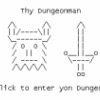
 JoeZia
Offline
He means what kind of error trapper. For e.g. Acception Raised -- Access Violation, etc. What did you do before getting the trapper? Does it come out of nowhere at random times? I could help, but I'm find it to be easiest if you could pm the park. Either that or Levis can help you..
JoeZia
Offline
He means what kind of error trapper. For e.g. Acception Raised -- Access Violation, etc. What did you do before getting the trapper? Does it come out of nowhere at random times? I could help, but I'm find it to be easiest if you could pm the park. Either that or Levis can help you.. -

 gerankel
Offline
gerankel
Offline
He means what kind of error trapper. For e.g. Acception Raised -- Access Violation, etc. What did you do before getting the trapper? Does it come out of nowhere at random times? I could help, but I'm find it to be easiest if you could pm the park. Either that or Levis can help you..
Oh geez...I guess that info would help wouldn't it? Sorry. Its the "Exception raised...access violation" error trapper.
edit...I looked in my scenario folder and found my scenario (as well as a couple of earlier rough drafts) and they are all like 23MB in size! I can't remember seeing any other scenario even near that big. Possible that this is part of the problem?
JoeZia...just wanted to let you know the scenario file size before PMing it to you.
Cynthia -
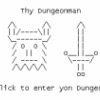
 JoeZia
Offline
On second thought don't send it to me.. You can do it yourself, right? The filesize shouldn't have anything to do with it as far as I'm concerned. You mind answering my previous questions?
JoeZia
Offline
On second thought don't send it to me.. You can do it yourself, right? The filesize shouldn't have anything to do with it as far as I'm concerned. You mind answering my previous questions? -

 gerankel
Offline
gerankel
Offline
On second thought don't send it to me.. You can do it yourself, right? The filesize shouldn't have anything to do with it as far as I'm concerned. You mind answering my previous questions?
Sorry again. No it doesn't happen randomly at all. Just when I try to open the scenario from the scenario selection screen. It only happens when trying to open that particular park.
As far as what I was doing before the error trapper showed up...? Since it only happens with that park and has since I created it....then I guess I could say I did nothing.
I started creating the scenario about 4 days ago...first time I saved and then tried to open the park I got the error. So I've never been able to open it.
Sorry if I'm being confusing. And yes, I could fix the problem myself if I just knew what it was.
Cynthia -

 ACEfanatic02
Offline
Okay, just to run some tests: open a handful of other parks, other scenario files if you have them, etc. Try to rule out it being an issue with the game.
ACEfanatic02
Offline
Okay, just to run some tests: open a handful of other parks, other scenario files if you have them, etc. Try to rule out it being an issue with the game.
Now, use the import landscape function to bring it into the scenario editor. Save as a fresh file. Can you open it?
DO NOT SAVE OVER OLD FILES. RCT's save system is buggy as hell; if you save over rather than creating a new file, it will eventually corrupt the file, whether you're hacking or not.
-ACE -

 gerankel
Offline
gerankel
Offline
Okay, just to run some tests: open a handful of other parks, other scenario files if you have them, etc. Try to rule out it being an issue with the game.
Now, use the import landscape function to bring it into the scenario editor. Save as a fresh file. Can you open it?
DO NOT SAVE OVER OLD FILES. RCT's save system is buggy as hell; if you save over rather than creating a new file, it will eventually corrupt the file, whether you're hacking or not.
-ACE
That may have been what was wrong but, I also found about 4 of Jaddon's older objects that for whatever reason my game just does not like. Datchecker says they are all fine but I could not even unselect them (they were shops) without the game giving an immediate error trapper.
So I had no option other than to delete the whole park and start over. All that work...gone.
Anyway, thanks to all of you who tried to help out with my issue. I appreciate it.
Cynthia
 Tags
Tags
- No Tags
