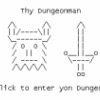Ask the Experts / Merging two differnet types of track in RCT2
-
 21-October 10
21-October 10
-

 RCTMASTA
Offline
I'm trying to merge a Steel Twister RC and a basic stand-up RC. I tried putting both to boat hire, two different combinations of boat hire/continuous circuit, with no luck. By the way, I tried all methods with the tracks zero clearanced together, on 8cars 1.302, is that the right version for track merging, and am I even doing it right in terms of track connecting method?
RCTMASTA
Offline
I'm trying to merge a Steel Twister RC and a basic stand-up RC. I tried putting both to boat hire, two different combinations of boat hire/continuous circuit, with no luck. By the way, I tried all methods with the tracks zero clearanced together, on 8cars 1.302, is that the right version for track merging, and am I even doing it right in terms of track connecting method?
Also: the tracks are in the opposite directions. -

 Jaguar
Offline
no, you need 1.21 and have to use the lower feature. Look up a walk-through to learn how to do it exactly.
Jaguar
Offline
no, you need 1.21 and have to use the lower feature. Look up a walk-through to learn how to do it exactly. -

 prodigy
Offline
For mergin I'm using 1.302 and I'm doing it like this:
prodigy
Offline
For mergin I'm using 1.302 and I'm doing it like this:
Important: Direction of the different tracks must be the same.
Build track1, till the conection to Track2, then go on with Track2, till the conection to Track3 or you're again ath Track1...
Then you do this at all conection points:
Mark the last track piece of the "first ridden" track with "alternativ colorscheme 1".
Rides --> Edit Ride Stats --> Ride# (choose) --> Color Scheme (Alternativ # 1) --> Raise / Lower (mark) --> Height Offset (for Raise / Lower) ("+3" choose) --> OK
Then expend the next ridden track part for one piece back (under the uplifted track piece of Track1)
Rides --> Edit Ride Stats --> Ride# (choose) --> Color Scheme (Alternativ # 1) --> Raise / Lower (mark) --> Height Offset (for Raise / Lower) ("-3" choose) --> OK
At the end you do this:
Rides --> Edit Ride Stats --> Ride# (choose the track, that contains the station) --> Operating Mode (switch to "Boat Hire Mode") --> OK -

 Jaguar
Offline
Doesn't that version crash, when I use it, it always does, so I try using an older version.
Jaguar
Offline
Doesn't that version crash, when I use it, it always does, so I try using an older version. -

 K0NG
Offline
K0NG
Offline
Pay no attention to that person behind the curtain! Use 1302 for merging.no, you need 1.21 and have to use the lower feature. Look up a walk-through to learn how to do it exactly.
-

 RCTMASTA
Offline
Wow, just got around to checking out this topic again. Thanks a lot, prodigy, this works now!!
RCTMASTA
Offline
Wow, just got around to checking out this topic again. Thanks a lot, prodigy, this works now!! -

 Welshcraft
Offline
Welshcraft
Offline
For mergin I'm using 1.302 and I'm doing it like this:
Important: Direction of the different tracks must be the same.
Build track1, till the conection to Track2, then go on with Track2, till the conection to Track3 or you're again ath Track1...
Then you do this at all conection points:
Mark the last track piece of the "first ridden" track with "alternativ colorscheme 1".
Rides --> Edit Ride Stats --> Ride# (choose) --> Color Scheme (Alternativ # 1) --> Raise / Lower (mark) --> Height Offset (for Raise / Lower) ("+3" choose) --> OK
Then expend the next ridden track part for one piece back (under the uplifted track piece of Track1)
Rides --> Edit Ride Stats --> Ride# (choose) --> Color Scheme (Alternativ # 1) --> Raise / Lower (mark) --> Height Offset (for Raise / Lower) ("-3" choose) --> OK
At the end you do this:
Rides --> Edit Ride Stats --> Ride# (choose the track, that contains the station) --> Operating Mode (switch to "Boat Hire Mode") --> OK
I was making a Old Schw Looping coaster using giga track and looping coaster track as a loop. Turned the giga train into looping coaster train, By time it reaches the loop I get an error trapper. Lucky I saved the game before testing it, what am I doing wrong?
Here is the pic
-

 Levis
Offline
run it on powered launch mode and see if the train crashes. if so you just merged wrong. if not then its one of the few things which can't be merged. but I believe this should be possible.
Levis
Offline
run it on powered launch mode and see if the train crashes. if so you just merged wrong. if not then its one of the few things which can't be merged. but I believe this should be possible. -

 Welshcraft
Offline
Welshcraft
Offline
run it on powered launch mode and see if the train crashes. if so you just merged wrong. if not then its one of the few things which can't be merged. but I believe this should be possible.
I think I raised/lowered two tracks wrong, how do I do it right with pics so I understand better? -

 Levis
Offline
http://www.freewebs....lp.htm#53034461
Levis
Offline
http://www.freewebs....lp.htm#53034461
screens should say enough.
still need to make better tutorials but I have to few time already to do all the real life stuff I need to do. -

 RCTMASTA
Offline
It's possible, In fact I tried that exact same thing on Revolution, and it worked. I think you'll get it after a few tries with prodigy's "Track Merging for Dummies" post.
RCTMASTA
Offline
It's possible, In fact I tried that exact same thing on Revolution, and it worked. I think you'll get it after a few tries with prodigy's "Track Merging for Dummies" post.
The roller coaster advertised below also uses track merging, to put a barrel roll into a corkscrew roller coaster. -

 Welshcraft
Offline
Welshcraft
Offline
http://www.freewebs.com/8cars/welkombijnemshackhulp.htm#53034461
screens should say enough.
still need to make better tutorials but I have to few time already to do all the real life stuff I need to do.
That worked after i did with my Vekoma shuttle coaster so I can make De'Ja Vu -

Rhynos Offline
I suppose I will bump this thread...
I'm trying to merge two coasters (there's a vid on YouTube - I'm doing exactly the same), but I'm not able to achieve the same results due to my version of 8 Cars (1.302) wanting to send a report after I press "Apply" or "OK".
Just to whittle the FAQs down:
1. Open RCT2, and load specific scenario.
2. Open 8 Cars v 1.302
3. Open 'Rides' tab, find both coasters needed for merging.
4. Pick second coaster, select "Raise/Lower", Powered Launch Mode (tried with Boat Hire Mode, too), adjust height, adjust launch speed, pick Alternative Color Scheme #1.
5. Click 'OK' or 'Apply'
6. 8 Cars tries to send report.
Am I doing anything wrong here? I've got an inkling that the problem may be due to my OS is Vista Home Premium, but I have not found any basis for this through Googling.
Oh, and I forgot to mention that I have the Atari version of the game (Deluxe, I think?). -

 Louis!
Offline
Do everything one step at a time, sometimes 8cars freezes when you try to do everything at once.
Louis!
Offline
Do everything one step at a time, sometimes 8cars freezes when you try to do everything at once.
Failing that, upgrade to Windows 7. Vista and RCT is the worst possible mix. -

 Project XW
Offline
Project XW
Offline
I suppose I will bump this thread...
I'm trying to merge two coasters (there's a vid on YouTube - I'm doing exactly the same), but I'm not able to achieve the same results due to my version of 8 Cars (1.302) wanting to send a report after I press "Apply" or "OK".
Just to whittle the FAQs down:
1. Open RCT2, and load specific scenario.
2. Open 8 Cars v 1.302
3. Open 'Rides' tab, find both coasters needed for merging.
4. Pick second coaster, select "Raise/Lower", Powered Launch Mode (tried with Boat Hire Mode, too), adjust height, adjust launch speed, pick Alternative Color Scheme #1.
5. Click 'OK' or 'Apply'
6. 8 Cars tries to send report.
Am I doing anything wrong here? I've got an inkling that the problem may be due to my OS is Vista Home Premium, but I have not found any basis for this through Googling.
Oh, and I forgot to mention that I have the Atari version of the game (Deluxe, I think?).
I'm using Windows 7 but there's this same problem too. The raise/lower function will make 8cars trainer to stop working. There's a tutorial for merging for Windows 7 pinned on the first page using Map Object Manipulation (Link : http://www.nedesigns...514#entry594514 ) Hopefully this method works for you. -

 Arjan v l
Offline
I'm having the same problem with windows XP ,i can't merge.
Arjan v l
Offline
I'm having the same problem with windows XP ,i can't merge.
If i try to merge (lowering the trackpiece) i always get an errortrapper and 8-cars shuts down ,no matter wich version.
 Tags
Tags
- No Tags