RCT Discussion / Park Progression
-
 16-September 10
16-September 10
-

 Austin55
Offline
I have seen this done before, bassiclly the idea is to take a completed park, take a screenshot overview every few savegames (2,5,10,20, etc.) and put them together.
Austin55
Offline
I have seen this done before, bassiclly the idea is to take a completed park, take a screenshot overview every few savegames (2,5,10,20, etc.) and put them together.
Granted I only have one accolade so I used it. I had about 44 savegames for S:KC so I went with every 5 savegames.
I used a website called Picasion to animate it into a GIF. This took me like 5 seconds to do, real easy.
I hope some other people get some stuff like this up (Hi Spotlight'ers )
)
Cool Right? -

 Jaguar
Offline
I wish I could do this. I only keep a few saves of my park, the original, a backup, and the one I am working on.
Jaguar
Offline
I wish I could do this. I only keep a few saves of my park, the original, a backup, and the one I am working on. -
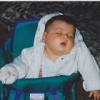
 Cocoa
Offline
I'll do it for Howl's Moving Castle after I release it. I have 16 for it so far, but I don't make a new one every time I save.
Cocoa
Offline
I'll do it for Howl's Moving Castle after I release it. I have 16 for it so far, but I don't make a new one every time I save. -

 CedarPoint6
Offline
I have like 650 saves for SFC, so I can probably do that. I just need to go back through and take those screenshots. Maybe every 20 or 25 saves. That's cool seeing S:KC get built... very cool watching it go up.
CedarPoint6
Offline
I have like 650 saves for SFC, so I can probably do that. I just need to go back through and take those screenshots. Maybe every 20 or 25 saves. That's cool seeing S:KC get built... very cool watching it go up. -

 Goliath123
Offline
5Dave did one of these many moons ago, it was pretty neat.
Goliath123
Offline
5Dave did one of these many moons ago, it was pretty neat.
Ill put one up in a sec.
Seems i deleted ancient warriors folder, oh well. -

 deanosrs
Offline
Was planning on doing this already for my solo! Have over 30 saved games already so should be pretty cool when it's finished.
deanosrs
Offline
Was planning on doing this already for my solo! Have over 30 saved games already so should be pretty cool when it's finished.
Not only do the gifs look really cool but also it gives you an insight into how a parkmaker works and how the specific park was built, for others to see which is great as well. Maybe the most interesting things are what gets deleted, and in which order the landscaping/rides/supports/buildings come in (or all at the same time!) -

 5dave
Offline
Hi!
5dave
Offline
Hi!
@Goliath: Crazy you remembered this. I posted it in the dump after Bayon Falls was released.
Here's the GIF for completion:
Bayon Falls
(I put it in as a link as it has approx 800kb)
"MFG" -

 posix
Offline
This is really fun. I want to try it too, I keep all my saves.
posix
Offline
This is really fun. I want to try it too, I keep all my saves.
Question: How can you manage to find the same view each time you take a screen so the animated version doesn't jump around like in Austin's gif? -

 5dave
Offline
^I just blend the layers over in photoshop with reduced transparency.
5dave
Offline
^I just blend the layers over in photoshop with reduced transparency.
Then a bit layer-moving with the arrow keys and voilà! ;-)
"MFG" -

 J K
Offline
Dave mind posting me a tutorial of how to do it through photoshop? Don't worry if you're busy.
J K
Offline
Dave mind posting me a tutorial of how to do it through photoshop? Don't worry if you're busy. -

 Levis
Offline
one from art of war.
Levis
Offline
one from art of war.
its zoomed out to the max and has a little movement but I think it gives a good view .
.
Maybe I can make some more zoomed in later, but actually I like it this way (now some things might still be a mistery).
-

 Milo
Offline
hmmm damn, I lost all my Tempest saves just a few weeks ago but at the same time I found the program I used to make gif images
Milo
Offline
hmmm damn, I lost all my Tempest saves just a few weeks ago but at the same time I found the program I used to make gif images
Maybe I'll do this with MW -

 5dave
Offline
5dave
Offline
Dave mind posting me a tutorial of how to do it through photoshop? Don't worry if you're busy.
See the attachment.
You owe me one!
"MFG"Attached Files
-
 GIF-Tut Photoshop.zip (248.69KB)
GIF-Tut Photoshop.zip (248.69KB)
downloads: 149
-
-

 Levis
Offline
I still have all saves from TOMB so when thats done I will make one also.
Levis
Offline
I still have all saves from TOMB so when thats done I will make one also.
Also did have all the saves from HHA (Horrific Hazard Aftermath). I'm missing the saves of snas' building his part but still its a nice view I think.
found out how to make the frame still (I'm using animation shop 3) so no movement in this one if I'm right:
-

 Splitvision
Offline
I'll save my save-games for... well, it doesn't have an official name, but you know, the stuff The Space Magazine is reporting about (there's a naming contest going on in the ad topic though, give it a try if you haven't already!)
Splitvision
Offline
I'll save my save-games for... well, it doesn't have an official name, but you know, the stuff The Space Magazine is reporting about (there's a naming contest going on in the ad topic though, give it a try if you haven't already!)
 Tags
Tags
- No Tags


