Custom Scenery Exchange / Custom Object Request
-
 31-July 10
31-July 10
-

 thirstydeer
Offline
I am making a Fox Movies themed park, and had a bunch of movie title signs made that I can use, but my source for those objects isn't involved in the game anymore... and of course *after* I chose which movies would make good ride names, Avatar comes out and blows away every other movie, so now I just gotta include it in the park.
thirstydeer
Offline
I am making a Fox Movies themed park, and had a bunch of movie title signs made that I can use, but my source for those objects isn't involved in the game anymore... and of course *after* I chose which movies would make good ride names, Avatar comes out and blows away every other movie, so now I just gotta include it in the park.
What I am hoping for is the sign as it is shown in this image:
http://www.frontporc...-the-reviewers/
Just the name itself, with an invisible background.
I think one tile high, and perhaps 3 tiles wide should be a nice size... maybe 4 if 3 looks too squished.
In terms of placement, it needs to *not* be centered in the tile. I need to use it as a wall, or to go right up against a wall without any space between.
Can anyone help me with this? Of course proper credit will be given when the park is released.
Many thanks. -
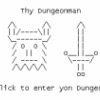
 JoeZia
Offline
I tried to make it so that it would be aligned not in the center, but then the Obj editor gave me an error message- "system out of memory"... So yeah I did make it centered at least. Two tiles is big enough imho.
JoeZia
Offline
I tried to make it so that it would be aligned not in the center, but then the Obj editor gave me an error message- "system out of memory"... So yeah I did make it centered at least. Two tiles is big enough imho.Attached Files
-
 JZ-AVSIG.DAT (17.47KB)
JZ-AVSIG.DAT (17.47KB)
downloads: 13 -
 SCR9.BMP (469.76KB)
SCR9.BMP (469.76KB)
downloads: 29
-
-
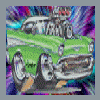
Havingfun Offline
Did you even read the whole post, He only wanted the name itself, with an invisible background?I am making a Fox Movies themed park, and had a bunch of movie title signs made that I can use, but my source for those objects isn't involved in the game anymore... and of course *after* I chose which movies would make good ride names, Avatar comes out and blows away every other movie, so now I just gotta include it in the park.
What I am hoping for is the sign as it is shown in this image:
http://www.frontporc...-the-reviewers/
Just the name itself, with an invisible background.
I think one tile high, and perhaps 3 tiles wide should be a nice size... maybe 4 if 3 looks too squished.
In terms of placement, it needs to *not* be centered in the tile. I need to use it as a wall, or to go right up against a wall without any space between.
Can anyone help me with this? Of course proper credit will be given when the park is released.
Many thanks. -
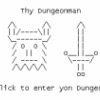
 JoeZia
Offline
It does have an invisible background, and I will have to update so it will only have the name sorry about the list.
JoeZia
Offline
It does have an invisible background, and I will have to update so it will only have the name sorry about the list. -

 thirstydeer
Offline
Thanks so much for putting the work in. To give a better idea of what I am talking about, look at this screen shot. No it won't look as pathetic as in the picture, but it shows clearly how I need the signs to be. When looking at the image, Die Hard and Day After Tomorrow are done the way I need them to be, Predator and Speed aren't (they've since been fixed).
thirstydeer
Offline
Thanks so much for putting the work in. To give a better idea of what I am talking about, look at this screen shot. No it won't look as pathetic as in the picture, but it shows clearly how I need the signs to be. When looking at the image, Die Hard and Day After Tomorrow are done the way I need them to be, Predator and Speed aren't (they've since been fixed).
Thanks again.
CLICK HERE TO SEE IMAGE -

 Maverick
Offline
I still think you should keep the ride/movie signs in the park with trees along the roadway.
Maverick
Offline
I still think you should keep the ride/movie signs in the park with trees along the roadway. -

 thirstydeer
Offline
thirstydeer
Offline

Do you mean something like this? It's on brick wall. 3 wide by 1 high.
Is the brick wall part of the sign or did you put it up to show the image better? I need it without any backing, like the screenshot shows.
The size of it though is perfect.
Thanks a lot. Looks great. -

 dkimber
Offline
The brick wall is just there to show the sign. It's meant to go up against wall. It has no backing. I will post it a little later. I need to fix the rotation first.
dkimber
Offline
The brick wall is just there to show the sign. It's meant to go up against wall. It has no backing. I will post it a little later. I need to fix the rotation first.

Edit: Here's the dat file and here's what it looks like without the wall and me changing the color. Also, this one always shows the Avatar as going forwards. If you want the letters to go backwards too, tell me and i will make another object. This is large scenery without supports. dkavatar.DAT (7.7KB)
dkavatar.DAT (7.7KB)
downloads: 6
Have Fun! -

 thirstydeer
Offline
I do need it to be able to be shown backwards too. Sorry for being fussy. The sizing and everything else is perfect though. Don't need it to be colourable, just the colour in the sign I showed above.
thirstydeer
Offline
I do need it to be able to be shown backwards too. Sorry for being fussy. The sizing and everything else is perfect though. Don't need it to be colourable, just the colour in the sign I showed above.
Thanks again, I appreciate the work. -

 dkimber
Offline
dkimber
Offline

Attachment deleted. See correct one below!
Check this one out and see if it works. I'm still a little shaky on the whole rotation thing. I haven't made any objects in years. -

 thirstydeer
Offline
thirstydeer
Offline

Check this one out and see if it works. I'm still a little shaky on the whole rotation thing. I haven't made any objects in years.
That is awesome. Thanks so much. Is it colourable too? If not that's just fine.
Thanks again, appreciate the work. -

 dkimber
Offline
dkimber
Offline
That is awesome. Thanks so much. Is it colourable too? If not that's just fine.
Thanks again, appreciate the work.
Ya It's colorable.
-

 dkimber
Offline
ok sorry I screwed up!!!!
dkimber
Offline
ok sorry I screwed up!!!!
I must have overwritten the good logo. Here is the right one!
 dkavat3.DAT (7.65KB)
dkavat3.DAT (7.65KB)
downloads: 7
 Tags
Tags
- No Tags