General Chat / The "GET A PICTURE AND EDIT IT" Thread.
-
 19-May 10
19-May 10
-

 SSSammy
Offline
a six year old could have done that, giga. my estimation for your age decreases by the minute. what time zone are you in, anyway?
SSSammy
Offline
a six year old could have done that, giga. my estimation for your age decreases by the minute. what time zone are you in, anyway? -

 MF72
Offline
MF72
Offline

Yeah, I'm not the greatest at picture editing. But this is surprisingly fun, so I think I may continue just for kicks. -

 MF72
Offline
EDIT: Not sure why this posted twice. If it can be deleted, please do so moderators.
MF72
Offline
EDIT: Not sure why this posted twice. If it can be deleted, please do so moderators.Edited by MF72 , 23 May 2010 - 08:04 AM.
-
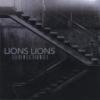
 Gwazi
Offline
gahh, this would be so much better if i could photoshop
Gwazi
Offline
gahh, this would be so much better if i could photoshop
can anyone give me a protip and tell me how to get rid of backgrounds of objects? -

 Splitvision
Online
^I don't think it's possible. My photoshop doesn't work atm, otherwise I'd definately use that instead of paint.
Splitvision
Online
^I don't think it's possible. My photoshop doesn't work atm, otherwise I'd definately use that instead of paint.
-

 GigaG
Offline
GigaG
Offline
gahh, this would be so much better if i could photoshop

can anyone give me a protip and tell me how to get rid of backgrounds of objects?
OK, first, use the eyedropper and right - click the object's background. Then hit the transparent background button. You may need to convert the object into a 32 - color or, if that does not work, 16 - color bitmap so the background is uniformly colored so when the background becomes transparent, no remains are left.. I needed to convert Yoda to 16 - color to make him transparent backgrounded, that's why he looks horrible in my pic.Edited by GigaG, 23 May 2010 - 09:32 AM.
-
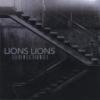
 Gwazi
Offline
you just did it there, with the controller. like i wanna know how to get rid of the white background of the bong and stuff.
Gwazi
Offline
you just did it there, with the controller. like i wanna know how to get rid of the white background of the bong and stuff. -

 Splitvision
Online
Actually, I just used paint bucket with a colour as close to the surrounding as possible and filled the white space with that. If you look closely at the controller you'll see what I mean.
Splitvision
Online
Actually, I just used paint bucket with a colour as close to the surrounding as possible and filled the white space with that. If you look closely at the controller you'll see what I mean. -

 Midnight Aurora
Offline
I've got no ideas I can do simply this time, so I'm gonna pass. I was going to edit in Darth Vader as Jack from the "King of the world" scene from Titanic...
Midnight Aurora
Offline
I've got no ideas I can do simply this time, so I'm gonna pass. I was going to edit in Darth Vader as Jack from the "King of the world" scene from Titanic...
Oh, and as a general rule of thumb, if somebody just made a joke, it's not going to be as funny if you tell the same fucking one right after them. -

 Jaguar
Offline
I basically butchered the image and only used the head. If you don't like it, I don't really care, because it took me 3 minuits.
Jaguar
Offline
I basically butchered the image and only used the head. If you don't like it, I don't really care, because it took me 3 minuits.
-

 Midnight Aurora
Offline
I was about to ask why this thread ever died, but then I saw Jag's and GigaG's entries...
Midnight Aurora
Offline
I was about to ask why this thread ever died, but then I saw Jag's and GigaG's entries...
Anyway.
World Cup Edition.
 Tags
Tags
- No Tags








