Ask the Experts / Hack Like a 'WinHacker'
-
 27-July 09
27-July 09
-
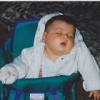
 Cocoa
Offline
Before I try anything unnecessary, could I remove a base with map object manipulation? Like select delete ride at min. height 35 and max. height 35?
Cocoa
Offline
Before I try anything unnecessary, could I remove a base with map object manipulation? Like select delete ride at min. height 35 and max. height 35? -
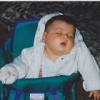
 Cocoa
Offline
I can't yet, I need my other computer that works with 8-cars to do anything and I'm not gonna get that back until August or so.
Cocoa
Offline
I can't yet, I need my other computer that works with 8-cars to do anything and I'm not gonna get that back until August or so.
@cena- I can't just do the land thing because the ferris wheel is raised off the ground (like a giant cogwheel) -

 jusmith
Offline
I am having trouble with connecting path to the entrances I made invisible. Sometimes the path will randomly work as a queue, and then other times it won't register that it is connected to an entrance (this is for both normal and invisible path). I also at one point had two queue banners for one queue, which I think was a result of zero clearancing? If anybody has any tricks for this that would really help me out!
jusmith
Offline
I am having trouble with connecting path to the entrances I made invisible. Sometimes the path will randomly work as a queue, and then other times it won't register that it is connected to an entrance (this is for both normal and invisible path). I also at one point had two queue banners for one queue, which I think was a result of zero clearancing? If anybody has any tricks for this that would really help me out! -

 Steve
Offline
Steve
Offline
Should I do this for the exit hut too? I connected a path to the exit so the mechanic could fix the ride, and he did a couple times. Though now for some reason the path is still connected (to the invisible exit) and no matter what, he can't fix the ride. I am a bit lost on what to do. I even undid the hack to make it visible again and he still can't do it.connect the path before you make the entrance invisible.
-

 geewhzz
Offline
doesn't matter when you connect the paths before or after. if you however rotate huts with sob then right click the ride the huts will be deleted, but if they aren't rotated they won't
geewhzz
Offline
doesn't matter when you connect the paths before or after. if you however rotate huts with sob then right click the ride the huts will be deleted, but if they aren't rotated they won't -

 Ruben
Offline
Hey, I'm struggling with doing the hack posted in the 1st post (the one to make your ride entrance/exit invisible) and I hoped one of you guys could help me.
Ruben
Offline
Hey, I'm struggling with doing the hack posted in the 1st post (the one to make your ride entrance/exit invisible) and I hoped one of you guys could help me.
First I build the ride and entrance/exit, change the ground type, build the dummy, the baseblock beneath it. After this I raise the land, and back ingame I build a wooden block underground. (I have no supp. blockers selected, is that the cause of my problem?) After this I lower the land to it's original height.
Now my problem, once I try to get the dummy tracks invisible, they won't. I select make invisible (permanent), apply and ok. I go back ingame, and everything is still visible, when I select the dummy track I get an error trapper and that's that.
Can anybody help me, because I've tried to figure it out for ages, and I just can't seem to get it right... -

 Ruben
Offline
Doesn't sound familiar, so I guess I didn't. Hope that's my problem... but what should I do?
Ruben
Offline
Doesn't sound familiar, so I guess I didn't. Hope that's my problem... but what should I do?
-

 turbin3
Offline
turbin3
Offline
Doesn't sound familiar, so I guess I didn't. Hope that's my problem... but what should I do?

Choose the dummy track, select it's colour scheme + make invisible and press ok. Unbenannt.PNG (19.45KB)
Unbenannt.PNG (19.45KB)
downloads: 17 -

 Ruben
Offline
It worked! I had to select the main colour scheme. I'm such a nitwit when it comes to 8-cars. (A) Thanks a lot, you really helped me out!
Ruben
Offline
It worked! I had to select the main colour scheme. I'm such a nitwit when it comes to 8-cars. (A) Thanks a lot, you really helped me out!
Nonetheless... this brings me to the next problem. For some reason I everything I build on these spots after removing the dummys gets invisible, what am I doing wrong?
-

 wildroller
Offline
Hi, I'm having the same trouble with making the track invisible, I've got it looking like the screen above but it doesn't work, I'm on Windows XP, not sure why it's not working, maybe I got a bad dll for 8cars or something, everything else works fine, just not making track invisible
wildroller
Offline
Hi, I'm having the same trouble with making the track invisible, I've got it looking like the screen above but it doesn't work, I'm on Windows XP, not sure why it's not working, maybe I got a bad dll for 8cars or something, everything else works fine, just not making track invisible
 Tags
Tags
- No Tags


