Ask the Experts / hacking
-
 30-May 08
30-May 08
-

 rct2freak08
Offline
I was just looking around on the sight and I saw this awesome coaster mountanier, i downloaded and watched about 5 times, and was puzzled. how did cp6 make the rollercoaster go up a ppiece oof broken track, go back backwards, and then go on a different piece like a actual railroad track, please help because i would really like to know how to do this. i currently have 8cars trainer and cant gt sob (coastergrotto's down again), so if you could give some advice it would help. thanks.
rct2freak08
Offline
I was just looking around on the sight and I saw this awesome coaster mountanier, i downloaded and watched about 5 times, and was puzzled. how did cp6 make the rollercoaster go up a ppiece oof broken track, go back backwards, and then go on a different piece like a actual railroad track, please help because i would really like to know how to do this. i currently have 8cars trainer and cant gt sob (coastergrotto's down again), so if you could give some advice it would help. thanks.
-

 CedarPoint6
Offline
Glad you liked that park. I can accompany this with screenshots if you need, but it's actually a really simple hack.
CedarPoint6
Offline
Glad you liked that park. I can accompany this with screenshots if you need, but it's actually a really simple hack.
It only involves the one track, so you're not doing any merging.
1. Open 8 cars
2. Build your coaster to the first reverse point where the train will slow, stop and start backwards (slowed either by braking or naturally with a hill).
3. Delete the entry up into that and build your 'out' route. You'll be building the track backwards essentially since the train will always face forward with the direction of the track. (If this doesn't make sense, go delete a piece of Mountaineer's back section and see which way the track faces.
4. Using the same track, rebuild the 'entry' into the reverse point that had to be deleted when you built the 'out' route. Build it right above the other track as you'll lower this next. Overlap a few pieces onto the reverse point (I think you only need one, but I'm not positive).
5. Paint this section an alternate color scheme and go into 8 cars and lower it down on top of the other track.
6. Now as long as the entire train passes the break point, it will reverse and go to the other direction.
7. Getting it going forward again is done the same way as the first one. First build the section that the train will travel out of (where it'll go forwards and continue on with the layout). Then build the entry (this being the backwards section of track) the same way as you did the other one and lower it down onto the track.
I think that's everything there is to it. If this doesn't make sense, let me know and I'll do a full tutorial. I've been meaning to for a while, but I've just been really lazy about it...
Anyway, hope that helps. -

 rct2freak08
Offline
Thank you so much. i couldnt figur ethat out for anything, but how do i color the track above something else? i forgot, havent played in like 2 months. and could you just give me a little more detailed tutorial, if it isnt to much trouble. but thanks alot.
rct2freak08
Offline
Thank you so much. i couldnt figur ethat out for anything, but how do i color the track above something else? i forgot, havent played in like 2 months. and could you just give me a little more detailed tutorial, if it isnt to much trouble. but thanks alot.Edited by rct2freak08, 31 May 2008 - 08:10 AM.
-

 CedarPoint6
Offline
Ok, here we go:
CedarPoint6
Offline
Ok, here we go:
1. Build your ride. I've done a simple one here with a small backwards section. Currently, this is set to powered launch, so I don't need a chain. The arrows indicate direction of the track. Note I've built the 'exit' pieces in place, but the 'entry' pieces are up above. All the same track. I've painted them Alternative Color Scheme 1 (see ride window).
2. Go to 8 cars. Find your ride [1]. Check Raise/Lower [2]. Find Alternate Color Scheme 1 (since we used that) [3]. Input how much to lower. In this case, the track above is 3 units higher, so we put in -3. If the two sides are different heights above, you'll need to paint one alternate color scheme 2 or 3 and do it separately [4]. Click apply, then cancel [5].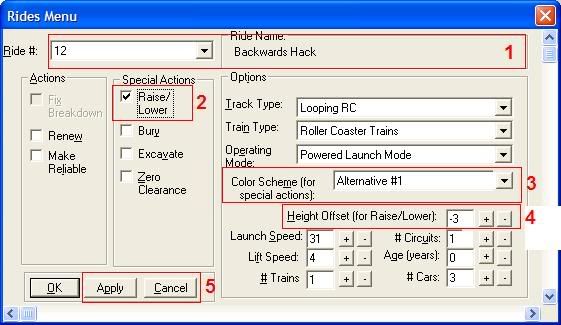
3. Back in the game, the track is lowered. Save the file first so you don't get an error (if the train reaches the end of the track, it will error). Make sure the train has enough power to pass the first piece of track right where the split is.
Notes: You don't have to hack on the entire length of the reverse point (Mountaineer's for example, has a loop and turn). You just need to go one piece (I believe) of overlap and then you'll be fine. I'm not sure exactly, but it's something to try if you're going complicated.
Any questions, please let me know! -

Dinosaurs Offline
lol at your post count. nice tutorial, i think someone on RCPro put up a tutorial, i'll go find it.
 Tags
Tags
- No Tags