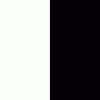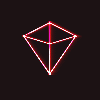Custom Scenery Exchange / My Bench Project
-
 20-March 07
20-March 07
-

 robbie92
Offline
^I absolutely agree. I was apprehensive at first about using the colorable trees but now I'm so used to them it's like non-colorable trees for me. Besides, if you play around with the different shades of green and brown, you'll eventually get to the game's original colors for the tress. To sum it up, use the colorable trees. It helps so much...
robbie92
Offline
^I absolutely agree. I was apprehensive at first about using the colorable trees but now I'm so used to them it's like non-colorable trees for me. Besides, if you play around with the different shades of green and brown, you'll eventually get to the game's original colors for the tress. To sum it up, use the colorable trees. It helps so much... -

 Levis
Offline
made this screen when they where bitching about it.
Levis
Offline
made this screen when they where bitching about it.
one row are the normal rct2 trees, the other are the colorable trees.
can you say which one is which
-

 geewhzz
Offline
Left are default, I think I can tell by the trunk of the 5th and 10th tree trunks.
geewhzz
Offline
Left are default, I think I can tell by the trunk of the 5th and 10th tree trunks.
Seriously, the only problem with large scenery as trees are white glitches and the fact that they don't conform to the terrain, but that's an easy fix. -

 Comet
Offline
Yeah not forming to land is my only problem with them, other then that they're really useful.
Comet
Offline
Yeah not forming to land is my only problem with them, other then that they're really useful.
Though I still can't figure out the right colors for the tall palm tree and the pink tree. -

 Levis
Offline
Levis
Offline
Left are default, I think I can tell by the trunk of the 5th and 10th tree trunks.
Seriously, the only problem with large scenery as trees are white glitches and the fact that they don't conform to the terrain, but that's an easy fix.
do you know if it's possible to give a object a negative position with the landmark editor?
If so you could lower all trees 1 clearence but still made the "real" clearence start where is normally started.
than you'll need to raise the trees 1 tile if you build on flat land but on sloped land it would be placed good. -

 Austin55
Offline
So I have a noob question. In scenario editor should I be able to select everyone of these scenery groups? I get the little red window saying I have to many just by clicking the base block group. Is it normal?
Austin55
Offline
So I have a noob question. In scenario editor should I be able to select everyone of these scenery groups? I get the little red window saying I have to many just by clicking the base block group. Is it normal? -

 geewhzz
Offline
The bench is designed for the scenery groups to contain a large array of objects. You have to take out ones you don't want for everything to fit correctly.
geewhzz
Offline
The bench is designed for the scenery groups to contain a large array of objects. You have to take out ones you don't want for everything to fit correctly.
If I were you I'd use this bench here: http://www.nedesigns...ad-5-rct2-bench
it is probably the most up-to-date well-rounded bench out there. -

 Austin55
Offline
But If I just use that map and the objects in it to to small of a map for what I want to do...
Austin55
Offline
But If I just use that map and the objects in it to to small of a map for what I want to do... -

 geewhzz
Offline
You need to load it into the scenario editor and increase the size then. I suggest searching the forums and learning about ParkDAT. Once you understand this program the scenario editor and selecting objects in the game becomes obsolete and all you need it for is getting your map size and placing your entrances. With ParkDAT you can swap objects in/out and it's much easier to to it this way using resource sites like www.rct2objectlist.com
geewhzz
Offline
You need to load it into the scenario editor and increase the size then. I suggest searching the forums and learning about ParkDAT. Once you understand this program the scenario editor and selecting objects in the game becomes obsolete and all you need it for is getting your map size and placing your entrances. With ParkDAT you can swap objects in/out and it's much easier to to it this way using resource sites like www.rct2objectlist.com -

 Austin55
Offline
OK thanks. I'll take a look around and refer back here If I am still needing help. Just one question.
Austin55
Offline
OK thanks. I'll take a look around and refer back here If I am still needing help. Just one question.
How is this possible?You need to load it into the scenario editor and increase the size then.
-

 geewhzz
Offline
http://forums.nedesi...a...st&p=455686
geewhzz
Offline
http://forums.nedesi...a...st&p=455686
Load RCT2, click Game Tools and hit Scenario editor. From there click the disk and load the SV6 file or bench. Once loaded you can change the options....including map size, you can increase or decrease it. Once finished, proceed through the steps and save the scenario. then load the scenario and save the game as .SV6 file and there you have it
-

 Austin55
Offline
Ok so bassiclly I can use the in game Scenario editor to set up a basic landscape, bla bla bla and add in scenery and rides afterwards? I dont get how.
Austin55
Offline
Ok so bassiclly I can use the in game Scenario editor to set up a basic landscape, bla bla bla and add in scenery and rides afterwards? I dont get how.
And that ParkDat makes no sense to me, how/what is it used for? -

 Brent
Offline
Is there an updated version of this? Or a correct working link for this, and the H-2-H 5 workbench?
Brent
Offline
Is there an updated version of this? Or a correct working link for this, and the H-2-H 5 workbench? -

 Steve
Offline
curtis (or anyone, really), you happen to have the H2H5 bench to reupload? assuming its still the best, well-rounded one out there now.
Steve
Offline
curtis (or anyone, really), you happen to have the H2H5 bench to reupload? assuming its still the best, well-rounded one out there now. -

 BelgianGuy
Offline
if you need one I have a modified version that is pretty up to date and everything...
BelgianGuy
Offline
if you need one I have a modified version that is pretty up to date and everything...
 Tags
Tags
- No Tags