General Chat / Wireless Being Stupid. Help?
-
 23-December 06
23-December 06
-

Corkscrewed Offline
So for some reason, my laptop cannot connect to my home wireless network. I'm not quite sure if it's my laptop or the network, but I think it's the network, because I can connect to any other network I've tried. Both in America (random WiFi hotspots by Starbucks; my dad's work) and in Europe (my school, any hotel I stayed in).
I can see my own network on the connections, but when I click to connect, it just waits to do so, then does nothing. So I'm not quite sure what exactly the problem is, but any help in troubleshooting the problem would be appreciated. If not, I'll just have to plug an ethernet cord into my laptop to get internet, but that's actually inconvenient, considering I usually work from my room, which is far from the router.
And I've tried the usual tricks of turning the router off and waiting a minute before turning it back on, resetting, etc....
Thanks! -
 marinersfan59
Offline
a little bit of specific info would always help.
marinersfan59
Offline
a little bit of specific info would always help.
what brand of router? receiver?
any kind of security enabled (WEP, WPA, MAC Filter...)?
any other wireless able to connect?
network type (G only, B only, Mixed)? Does this match what your receiver is? -
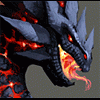
 tyandor
Offline
I always have problems with wireless internet. We actually had to buy an extra card for the laptop to get it working at home, while it had an integrated one. Anyway, a few days ago I reseted my router, because my PSP didn't want to connect. After that it started working. However after resetting the router the laptop refused to log on. I tried a lot of stuff, but with no results. My router was set to accept every wireless device. However when I set it to register mode (you have to try letting your laptop log on and then letting the router scan to allow the device you want) it started working again... it's so freakin' weird... So perhaps you can try the same.
tyandor
Offline
I always have problems with wireless internet. We actually had to buy an extra card for the laptop to get it working at home, while it had an integrated one. Anyway, a few days ago I reseted my router, because my PSP didn't want to connect. After that it started working. However after resetting the router the laptop refused to log on. I tried a lot of stuff, but with no results. My router was set to accept every wireless device. However when I set it to register mode (you have to try letting your laptop log on and then letting the router scan to allow the device you want) it started working again... it's so freakin' weird... So perhaps you can try the same. -

Corkscrewed Offline
I'm wireless-dyslexic, so I'll try to provide as much info as I can, but I don't really know a lot of this sort of stuff.a little bit of specific info would always help.
what brand of router? receiver?
any kind of security enabled (WEP, WPA, MAC Filter...)?
any other wireless able to connect?
network type (G only, B only, Mixed)? Does this match what your receiver is?
Router is a Westell versaLink Model 327W. My dad's laptop can connect to it fine. I have a Dell Wireless 1350 WLAN PCI Card (I think that should be the wireless card). I *think* it's security enabled, because when I try to connect, it says it "requires a security key (also called a WEP or WPA key) to connect." I've already got some 8 digit number filled in. I believe my card is the kind that can read both B and G type networks. That sounds familiar to what I recall reading when I first ordered my laptop (three years ago). I'm not exactly sure what you refer to by "receiver."
Here's where it gets tricky. This problem didn't start until I reformatted my computer four months ago before I left for France. Before, I had never had any trouble automatically connecting. At the time, my network was definitely open (unsecured), and it was still open after I reformatted. During the day that I had after I had reformatted and before I left for France, I tried to see what was going on with my computer. I called some companies and toggled around, and I believe I eventually got into the wireless network setup (using another computer that DID connect to my home network) and played around with some settings. I think at that time, I made the network secure, although now, I've forgotten how to do that.
One idea is that the network is now secure, but I don't have the right key to get in, however, I think my computer would actually tell me that I have the wrong "password" to connect, rather than just try to connect for a minute, then do nothing. Furthermore, that doesn't explain why my laptop was unable to connect four months ago before I secured my network. At the time, I had simply let it be, figuring maybe it was an anomaly. I went to France, was able to use the internet wirelessly on my laptop, and thought nothing of it, but now that I'm back, it still can't work.
If someone can remind me how to access the setup of my wireless network, maybe I can explore around and see what's going on. However, I'm honestly stumped as to what's going on.
How do you do this?However when I set it to register mode (you have to try letting your laptop log on and then letting the router scan to allow the device you want) it started working again...
Thanks! -
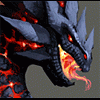
 tyandor
Offline
^for starters, do you know how to access the router with a computer? (can only be done wired btw, because of safety reason, so no one can hack the configuration from the outside)
tyandor
Offline
^for starters, do you know how to access the router with a computer? (can only be done wired btw, because of safety reason, so no one can hack the configuration from the outside)
To log into a router you'll need to figure out an IP adress first. You can do this with opening the command prompt (the dos-like commandline thing) and type 'ipconfig'. You'll need the number of the standard gateway. Type that number including the dots into your browser and it should give you access to the router. -

 Kumba
Offline
Kumba
Offline
a Westell versaLink Model 327W
I got that exact same one! Black with green lights and 2 antennas right? So we will die of the same horrible death as wireless is evil! -

Corkscrewed Offline
^^ Well, typing in my gateway worked. I'll look around inside to see if I can do anything, but you can tell me what to do next, in the mean time.
Kumba, mine has one antenna.
-
 marinersfan59
Offline
What I meant by receiver was actually your wireless card for your computer, which you already told me. It could still be a password problem with your current setup, however the fact that it didn't work right before you left would rule this out (unless are you sure you had drivers for your WLAN card installed?).
marinersfan59
Offline
What I meant by receiver was actually your wireless card for your computer, which you already told me. It could still be a password problem with your current setup, however the fact that it didn't work right before you left would rule this out (unless are you sure you had drivers for your WLAN card installed?).
The IP that you would enter into your browser to get into your setup is 192.168.1.1 for a Westell versalink 327. You may need a username/password. By default, I believe Westell also uses admin/admin or (no username)/admin for the login (a friend of mine used one and that was his info). You may also want to check settings to make sure everything appears correct on your computer if you are using any software to manage your wireless connection.
While you are looking through the setup of your router, you can use this as a reference: http://www.westell.c...rt/dropdown.jsp
Select the exact model number from the top left drop down, if you don't know it can usually be found on a sticker on the bottom. The user guide is very in-depth with screenshots and should give you all the info you need. Try going through that and just post again if you still can't fix it. -

Corkscrewed Offline
Fantastic...Home > Technical Support
A90-327W15-06
This product was specifically designed for Verizon.
You will need to contact Verizon for any support issues.
Their support number is 800-567-6789.
This is why I hate Verizon.
I can get into my Wireless Setup, but I'm not sure what to check once I'm in. And of course, the above guide doesn't help since it was "custom-designed for Verizon."
I just can't figure out why my wireless would be fine before I reformatted it and suddenly not work afterwords. I definitely have the drivers installed, no question about that. Oh well, any other help would be appreciated, but I may have to call Verizon sometime.
 Tags
Tags
- No Tags