RCT Discussion / Black tiles in LL
-
 25-July 06
25-July 06
-

 Loopy
Offline
Loopy
Offline
for the glass overhang trick, how do you just get the bottom part to lower and keep the roof? Wouldn't the map control lower the whole thing? ( I don't have too much experience with that feature of Codex)
The glass roof is actually lowered. The whole ride is infact but its only lowered enough just so that the base of the dodgems disappears. Its about 1-2 units lower to make the base disappear. -

 Milo
Offline
Another small update with a sort of work in progress. I doubt the final product would ever be perfect but I just thought I'd show you guys and maybe you can create some cool uses for it and maybe improve on it... Thus I give you...
Milo
Offline
Another small update with a sort of work in progress. I doubt the final product would ever be perfect but I just thought I'd show you guys and maybe you can create some cool uses for it and maybe improve on it... Thus I give you...
Colorable Bubbly Goo
This is pretty simple to do. Start by lowering where you want the 'goo' by 2 or 3 units. Then build coaster track on the bottom of the pit (I'd use the basic steel track because it is flat). One thing you want to avoid at this point is crisscrossing straight track... it will most likely cause a 90 degree merge that will screw it up, so use a lot of turns. After that is done open up a trainer and select your ride. Change the cars to the 'Rotatin Cabin', the number of cars to 4, the operating mode to 'powered launch w/ a launch speed of 20 mph, and the number of cars per train to around 100-140 (there is no set number as it depends on the track you built so you'll just have to experiment).
After that is done, test the ride (NOTE: if you selected a large number of cars and trains the game may freeze for a while before it starts to test but it usually won't be for long, 10 seconds at the most... if you also selected a large number of trains and cars the overall game may slow down quite a bit, like around map edges that are packed with guest.... my advice: start with small amount of cars and trains, like 3 trains of 90 cars, and work your way up with what works best). Let the ride run and it should look like a bubbling substance (either lava or goo or chocolate). To change the color of the 'goo' just change colors the of the tower car to suit your needs. (ANOTHER NOTE: sometimes the cars will clump together and leave gaps and I have not found a cause of this.... if this happens you will have to just add more cars, it usually will work). Below is a very rough example of what it would look like.
-

 gir
Offline
Yo.
gir
Offline
Yo.
This looks interesting I may need to use this for some lava or something. I <3 innovation, keep it up.
(hi ole )
)
-

 Ge-Ride
Offline
It works for many other types of ride cars.
Ge-Ride
Offline
It works for many other types of ride cars.
Vertical coaster cars, ghost train cars, ladybug trains, suspended wild mouse cars, floorless coaster trains, monorail cars... -
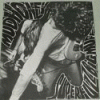
 yyo
Offline
Man, I really wish this thing came out when I was inspired to play rct, because this is some really cool stuff posted here. Good work, Ole and Loopy.
yyo
Offline
Man, I really wish this thing came out when I was inspired to play rct, because this is some really cool stuff posted here. Good work, Ole and Loopy. -
![][ntamin22%s's Photo](https://www.nedesigns.com/uploads/profile/photo-thumb-221.png?_r=1520300638)
 ][ntamin22
Offline
we really ought to keep updating this.
][ntamin22
Offline
we really ought to keep updating this.
i'm re-posting the water-raising tip here... what else have we discovered since march?
how to build anything underwater using codex's map control:
step 1: lower the water so you can build things on the tile.
step2: making sure you have map control open, build things on the tile. they [and the land tile they are built upon] should appear in the map control window.
step3: click on the '+' sign next to the land tile. This will open the hex-edit box. Bit number 5 is the water height for that tile.
i.e.
00.00.00.00.~~.00.00
the '~~' is the water height.
The two digits here control the water height. However, since the hex editor does in fact ue hexidecimal, you have to enter your desired height in the proper hex ( base sixteen) form... i.e.
Hex number = standard counting number
00 = 0
01 = 1
02 = 2
03 = 3
04 = 4
05 = 5
06 = 6
07 = 7
08 = 8
09 = 9
0A = 10
0B = 11
0C = 12
0D = 13
0E = 14
0F = 15
10 = 16
as an example, if you opened up the LL MMM bench, who's base land height is 10, you would need to enter '0B' (zero- in the 5th codex hex editor box for that land tile to have a water height of 11, thus covering the land tile. (0B=11)
in the 5th codex hex editor box for that land tile to have a water height of 11, thus covering the land tile. (0B=11)
-

 darkfire
Offline
Byte 5 is also used to determine the terrain type so doing that will also change land tile to snow or grass if you don't take it's previous value into consideration.
darkfire
Offline
Byte 5 is also used to determine the terrain type so doing that will also change land tile to snow or grass if you don't take it's previous value into consideration.
You can add any new things to the RCT Wiki if you like . Guides are better organised there, other people can add to or correct them and it's easier to upload images than on the forums.
. Guides are better organised there, other people can add to or correct them and it's easier to upload images than on the forums.
I was planning on adding a few more options to the object properties menu in codex as I have some spare time now. I'll add this to the one for land tiles.
 Tags
Tags
- No Tags

