RCT Discussion / New LL Memory Editor/Trainer
-
 07-July 06
07-July 06
-

 Milo
Offline
One of the only major problems I have had with this (besides the known ones) is that if I lower clearances and then try to move the trainer window it I get a "Program has performed an illeagal operation" message and I have to shut down. I only say this because I lost a lot of work because of it. You probably can't fix it and it's easily avoided but it still sucks.
Milo
Offline
One of the only major problems I have had with this (besides the known ones) is that if I lower clearances and then try to move the trainer window it I get a "Program has performed an illeagal operation" message and I have to shut down. I only say this because I lost a lot of work because of it. You probably can't fix it and it's easily avoided but it still sucks.
Besides that, this is awesome.
And the only time the trainer has stoped responding for me is when I left my computer on for a while and tried to come back to it. -

 darkfire
Offline
Well I certainly won't be able to fix it if you don't tell me what version of windows you have etc
darkfire
Offline
Well I certainly won't be able to fix it if you don't tell me what version of windows you have etc .
.
Seriously though, I don't have this problem. Do you mean during or after lowering clearances. And by lost work, do you mean it was ll that crashed and not the trainer?
I'll try and look into these problems with the trainer screwing up after a long time.
--------------
Anyway, I wasn't at work today so I've had a chance to get quite a bit done.
I'm not going to upload the newest version just yet, as I've made some fundamental changes to parts of the code. Hence I need to test it more myself in the interpreter first. I also have more changes planned.
I've added a menu to the map control to select certain objects: all, none, all rides, everything but rides etc. This had been a planned feature from the conception of the map control 2 years ago. It was actually really, really easy to do.
Another button makes all ride track you have selected chain lift. As it was a bit of an arse using the properties window for every single piece track if you have a long lift.
Hopefully more, and more complex (in the usefulness sense) options will be coming shortly.
Something that was in the last version that I forgot to mention was that if you shift+click squares in the map overview the old selection stays highlighted too.
I posted this in OLE's topic. It's a flash movie showing the trainer in action. I'm planning on making some of the how-to's into these as they're a easier to follow IMO and show how simple some of the hacks really are.
df -

 Milo
Offline
lol oops. All I can tell you right now is that I'm using an old laptop with Windows 98. I can't remember my rct version off the top of my head besides that it's US (1.20.013) or something like that. Here is what happens:
Milo
Offline
lol oops. All I can tell you right now is that I'm using an old laptop with Windows 98. I can't remember my rct version off the top of my head besides that it's US (1.20.013) or something like that. Here is what happens:
-I'll have the trainer on and I'll click the lower clearances button
-The window is in the way so I try to click and drag it to another place
-It will, but after I unclick the trainer window it a message will pop up saying "This program has performed an illeagal opperation and has to shut down"
-I click ok and rct crashes but the trainer stays up (if that means anything) -

 darkfire
Offline
darkfire
Offline
Well no wonder, I haven't released it yet.gah ok i've been trying to work out what park that is but can't

If you recognise the ones in the first post as falcon (the islands) and 2050AD, which that implies. It was almost certainly going to be one of my parks too right? Subliminal self-promotion.
------------
Ah ha!lol oops. All I can tell you right now is that I'm using an old laptop with Windows 98. I can't remember my rct version off the top of my head besides that it's US (1.20.013) or something like that. Here is what happens:
-I'll have the trainer on and I'll click the lower clearances button
-The window is in the way so I try to click and drag it to another place
-It will, but after I unclick the trainer window it a message will pop up saying "This program has performed an illeagal opperation and has to shut down"
-I click ok and rct crashes but the trainer stays up (if that means anything)
When I used to use 98 to play ll. Dragging certain windows across the rct one would cause the game to crash. Exactly like the you describe. The programs I remember doing this were winamp and the notification for my keyboard. The penny's dropped: they were both 'Always On Top' windows like codex. So it sounds like this is the problem.
Does this only happens when lowering/raising clearances. I have a hunch.Edited by darkfire, 03 August 2006 - 03:37 PM.
-

 mantis
Offline
In which case it looks like there's a lot of rides! I thought it was some old-school spotlight or something
mantis
Offline
In which case it looks like there's a lot of rides! I thought it was some old-school spotlight or something
I'd say your foliage is good but that building near the left edge lacks a little something...maybe give it another balcony on the far side? Plus I don't like the colours on that invert - I think darker blue would work better. -

 darkfire
Offline
eh? Screw you man. I build parks my way, and that's all black land, grey scenery and blue rides. It may seem a bit quirky to conformists like you, but after my rebirth I tapped into the main line of POWER and blissed out on creativity. I'm taking the game to exciting and dangerous new places. I'm a visionary.
darkfire
Offline
eh? Screw you man. I build parks my way, and that's all black land, grey scenery and blue rides. It may seem a bit quirky to conformists like you, but after my rebirth I tapped into the main line of POWER and blissed out on creativity. I'm taking the game to exciting and dangerous new places. I'm a visionary.
[There is actually an invert in the park, and if I have posted a picture and you weren't joking. Then sorry. I have more than my fair share of bizarre posts as it is!] -

 mantis
Offline
Well yeah I suppose I can see what you're going for with the blue/grey/black colour scheme. It's like a commentary on the rct style of today - beating the viewer around the head with crazy ideas until they're "black and blue". I'm just saying it's not my thing, this post-modern approach to parkmaking. And I still think that building could do with more balconies. And where the hell are your benches?!
mantis
Offline
Well yeah I suppose I can see what you're going for with the blue/grey/black colour scheme. It's like a commentary on the rct style of today - beating the viewer around the head with crazy ideas until they're "black and blue". I'm just saying it's not my thing, this post-modern approach to parkmaking. And I still think that building could do with more balconies. And where the hell are your benches?!
lol you've posted no screens i'm just having fun, like you haha -

 Coaster Ed
Offline
Coaster Ed
Offline
I've added a menu to the map control to select certain objects: all, none, all rides, everything but rides etc. This had been a planned feature from the conception of the map control 2 years ago. It was actually really, really easy to do.
Another button makes all ride track you have selected chain lift. As it was a bit of an arse using the properties window for every single piece track if you have a long lift.
df
That menu feature=Fucking awesome! I can't wait.
And yeah, a chainlift button is a really good idea although the hard part is making sure you select the right pieces of track. Especially on turns because you have to remember that a small turn actually uses four squares and a big turn uses I think six. What I've been doing is just deleting all the other track on those squares so I can work on the lift without it getting in the way. Also if you go to the properties tab it tells you what the piece is.
Which makes me think of this -- it would be cool if the map control used that to tell you what the track piece is. Like add in a line of text where it says "Steel Twister" now that will also say "lrg rt trn" or "sml rt trn" or "lrg rt turn up" or "lrg rt trn dwn" depending on what the track description is. You have that now, but you could have it appear on the track piece in the main window. Then you could just look and see if the piece you're raising/chainlifting is definately the piece you want to.
Another idea I had, which may be too difficult to do I don't know, is to have some kind of indicator in the trainer where if you paint the track red or something easy to see, it would say "red" in the trainer. That would also make it a little easier to know for sure what you're modifying. Maybe that's asking too much.
Oh and another feature you haven't mentioned yet that is related to your new way of merging (which works perfectly by the way in case anyone was wondering) is that you can build a piece of track on top of the actual one and in the same direction and lower it onto the existing one and it won't merge. This is the opposite of the order you described for merging where you drop down the active coaster track onto the inactive one. Anyone who's tried to build a tunnel around a coaster with heartline track knows that it will merge if you don't build it in the opposite direction. But sometimes it's not possible to build in the opposite direction. In those cases now you can do it by just dropping the track down (or raising it up as the case may be). Which is a real improvement because it's a major pain trying to build track over other track which you don't want to merge. It was doable with the Beast, but a major headache. Now it's as simple as can be....Hmm, I'm noticing a trend.
-

 mantis
Offline
Does that mean that double stations are now also possible? And a ride like the original idea for elemental dance in Erwindale could become a reality?
mantis
Offline
Does that mean that double stations are now also possible? And a ride like the original idea for elemental dance in Erwindale could become a reality? -

 Panic
Offline
Holy fuck I just looked at this for the first time, this will help so much especially because I suck at everything hacking related. Thank you so much darkfire, I'd hoped you would come back and release a solo one day but this is such a bigger contribution than that . You are the man.
Panic
Offline
Holy fuck I just looked at this for the first time, this will help so much especially because I suck at everything hacking related. Thank you so much darkfire, I'd hoped you would come back and release a solo one day but this is such a bigger contribution than that . You are the man. -

 Coaster Ed
Offline
You're in luck Panic since apparently he does have a solo park he's been keeping secret.
Coaster Ed
Offline
You're in luck Panic since apparently he does have a solo park he's been keeping secret. -

 darkfire
Offline
If by 'keeping secret' you mean taking a fucking age to build it.
darkfire
Offline
If by 'keeping secret' you mean taking a fucking age to build it.
(There have been 2 topics in the AD for it over the years) -

 Panic
Offline
Panic
Offline
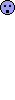 both at that and again at the trainer.
both at that and again at the trainer.
I remember how I was talking a few days ago about how it was a narrow path to walk for LL after most of the old parkmakers left, but how I thought we'd crossed the narrowest part. Well I don't want to jinx anything but I think darkfire just slapped a fucking highway down in front of us.
Jesus. Just plain reading the manual (I haven't even downloaded the damn thing yet) made clear about 15 things about basic hacking that I'd always heard about but never understood. I can't imagine what the trainer will do.
darkfire no need to feel guilty for sitting on it. Your timing is perfect because more people are just starting to play LL now. No point planting seeds in the wintertime, better in the spring, you know what I mean? (hopefully that's what this is, if even a minor one)Edited by Panic, 03 August 2006 - 06:11 PM.
-

 mantis
Offline
darkfire - shame the screens in the breathe thread aren't working any more!
mantis
Offline
darkfire - shame the screens in the breathe thread aren't working any more!
Panic you are absolutely right. -

 darkfire
Offline
Thanks Panic, that means a lot to me. Anyway, I'd better go to bed as it's 1:40am here and i'll probably be woken up early tomorrow by the painters outside.
darkfire
Offline
Thanks Panic, that means a lot to me. Anyway, I'd better go to bed as it's 1:40am here and i'll probably be woken up early tomorrow by the painters outside.
OK then, here it is.I can't wait.

Some things might not work as things were only written a few minutes ago and tested a few times. So I'd recommend you don't overwrite the previous version (I've already given it a different file name).
I’ve been working on the code tonight; I’ll give more in depth replies tomorrow.
df -

 darkfire
Offline
The reason for adding the make-selected-track-lift button now was that it was easy to miss some squares of the track; like you said corners are many squares, a tall vertical lift would be loads of map objects, in GoD for example I think there is a coaster with a large half loop lift too, and (the one that will catch everyone out) one piece of diagonal track covers 4 squares.
darkfire
Offline
The reason for adding the make-selected-track-lift button now was that it was easy to miss some squares of the track; like you said corners are many squares, a tall vertical lift would be loads of map objects, in GoD for example I think there is a coaster with a large half loop lift too, and (the one that will catch everyone out) one piece of diagonal track covers 4 squares.
But I guess that now it’s easy to make too much track lift, hehe.
I see what you mean about it being difficult to tell which track pieces, the limiting factor here is how much information it’s possible to squeeze into a small box though. In addition there are still scenarios where this won’t help, e.g. vertical drops.
I like the idea about the ride colours and this sounds quite doable: just have some blocks of the correct colour next to each thing in the map control.
One other possibility would be to display more information when the mouse cursor is over the object in the map control instead of on the control itself.
Ooh, I hadn’t realised the significance of building track on the same square that doesn’t merge. That’s really useful. At the join, the train goes onto the track that appears first in ll’s memory and hence higher up in the map control (as that’s how it’s ordered). So in this screen:
The train from the steel twister will go onto the wooden coaster as it appears above it in the map control. The key thing is that track after the first piece to appear in memory doesn’t interfere. When building in rct, the objects are grouped by the square they are on and then ordered by their height. So if you want things to appear after key piece of track in memory, you build them above it and lower it down. That way it won’t interfere.
Where is this going; well the order in which things appear in memory is significant. So I’m going to add to options to move objects up and down (in memory, they stay in the same physical position in the park) so this can be exploited. If you right click on an object in the latest version there’s already the menu buttons to do this, but they doesn’t do anything yet.
You can also get rid of supports (no ugly chairlift) by doing a similar thing, having the ride object before the land tile in memory (as if it were underground).
Hence a way to shuffle entire rides around in memory would be useful; entire rides with no supports (e.g. for scenery, buildings, or so they can have custom ones), rides with double stations, chose you own adventure ride….
I really need to look into this eh?
Another thing that it’s easy to do with my trainer that was difficult before is what I call a 2-way merge (2 next to each other so the train can go both way across the join) as you can raise the first one you do out of the way then do the second in the other direction. I’ll add a tutorial for this asap.
There is also yet another way to merge track with the trainer, using cloning.
In reply to Panic and Blitz on the first page (“this will change the face of LL”).
I think this “changing ll”/”planting seeds in the Winter” has as much, and probably more, to do with people like ed, nate, fatha, etc etc than it does with me. If I had released this 2 years ago, I really believe it would have been largely ignored. Perhaps some would have seen it as semi-useful. Fixing stacked rides accidentally done by the beast and such.
Most people that wanted things like easy stacking etc, had just moved to rct2. But with parks like aquatica, and now Slime Meridian and Ouest. LL was already headed in the direction that is made easier by the trainer.
So in that respect I think this was a great time for the release. But of course, we don't know what those parks would have been like if I had released this 2 years ago…
On the subject of this ll renaissance, and ne being pretty busy (a lot less than it was a month or so ago, but still more than normal); what’s truly incredible is that other rct sites don’t seem to be having similar phenomena. But I guess we went through that period of players leaving and the cloakroom forum etc, so I think we’re owed it.
I think I’m just rambling now.
dfEdited by darkfire, 04 August 2006 - 05:21 AM.
-

 mantis
Offline
Well the true impact of this trainer will only be apparent in a few months time I imagine (or maybe longer, given how slow most LL'ers can be lol) but I think it will have a huge impact.
mantis
Offline
Well the true impact of this trainer will only be apparent in a few months time I imagine (or maybe longer, given how slow most LL'ers can be lol) but I think it will have a huge impact.
 Tags
Tags
- No Tags