RCT Discussion / New LL Memory Editor/Trainer
-
 07-July 06
07-July 06
-

 Roomie
Offline
The problem with River boats is they naturally go forwards. u put the boat on any uphill surface and it will just treat it as a lift hill. the station sets it into a different mode it would seem. using downhill lifts i think it would work
Roomie
Offline
The problem with River boats is they naturally go forwards. u put the boat on any uphill surface and it will just treat it as a lift hill. the station sets it into a different mode it would seem. using downhill lifts i think it would work
I could just get around this by using Water coaster boats.... but im stubborn
-

 darkfire
Offline
I’ve had a brief look in to this, but haven’t found anything useful.
darkfire
Offline
I’ve had a brief look in to this, but haven’t found anything useful.
When using reverse-incline mode the train has to enter the station backwards to stop, but changing a piece of track to end station causes an error trapper when the train stops (it does stop though).
Along with number of cars and trains, there is also a number-of-stations variable. But changing this only seems to affect the menu to view each station.
I’ll let you know if I find anything.Edited by darkfire, 13 September 2006 - 10:50 AM.
-

 Milo
Offline
Just wanted to ask a couple questions here. They're probably stupid and I'm sorry but I just want to know...
Milo
Offline
Just wanted to ask a couple questions here. They're probably stupid and I'm sorry but I just want to know...
1. In the Codex would it somehow be possible to be able to only modify a quarter of a tile? So instead of raising all of a rapids track, you would only raise the part that some piece of quarter-tile scenery (like a barrel or something) is on. It's probably impossible but I can think of so many uses for it that I can't help asking.
2. Would it be possible to use the Map Editor and copy and paste tiles from one saved game to another? That would help me out with a project I'm working on now. -

 darkfire
Offline
1) No that’s isn’t possible. Only large scenery and track elements etc are made several pieces that can be moved independently. Each piece of these is already shown as a separate object in the map control.
darkfire
Offline
1) No that’s isn’t possible. Only large scenery and track elements etc are made several pieces that can be moved independently. Each piece of these is already shown as a separate object in the map control.
2) I believe you can use PEEP to copy and paste between parks. It’s pretty temperamental though (by which I mean the whole program, not just copying and pasting). I don’t have much experience doing that though, so can’t really tell you how well it works.
The site's down at the moment, but someone appears to have uploaded it here.
-

 Milo
Offline
Milo
Offline
1) No that’s isn’t possible. Only large scenery and track elements etc are made several pieces that can be moved independently. Each piece of these is already shown as a separate object in the map control.
2) I believe you can use PEEP to copy and paste between parks. It’s pretty temperamental though (by which I mean the whole program, not just copying and pasting). I don’t have much experience doing that though, so can’t really tell you how well it works.
The site's down at the moment, but someone appears to have uploaded it here.
1. Are you saying that you can already do that? Because I don't think you can. It would be cool if you could look into that.
2. Thanks for showing me that. I had no idea it existed.Edited by OLE, 23 September 2006 - 07:35 PM.
-

 darkfire
Offline
darkfire
Offline
The one on the first page is version 0.2.1, the latest stable version.Is the latest version of the trainer on the first page?
But there is also this one, the latest unstable release, which will be version 0.3 when finished.
I’d recommend using this one, although it’s not been completely tested I have haven’t had any problems with it. There is one thing that doesn’t work yet though, there are buttons to collapse/expand squares in the map control and these aren’t finished.
By ‘large’ scenery and track elements I mean the ones that cover multiple squares. I think that’s were the confusion has risen from. You can move the pieces on each square individually.1. Are you saying that you can already do that? Because I don't think you can. It would be cool if you could look into that.
PEEP was never popular for some reason. It’s pretty useful, if only to copy and paste sections of parks.
df
-

 Milo
Offline
Yeah, I was only talking about a quarter of a tile. Not a multiple squares. But I dunno, maybe it's something you could look into. The Codex is so powerful that I was just wondering if this was possible.
Milo
Offline
Yeah, I was only talking about a quarter of a tile. Not a multiple squares. But I dunno, maybe it's something you could look into. The Codex is so powerful that I was just wondering if this was possible.Edited by OLE, 24 September 2006 - 07:31 AM.
-

 artist
Offline
Im gathering there was screens with the "how to" on the first page...any chance those screens can be reposted, i cant see them
artist
Offline
Im gathering there was screens with the "how to" on the first page...any chance those screens can be reposted, i cant see them
-

RMM Offline
Great thing here you got.
But I gotta ask, everytime I line up some fences (egyptian fences) and raise them up one, I cannot place any more fences below them. Is there a certain button to add more and stack or what? -

 posix
Offline
i don't think it can be broken easily.
posix
Offline
i don't think it can be broken easily.
but have you been thinking about this, darkfire? -

 Milo
Offline
Yeah, I think the fence thing would be hard. It doesn't work with Codex or Beast.
Milo
Offline
Yeah, I think the fence thing would be hard. It doesn't work with Codex or Beast.
I also have another question. Would it be possible to recolor colorable objects (like abstract squares) after you built them? It would be really nice so I don't have to check every color to make a nice window. Maybe on the color option in the Map Control you could click on the little circle and have the complete color palette come up and you just select the color. -

 darkfire
Offline
darkfire
Offline
Some of the tutorials have screens, the first one does; can you see those? The images are just thumbnails that link to the full-sized screens, so if you definitely can’t see them I could trying adding some text to each link so you'd be able to click on that.Im gathering there was screens with the "how to" on the first page...any chance those screens can be reposted, i cant see them

Thanks. To have multiple pieces of fence on the same square you need to use cloning. Just build something else (a piece of scenery or whatever) on the square where you want the second piece of fence. Then drag the fence onto the other object in the map control, and then you’ll have 2 lots of fence. Just like cloning banners (See how-to 3).Great thing here you got.
But I gotta ask, everytime I line up some fences (egyptian fences) and raise them up one, I cannot place any more fences below them. Is there a certain button to add more and stack or what?
I can make another flash video if I’ve not explained that well enough.
There are several places in Greendale where there are a few pieces of fence on the same square; you’ve obviously not looked at it very hard.i don't think it can be broken easily.
but have you been thinking about this, darkfire?

This would be pretty simple for scenery. I had thought about adding this feature before but wasn't sure if it would be useful.I also have another question. Would it be possible to recolor colorable objects (like abstract squares) after you built them? It would be really nice so I don't have to check every color to make a nice window. Maybe on the color option in the Map Control you could click on the little circle and have the complete color palette come up and you just select the color.
Edited by darkfire, 26 September 2006 - 03:18 PM.
-

 Magnus
Offline
Magnus
Offline
Trying to start Codex for the first time on my laptop. WiXP Home, logged in as admin.Component 'MSCOMCTL.OCX' or one of its dependencies not correctly registered: a file is missing or invalid
Any ideas what that is?
The trainer works fine on my home PC, but I need it on my laptop. -

 darkfire
Offline
Ah, this appears to be have been a problem with the script I use to make the installer. I've fixed it so it now includes all of the required files.
darkfire
Offline
Ah, this appears to be have been a problem with the script I use to make the installer. I've fixed it so it now includes all of the required files.
Try reinstalling with the updated version.
-

 Midnight Aurora
Offline
PEEP really wan't that user friendly and was never really supported well be the programmer. I actually had converstaions with him on how to use it, but got nowhere.. I have it still on my old computer, but I never got much use out of it.
Midnight Aurora
Offline
PEEP really wan't that user friendly and was never really supported well be the programmer. I actually had converstaions with him on how to use it, but got nowhere.. I have it still on my old computer, but I never got much use out of it. -
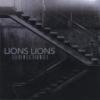
 Gwazi
Offline
EDIT - Nevermind. I fixed the problem on my own. Thanks anyway.
Gwazi
Offline
EDIT - Nevermind. I fixed the problem on my own. Thanks anyway.
Edited by Gwazi, 04 December 2006 - 07:26 PM.
-
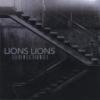
 Gwazi
Offline
EDIT: Nevermind. Instead, I would like help fixing the hacked land. Everything I build on the land becomes invisible, but I can't raise land. I just need help undoing the whole "Inivisible Hack" thing.
Gwazi
Offline
EDIT: Nevermind. Instead, I would like help fixing the hacked land. Everything I build on the land becomes invisible, but I can't raise land. I just need help undoing the whole "Inivisible Hack" thing.
Thanks in advance.
Edited by Gwazi, 11 December 2006 - 08:03 PM.
 Tags
Tags
- No Tags