Ask the Experts / Corkscrew's Custom Ride Guide
-
 27-August 05
27-August 05
-

 Corkscrew
Offline
Corkscrew
Offline
Corkscrew's
Custom Ride Guide
Welcome to Corkscrew's Custom Ride Guide,
the first online tutorial for beginning Custom Ride builders.
While there are plenty of tutorials on the Net for architecture, theming and coaster designing, Custom Rides are often forgotten, due to the complexity and smaller popularity of this type of structures that ressemble flatrides or even rollercoasters (like SupremeScreamer's Screaming Squirrel in Premier AP).
There will be added more specified articles in the future about many issues that may occur when making these rides.
Good luck and feel free to ask questions in case you have encountered an issue you don't know how to solve.
-----
Lesson one : getting started with your CR
The most irritating part : the planning. RCT philosopher Posix would stick a tape recorder onto your head with psychotic "thou will plan, or thy wiener will drop off" just to make sure you'd do this important step in the construction of stuff in RCT.
And believe me, you will need it to make a decent looking ride without too much frustration!
First we will choose a good flatride to recreate and a rather easy one for a first try: a KMG Freak-Out, a smaller version of the popular Fireball or Afterburner.
So let's start planning. We know we'll need 4 supports and a car with a pendulum, so we'll try to put some marks on the land where we will build the ride.
Here you can see a very simple 'shadow' of a KMG Freak-Out. The grey tiles mark the land blocks occupied by the supports, the blue ones are for the cars and the sand shows the spot where the beams that connect the cars are located. Note that I'm building the supports and cars diagonal, which is quite tricky, but don't worry, you can also do it this way:
Just choose what's the best for you to work with. Planning is a very difficult thing, but after some practising and testing it will work out great, you will see. So don't forget :
- Mark the locations of the cars
- Mark the locations of the supports
- Mark the locations of the car itself
-----
Lesson two : those bloody cars!
Uh-oh, error trapper alert!
This lesson isn't that hard once you know the tricks, but be very careful, one little mistake might screw up a lot of work, so better save your file before starting this action and also when you're working on it.
Remember we marked the spot for the cars? Well, c'est le moment suprême!
But why do we begin with the vehicles and not for example with the structure itself?
You will find out very soon!
Simply start up the Beast Trainer and click on 'Start Special Build Mode'.
Now go back to your custom ride and build a station of a random tracked ride, like a roller coaster. Don't forget to include a station and exit!
Now we go back to the trainer and click on 'Modify Ride Options'.
You will get a menu with three scroll bars. The first one's for selecting the ride you want to modify, the second one's for changing the train type and the last one's for modifying operation modes.
When you build cars for Custom Rides you should set a powered launch mode for the ride of 0 mph and put only one car on the train, atleast in case of a ride like a Freak-Out.
Back to RCT again. Press pause and open up your ride, close it again and unpause your game.
Now open up the Beast Trainer again for the 15463287th time and click in the 'Landscaping' bar on 'Execute Sink Scenery' in 'Execute Special Build Mode'.
And look at that, a coaster car pops up, without a track!
Now what about those tricky diagonal cars? It's actually quite easy, instead of building only a station, you know have to build a diagonal curve behind it with the end pointing to the spot where you want your car to be.
But how the hell are we going to get that car up there? Easy, just select the 'Upward/Downward Launch' in the 'Modify Ride Options' section and carefully open the ride and close it again. The pause thing isn't needed here, since you have plenty of time to press the red button before the car arrives at the end of the spike.
And yet again we do the sinking part and tadaah! A diagonal car without a single piece of track
Fun Fact : The first parkmaker to ever use this last technique was RRP aka rctrealpark. He tried it the first time on his Vortex ride in the legendary Seaworld Atlanta, which still ranks as the #1 park on New Element's list.Edited by Corkscrew, 22 June 2007 - 01:11 PM.
-

 Corkscrew
Offline
Lesson three: the main structure
Corkscrew
Offline
Lesson three: the main structure
Welcome back students for our third lesson and for this one a lot of trackitecture will be needed. No real tricks can be given here since there are dozens of flatrides with the most bizarre structures and supports, but I do have some hints 'n' tips for you, but those are for later.
At the moment we have 4 cars, but we still have to give them a nice home, some sort of claw where they are attached to and of course the cross-shaped supporting system. We'll get started with the claw.
There are several coaster tracks that you could use for it, but I prefer to take the B&M Dive Machine for this kind of job. Build a diagonal curve with the end pointing towards the back of one of the cars. Then, click the “steep track†button and build two pieces so you have one flat piece of track hanging in the sky above the vehicle. Do this one more time with the car in front of this one. Now you should have something that looks like this:
Now open up the Beast Trainer and click 'Begin Special Build Mode' and build some path above/some flowers or other objects underneath the claw like this:
Click 'Execute Build Through' and build the track through the first half claw. Carefully remove the flowers/paths/whatever afterwards.
To spice it up, you can add some track between the claw's fingers with the same method as the one above.
Now it's time for the pendulum to be made. Let's keep working with that B&M track, since the Thrust Air and Reverse Freefalls are far too thick. Try to put a vertical piece of track right on the land tile where the 2 half claws cross each other.
To get rid of those awful looking rails on the inside of the track, we will add another piece of track to cover the rails. Most of the time a glitch will erase the first track, so I'd suggest to build the second lower/higher than the other one.
And then there's still the supporting device, one of easiest parts! Well, not always.
My personal favourite for this kind of supports are Suspended coasters, but again, you can use whatever you like: Schwarzkopf track, SLC rails, B&M's, whatever!
First we build a diagonal curve with the end pointing to a car, and it's the best to build it a couple of tiles away from the Freak Out claw.
Now build a steep piece of track and try to hit the ride's pendulum, if possible.
Nope, doesn't really work out, eh? Use Beast's 'Build Through' mode to make the support reach the top of the arm and after the first two supports I'd suggest to use the 'claw' trick.
It's just too bad that those bloody poles won't reach the ground, isn't it? But don't worry, I have a solution for that as well. First of all, dig a deep hole in the ground and build a diagonal curve of a support in it under ground level.
Now build one little piece of straight track through the ground.
Remove all the track in the hole, except of that one piece in the tunnel.
Now fill the hole again till you reach ground level and erase the lowest piece of the support you're working on.
Now rebuild the half diagonal curve and raise the land level where the lowest piece of the support was located. Click 'Begin Special Build Mode' and build a steep piece of track.
Now press 'Execute Build Through' and lower the land again. Now your support hits the ground!
-----
Lesson four: the finishing touch
Our KMG Freak-Out is almost done, but it can still use some extra details.
Though, my work's done here. There are better theming specialists on the Net that can help you with that.
Corkscrew,
The lasagna-munching cat.Edited by Corkscrew, 22 June 2007 - 01:24 PM.
-

 jon
Offline
Wow. Very useful. Just one question, do you do the exact same thing in RCT2 to create a custom ride like that. A very enjoyable and informative read Cork. Well done.
jon
Offline
Wow. Very useful. Just one question, do you do the exact same thing in RCT2 to create a custom ride like that. A very enjoyable and informative read Cork. Well done. -

 Corkscrew
Offline
Well, I haven't encountered any problems with these actions in RCT2, but it's been a while since I played that game. I'm for about 90% sure they work though : )
Corkscrew
Offline
Well, I haven't encountered any problems with these actions in RCT2, but it's been a while since I played that game. I'm for about 90% sure they work though : )
Thx for the comment btw. -

 Phatage
Offline
I learned a couple things from this one. Its great to see how the game's greatest custom ride maker does it.
Phatage
Offline
I learned a couple things from this one. Its great to see how the game's greatest custom ride maker does it. -

 Corkscrew
Offline
Corkscrew
Offline
I learned a couple things from this one. Its great to see how the game's greatest custom ride maker does it.

Thx Phatage.Nice tut corkscrew maybe i'n gonna test it in LL soon
Good luck and have fun in that case! : ) -

 Milo
Offline
This is great Corkscrew! I've always had trouble with custom rides. The only thing I don't understand is how you have half ice and half rock on the same tile of land in the first two screens?
Milo
Offline
This is great Corkscrew! I've always had trouble with custom rides. The only thing I don't understand is how you have half ice and half rock on the same tile of land in the first two screens? -

 BigFoot
Offline
Still the best Cork, your still the best. Before this, I couldnt even imagine how to build something like that. Ridiculous.
BigFoot
Offline
Still the best Cork, your still the best. Before this, I couldnt even imagine how to build something like that. Ridiculous.
Fantastic Tutorial.
BigFoot -

 Corkscrew
Offline
Corkscrew
Offline
Cutting and pasting with Paint ; )The only thing I don't understand is how you have half ice and half rock on the same tile of land in the first two screens?
It's impossible to do with RCT, but I thought it would be a bit more understandable that way.
If you need some help with CRs, catch me on AIM or MSN : )Still the best Cork, your still the best. Before this, I couldnt even imagine how to build something like that. Ridiculous.
And that's also the main reason why I wrote this tutorial. I mean, Custom Rides are terribly rare, but why? Because there is a lack of available help articles on the net, except of some usefull hacks scattered around on sites.
I decided to combine all of these with some of my personal discoveries to make the Custom Ride chapter easier to acces : )
Thx for the comments so far, and feel free to ask questions and post suggestions! -

 Milo
Offline
One question I have to ask is: Is there any way to have a ferris wheel suspended above the ground but not have the station bottom or enterences or exits showing but still have it run? (Either LL or rct2)
Milo
Offline
One question I have to ask is: Is there any way to have a ferris wheel suspended above the ground but not have the station bottom or enterences or exits showing but still have it run? (Either LL or rct2) -

 Magnus
Offline
try make it invisible with 4cars/8cars.
Magnus
Offline
try make it invisible with 4cars/8cars.
i hope the wheel itself counts as the car and the rest as station.
at least that's what i hope, cause i wanne use it "soon". -

 Corkscrew
Offline
^Thx Bruckner ; )
Corkscrew
Offline
^Thx Bruckner ; )
Well, I have no idea how to do that (I always build custom wheels), but you can always try what Magnus said... Altough I think it won't work... -
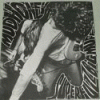
 yyo
Offline
Yeah, I remember when tracid sent me this. Awesome tutorial man, I even put one of these in my park.
yyo
Offline
Yeah, I remember when tracid sent me this. Awesome tutorial man, I even put one of these in my park.
I'm with bigfoot, I never would have imagined building these without this guide. -

 tracidEdge
Offline
pfft, how long have I had this?
tracidEdge
Offline
pfft, how long have I had this?
But seriously, it's a great guide. I just need to find an excuse to use it. -

 mantis
Offline
Well made, Corkscrew! I never have the patience for these things, but they always look great. Nate's done some pretty amazing ones too.
mantis
Offline
Well made, Corkscrew! I never have the patience for these things, but they always look great. Nate's done some pretty amazing ones too.
Shame you didn't explain the virginia reel tub, too - that looks like it may have interrupted the early steps a little. -

 Corkscrew
Offline
Corkscrew
Offline
Shame you didn't explain the virginia reel tub, too - that looks like it may have interrupted the early steps a little.
Hmmmm... I know, but I see those as little details and I didn't really want to give a confusing overload of steps for a beginner's guide. Maybe I might add it in a second mini tutorial later, including some other stuff ofcourse : )
Thx again for replying and posting your thoughts!
P.S.: Oh, and thx a lot for the pin to whoever did it : ) -
![][ntamin22%s's Photo](https://www.nedesigns.com/uploads/profile/photo-thumb-221.png?_r=1520300638)
 ][ntamin22
Offline
][ntamin22
Offline
same question, but with an enterprise this time. and i don't really need it to run, just want to know if I can seperate it from the station... this won't be necesary for my build, but it'd look better if I could do a custom station. I'm builfding a Fabbri Evolution. think enterprise disk thing on a frisbee-style swing.One question I have to ask is: Is there any way to have a ferris wheel suspended above the ground but not have the station bottom or enterences or exits showing but still have it run? (Either LL or rct2)

 Tags
Tags
- No Tags
