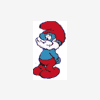(Archive) Advertising District / *Top Secret*
-
 28-November 04
28-November 04
-

 ChillerHockey33
Offline
Awesome colors! I really like the shape of the drop, looks funky! Nice stuff!
ChillerHockey33
Offline
Awesome colors! I really like the shape of the drop, looks funky! Nice stuff!
----------
Richie, Those objects are flowing water tiles, It makes it looks like the water is flowing down a stream or something...
-Ryan -

 Outlaw
Offline
Here's what I mean by thicker walls:
Outlaw
Offline
Here's what I mean by thicker walls:
Everything circled in yellow is what I'm referring to, and I just hate the way you have a full building resting on a paper thin wall. It looks too unrealistic and kills the screen IMO, which really sucks considering the rest looks really good. That's just a pet peeve of mine, and the one in top left is the worst of all with the little bamboo poles supporting the castle. Rest looks good though, can't wait to see more. -

 thorpedo
Offline
Thanks for the....REALLY good comments, guys. Much better than I expected.
thorpedo
Offline
Thanks for the....REALLY good comments, guys. Much better than I expected.
Mightymouse- It's a flyer. I'll try the ice once I get that "half waterfall" put in.
I'll try the ice once I get that "half waterfall" put in.
Richie- You have been a big help. Yeah, the coaster is in the way of the land at the top, but I've raised it at the bottom and it looks good. I am currently trying the 8 Cars "half waterfall" dealie that you suggested so we'll see how it works out. The blue dotted marked objects are "flowing water" scenery...and it looks actually really cool in the game. It doesn't do much for the screen, but it adds alot of movement and its pleasing to the eye.
Steve and Chillerhockey- Thanks .
.
Outlaw- I've fixed the bamboo pole one, but on the rest, I don't really know how to make them "thicker." I mean, I know there's no thicker wall in RCT2, and I also know thats not what you're referring too, though. I just don't know how to make the entrances into the buildings any different or less "flimsy." Any help by anyone is appreciated.
Thanks to everyone and there should be a new screen soon. -

Richie Offline
If you have the arches that match your wall you could zero clearance > relative and put them on there, it will help IMO.I just don't know how to make the entrances into the buildings any different or less "flimsy." Any help by anyone is appreciated.
-
 Disney Freak
Offline
Enclose the walls (like Richie said). Don't let walls be exposed. It gives an illusion of thickness. Or, you could just put awning or rooves on top of the walls to hide them.
Disney Freak
Offline
Enclose the walls (like Richie said). Don't let walls be exposed. It gives an illusion of thickness. Or, you could just put awning or rooves on top of the walls to hide them. -

 Steve
Offline
Instead of:
Steve
Offline
Instead of:
Make it something along the lines of:
There's other alternatives, but I probably use this the most.
Good luck. Looking forward to the new screen.
-

 thorpedo
Offline
See, the problem is that the scenery selection was very limited in this and I didn't get a lot of Toon's scenery or any 1/4 tiles of practically anything, so it's a bit diffficult. Thanks for the suggestion, Steve, that WAS pretty sharp.
thorpedo
Offline
See, the problem is that the scenery selection was very limited in this and I didn't get a lot of Toon's scenery or any 1/4 tiles of practically anything, so it's a bit diffficult. Thanks for the suggestion, Steve, that WAS pretty sharp.
-

 Micool
Offline
Yeah, except, if anyone else starts building with those pieces in Steve's example, I'll puke all over these here forums.
Micool
Offline
Yeah, except, if anyone else starts building with those pieces in Steve's example, I'll puke all over these here forums.
(no offense Steve)
 Tags
Tags
- No Tags