Park / RCT1 Guide & aceworkbench RCTLL v1.2 (126x126)
-
 11-April 04
11-April 04
- Views 80,631
- Downloads 2,442
- Fans 1
- Comments 422
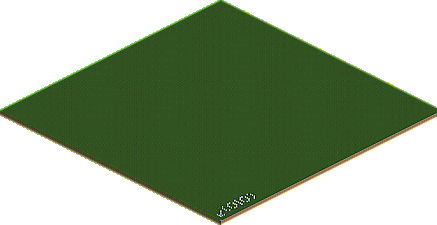
-
1 fan
 Fans of this park
Fans of this park
-
 Download Park
2,442
Download Park
2,442
-
 Tags
Tags
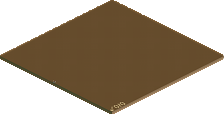


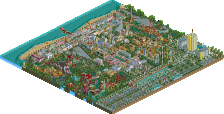

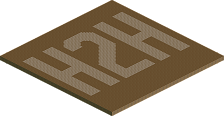
Thanks a lot for mentioning, Silenced.
and what numbers?
Ah well. I can't get the path editor to work anyway.
#PE = number of park entrances
numbers...
and the x and y you spoke of must be x and y-axis.
but where? i must be so stupid...
*smirk*
Silenced Offline
Windows cannot find 'C:/Documents and Settings/Andrew/Local Settings/Temp/Temporary Directory 1 for Ace Workbench.zip/Ace Workbench.SV4'. Make sure you typed the name correctly, and then try again. To search for a file, click the Start button, then click Search.
Now, I'm able to open the files just fine. I opened up UIX and the Ace Workbench fine with no problem, and this error type thing pops up in the background. Is there a way to fix it?
Thanks.
I don't get it. I was able to open the file just find a few hours ago.
1000'th Post. El yay!
but really, it's no big deal. i can get ll uninstall and reinstalled in mere minutes by now
Corkscrewed Offline
Thanks Posix!