Park / RCT1 Guide & aceworkbench RCTLL v1.2 (126x126)
-
 11-April 04
11-April 04
- Views 80,123
- Downloads 2,430
- Fans 1
- Comments 422
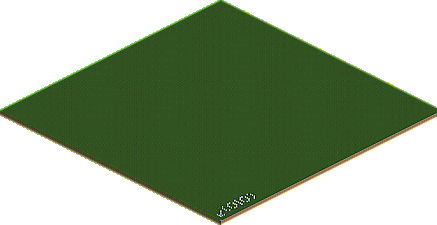
-
1 fan
 Fans of this park
Fans of this park
-
 Download Park
2,430
Download Park
2,430
-
 Tags
Tags
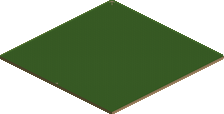
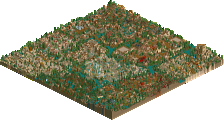
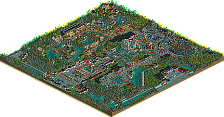
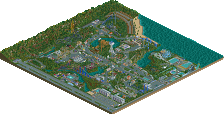


i just today installed ll and rct2 on a new laptop, windows 8, nice big screen etc. but for some reason the graphics look a little bit funky, like when you edit an rct2 screen in paint. not quite as bad as that, but still just off. is there any way to fix the colors or saturation or whatever the problem is? not a huge deal, just wondering if there was something to do that I didn't know.
also, every time i start rct2, my computer asks me to allow this app to make changes to the computer, like it does when you install something new. anyway to cut out this feature for a specific app?
But check the Compatibilty mode options etc.
Possibly, it might be accidently set to run in 256 colour mode, in which case this is why it's causing the funny colouring.
For the second problem, I think there might be a "Always allow..." checkbox if you click "more options" when the box comes up.
Normally it's right click on rct, properties, and it's on a tab called compatibility.
How do you actually get a moved entrance to function? I can move the entrance with Dragons6, but guests can not enter.
Use the savegamemodifier.
GigaG, make sure you have a path on unowned land leading up to it, starting from a peep entry spot on the map edge (refer to the guide on how to create them). The path in the middle of the entrance gate must be unowned, too. After the gate, it must be owned land.
Do all of that with dragons6 > land tools. Colour with checkerboard, set to unowned, invert map, colour to what you want, invert map again.
Remove the property boundary with beast or 4cars (if you have the US version of LL).
Louis, not sure how you would do it with SGM?
I think you can place entrances using SGM.
Well he asked about guests.