Park / RCT1 Guide & aceworkbench RCTLL v1.2 (126x126)
-
 11-April 04
11-April 04
- Views 79,949
- Downloads 2,428
- Fans 1
- Comments 422
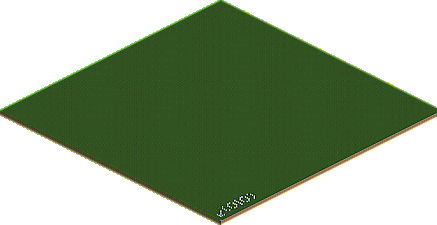
-
1 fan
 Fans of this park
Fans of this park
-
 Download Park
2,428
Download Park
2,428
-
 Tags
Tags


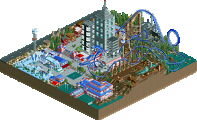
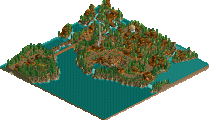


on the rctpatch page, there's a "how to uninstall rctpatch". i never knew this was possible until today.
i need to overhaul the complete guide sometime soon. the colours are annoying and beast has become redundant due to 4cars.
--RCTCA--
Ok... I'm having the exact same problem trying to install the UK version of LL on Windows Vista. Here is a run through of what happens...
I install the original RCT with no problems.
I try to install LL and for the first two attempts it gets close to completing and then I get a 'SETUP.EXE has encountered an error and must close' message, on the third time of trying to install LL it works (I have installed it twice now and both times it takes 3 gos)
So now I assume RCT LL is installed correctly so I download the UK patch and get the same message 'gibbsies' gets everytime!
When I try and open the game I get the standard title menu and 'Exception Raised - Access Violation - Error Unkown' message.
Is there any hope for me or am I destined to never play LL again?
A strange side note - I tried installing all add-ons individualy and AA installed fine and I even managed to open up and play a new scenario without any patches but once I closed it and tried again I got the standard error message, weird.
- One more thing... when I am re-trying LL for the 2nd and 3rd time it starts installing by 'Copying remaining conflicting files' or something along those lines?
Edited by Themeparkmaster, 05 November 2008 - 08:24 AM.
RCT INC patches
Edited by Micool, 05 November 2008 - 11:06 AM.
It works! TPM's back in the game!
Thanks for trying posix, I think you need to put a link to that patch in the guide!
banners is either 99 or 100 on aceworkbench.
i'd seen 256 for rides somewhere..?
and as for sprites.. a lot?
Sorry, I completely forgot I posted this, haha. To answer your question, yeah, it's installed on C. I am running it with no disc as well.