Park / RCT1 Guide & aceworkbench RCTLL v1.2 (126x126)
-
 11-April 04
11-April 04
- Views 80,592
- Downloads 2,440
- Fans 1
- Comments 422
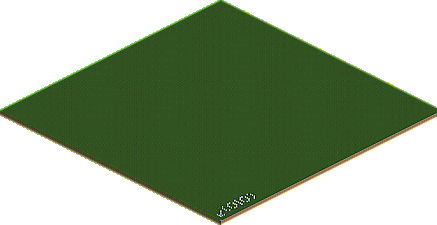
-
1 fan
 Fans of this park
Fans of this park
-
 Download Park
2,440
Download Park
2,440
-
 Tags
Tags


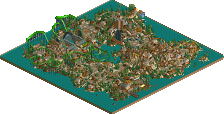
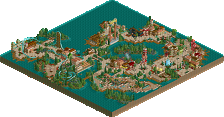


and when i download the drexler patch it says, that i installed it badly, even though i downloaded it completly
tornado6, thanks for the info about the bundle name for the uk.
however, merely "running" the game is something else than opening parks offered for download on this site.
Yeah, you have to get the original RCT, then buy LL seperate.
I enter: "[...]\RCT.EXE" %1 but then when I hit ok an error comes up saying "The specified program could not be found. Make sure the file and path are correct"
So instead of that I just put: "C:\Program Files\Hasbro Interactive\RollerCoaster Tycoon\RCT.EXE" and it seemed to work but when the game opened I had this window pop up over the park:
So what am I doing wrong here?
But if you insist...
So anyone have some answers? Me having LL would be really good for NE as I could look at stuff without taking so long.
Kumba,
it seems maybe some paths are fucked up. reeks of a typo. yet i suppose you double-checked already.
the computer you are on, did it have rctll installed formerly?
maybe you didn't properly uninstall it beforehand so there's a mixture of paths in the registry now?
This does come from window mode I think. Try right clicking a couple times on the taskbar after you close rct and you should be able to click around.
Silenced Offline
"Unable to update files
Unrecognised game version, wrong language, or game files are corrupted"
I haven't dled the drexler patch yet and everytime I open LL, it just shows the original scenarios and nothing new
please help.
you are sure you're having us and not uk version for some reason?
My game was already the version needed